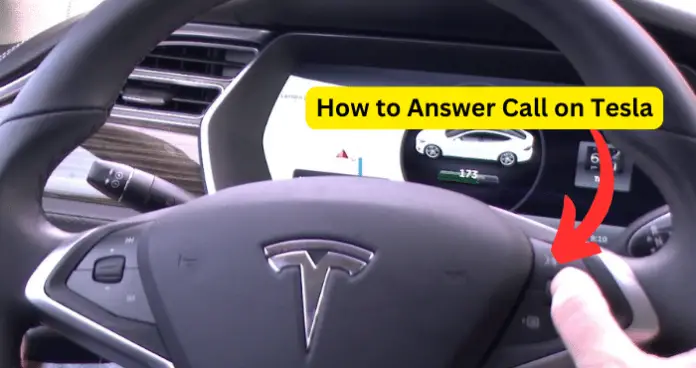
Tesla offers hands free car tech and puts a steering wheel in their cars that lets you control phone calls and music without taking your hands off the wheel; quite smart. Most people will use their phones in the car anyway, so having a steering wheel that lets you do that safely makes much sense.
Can You Answer a Call on Tesla?
Yes, Tesla lets drivers answer calls without using their phones, so you can drive safer while staying connected. But before you answer any calls, you must ensure your phone is paired up with the car through Bluetooth, and that’s step one.
Steps to Answer a Call on Tesla
Pre-requisites
When you receive a call, the big center screen shows you who it is and displays a green and red phone icon so you can tap to answer or ignore it easily. It is nice that they make it obvious what to do when a call pops up so you can stay focused while driving.
1. Notification on Screen
The names and icons are big and clear on the screen. Tesla considered the nitty gritty details like not making you take your hands off the wheel or eyes off the road. Good thinking on their part. This way, you can drive safely if you have to talk.
2. Using Touchscreen
Tesla’s expansive touchscreen isn’t just a display screen; it’s also a command center for almost all controls in the car. When someone calls you, two icons pop up on the screen:
- A green phone icon: If you want to answer the call, tap the green icon. The call connects through the car speakers, so you can chat without picking up your phone.
- A red phone icon: If you don’t feel like talking, hit the red phone icon to ignore the call, and then you can keep cruising without interruptions.
These big icons make it easy for new Tesla owners to figure out how to manage calls. You don’t have to fumble around with buttons or anything. Just tap the icon for what you want to do.
3. Using Steering Wheel
If you want to keep your eyes glued to the road ahead, Tesla has you covered. They feature scroll wheels on the steering wheel that can help execute commands and requests.
The one on the left is a clutch for answering calls. Just give it a little tap when your phone rings, and you’re on with the caller. It keeps you from getting distracted because you don’t have to look away from the road for even a second.
The awesome thing about how Tesla designs specifications is that they make it safe without skimping on features. Putting the button to answer calls right on the wheel means you can stay connected but still give driving your full attention.
Can You Answer Calls on Tesla Using the Steering Wheel?
Yes, Tesla’s steering wheel is intelligently designed to manage phone calls while driving. You can easily pick up or decline incoming calls with just a simple tap or flick of the wheel. It shows how Tesla desires driving to be as convenient as possible without compromising safety.
Steps to Answer Call Using Steering Wheel
1. Ensuring Phone Connectivity
First things first – make sure your phone is paired and connected to the Tesla system; this way, you won’t have any issues with the car and phone connecting.
2. Incoming Call Alert
Tesla will alert you through unique sounds and visuals when someone calls you. The car speakers will play a ringtone, and the big center screen shows the caller ID so you never miss an important call.
Tesla’s steering wheel is more than just a way to turn the car. It’s loaded with buttons and dials designed to improve the driving experience.
3. Steering Wheel Controls
The scroll wheel lets you easily handle calls without taking your eyes off the road. When someone calls you, tap the wheel with your thumb to answer. Tesla’s main goal is keeping your hands on the wheel and your eyes on the street. Their agenda is for the tech to be safe, not distracting.
Overall, the steering wheel is a testament to Tesla’s innovations. They have installed a lot of technology but also work hard to make it easy and secure. It would help if you barely looked away from driving to use the fancy features. Tesla tries to combine innovation with safety, so the tech helps more than hurts.
4. Safety Precautions
Tesla wants you to be safe while driving, but you must help them by being careful when you’re on the phone.
- Stay focused on calls. Keep your calls short and avoid getting into deep conversations that distract you. Driving necessitates your full attention, even if you have auto control active.
- Before you start driving, take a second to get familiar with the buttons on the steering wheel. Knowing what each means assures you won’t have to look away from the road as much trying to figure it out.
- Tesla’s voice controls are helpful, too. Instead of scrolling through your contacts, use your voice to make calls. Keeping your eyes on the road where it should be is easier.
So, Tesla gives you amazing tools to be safer while driving. But you’re still the one behind the wheel, so use them wisely and keep your focus on driving. Safety starts with you.
Can You End the Call on Tesla?
Yes, connecting and disconnecting calls in the Tesla is a total breeze. Wrapping up conversations is smooth sailing between the responsive touchscreen and convenient steering wheel controls.
Steps to End Call on Tesla
1. On the Touchscreen
That striking high-def touchscreen isn’t just for blaring tunes and navigating – it’s also your hub for managing calls from your paired phone. When you’re on a call, the screen shows a bright red phone icon so you know exactly how to hang up. The placement and design make it obvious, even for new Tesla owners.
Here is how to use it:
- Look for that red phone icon on the touchscreen. It’s usually at the bottom.
- Tap that icon, and the call will be disconnected.
- You’ll hear a little chime so you know it worked. The screen changes back to whatever you had going before the call.
With a quick tap on the screen, you’re disconnected and ready to focus on the open road again. The touchscreen makes it simple to manage calls without getting distracted.
2. Using Steering Wheel Controls
Overall, Tesla designed the whole calling experience to be intuitive and eyes-free. You can seamlessly start and end calls between the touchscreen and steering wheel buttons. This way, you can receive calls when needed but keep your eyes on the road.
Tesla’s focus on keeping drivers safe and comfortable shows how they designed the steering wheel controls. They put buttons right on the wheel so you can initiate controls like making calls without ever taking your hands off the wheel.
Hanging Up Using the Left Scroll Wheel:
The simple design is beautiful. When you’re on a call:
- The left scroll wheel – which usually changes different settings depending on your actions – now lets you manage the call.
- To hang up an active call, push the left scroll wheel. That tells the car you want to end the call.
- You’ll hear a sound that confirms the call was disconnected.
By putting this on the steering wheel, Tesla makes it easy and safe to end calls quickly without dialing around for other buttons or your phone.
3. Confirming Call End
After hanging up, you’ll want to double-check that the call is over. Tesla helps you out by changing the screen to remove any call info. You’ll also hear a chime or tone, so you know you’re no longer on the call.
My Final Thoughts
When driving nowadays, getting to your destination isn’t the only thing on your mind. You have to ensure you get there safely while keeping in touch with everything in your life. With how busy we are, the car has become like another office, hangout spot, or sanctuary. Tesla gets this, and they’ve been adding tech to help us stay connected without losing our focus on the road.
The steering wheel used to be for steering, but now Tesla’s made it into a way to use our phones, too. Innovating the calling features on the wheel shows how serious they are about making things convenient and safe. Hands-free controls aren’t just fancy anymore – they’re necessary to avoid distractions while driving.
But, like with any new tech, we must take a minute to figure out how to use it correctly. Getting a feel for the scroll wheel and learning what the icons on the screen mean will let us use these tools efficiently and with confidence.
Bottom line: staying connected matters, but safety has been the top priority. Please take advantage of Tesla’s cool innovations, but do it responsively.
