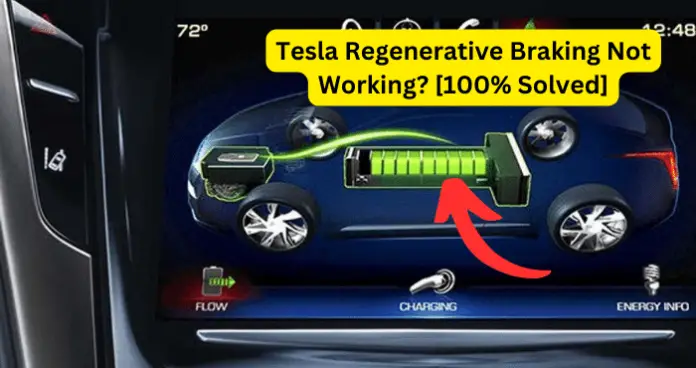
In short, the farther the line grows to the left, the greater the extent of regenerative braking is occurring, and the more it moves to the right, the greater the quantity of power is being used.
The regenerative braking line is green, while the power line is black or white in dark mode.
A gray line appears on the left side if the vehicle has the ‘Apply Brakes When Regenerative Braking Is Limited’ feature which presents a constant braking experience when lifting your foot off the accelerator pedal once regenerative braking is limited.
You may also see the gray line on the left side of the power meter if the vehicle is in Autopilot. This helps the driver recognize when the vehicle is using regenerative braking or physical brakes to slow down.
Your Tesla Regenerative braking is not available or can be limited and stop working because of the following reasons.
Why is My Tesla Regenerative Braking Not Working?
1. Your battery is fully charged at 100%
If the battery is fully charged, then there is nowhere for the kinetic energy to go.
The efficacy of regenerative braking will vary from vehicle to vehicle, but generally falls between 60-70% of the kinetic energy that is recovered.
When a battery is fully charged, it can’t capture any more charge so all regenerative braking power is wasted.
Fix – Try a soft reboot
Fix – Don’t fully charge your battery if you want your regenerative braking to work.
Fix (only available for Model Y and 3)
- Go to controls
- Select Pedals and Steering
- Toggle on “Apply Brakes When Regen Braking is Limited”.
This fix allows you to experience the equivalent amount of deceleration whenever you release the accelerator pedal, regardless of the state of the Battery.
2. Your battery is cold
Regenerative braking also has limited usage during cold weather due to a cold battery.
When your car is simply too cold or has too much power, dots appear under drive status in the battery regen bar.
They signify that your Tesla can’t regen, and they’ll start to turn solid as it regains ability to regen.
If the battery too cold, regen is diminished. When you forget to precondition before going out during winter the regenerative braking will not work
Fix – Warm up car before you enter
Precondition before driving your car
Fix – Drive to warm battery up
Drive for about an hour or longer to bring back full Regen. It will self-correct once you drive several miles. Your batteries will have to heat up before for RBS to be available.
Fix – Navigate to supercharger
Set your Tesla’s navigation to a supercharger and have it prepare the battery for fast charging.
Check to see whether the conditioning warms the battery and allows for regeneration.
Fix – Contact Tesla
Open a support ticket if your RBS still won’t work or make a Service Center appointment.
Fix – Blended braking
Turn on blended braking so you can still use 1 pedal driving until repairs. Just apply the brake like an ICE car. Be on high alert when you want to slow down or stop.
How does this work?
Tesla added a new feature 2022.16.02 that blends in friction braking when the battery is too full or too cold. It seamlessly allows you to conduct one pedal driving.
When you release the accelerator notice that the line on top f your screen turns green then gray
To sort this lack of regenerative braking:
- Click on Controls
- Tap on Pedals and steering
Bottommost part of screen you will see the section for friction brake blending. Since Regenerative braking is limited
3. Turn on Apply Brakes When Regenerative Braking is Limited setting.
This setting applies regular brakes on release of accelerator pedal to mimic regenerative braking.
Note that the brake pedal may feel a bit stiffer when this setting is enabled because the brake pedal is already pressed but it is not changing the ability of the vehicle to slow down.
When you release the accelerator, you will now see a grey line to indicate that the brake is now using friction and energy is being lost.
4. Your speed is too slow
Very slow speeds will lead to regenerative braking being limited or not available because there is not enough kinetic energy is created to produce heat and the transfer to electric energy.
For instance if you’re using Tesla’s ‘Creep’ or ‘Roll’ stopping modes, the vehicle will never apply the brakes when lifting your foot off the accelerate, which means the vehicle will continue to roll at slow speeds when regenerative braking is no longer effect.
Fix – Increase speed
Try driving faster to create kinetic energy in the electric motor.
5. You are not on the latest software version
Have you updated the car since? What version are you on? Tesla is regularly sending updates for regen. Maybe try toggling on the “Use brakes when regen is limited” setting. I am on the latest version.
Fix – Check your software version
6. Are you accidentally pressing the pedal?
Could you be inadvertently pressing the pedal?
Fix – eliminate the pedal pressure culprits
Check whether it only happen for you or for other drivers?
Change your footwear. See if the problem persists.
Are there any objects on the floor or anything stuck to the pedal?
Fix – If none of those fix the issue , take it to a service center and have them check it out.
Explain that you think the accelerator may not always be returning to 0 at rest.
7. Software update bug
Have you had issues with regen braking suddenly not braking at any % charge? This might happen at least once a day or very rarely.
The problem is that it actually accelerates instead of decelerating
Did this issue crop up after accepting a software update?
Many Tesla owners have repeated a lack of deceleration that feels like an acceleration which arose after a software update. It can be quite jarring for the driver.
Fix – Reach out Tesla
Create a support ticket, ask them to troubleshoot, diagnose and fix the problem for you.
They will send you a new software update to clear the bug.
8. Regen Braking has randomly or completely stopped working.
Have you ever released the accelerator and regen braking kicked in like normal and then the next time you eased up on the accelerator the car kept on coasting.
Fix – Check your logs in service mode.
Note that you should not do this while driving.
- Go to controls
- Select Software.
Below the picture of the car there’s a stylized text Model Y.
- Touch and hold the word ‘model’ for 10 seconds.
- When you release it’ll ask you for a password.
- Type ‘service’ in all lower case.
Avoid pressing any other buttons
Click on ‘service alerts’.
This shows you any internal errors the car may have logged.
Fix – Full car reboot.
- Unplug the car if it’s plugged in.
- Go to controls
- Click on Safety
- Tap on Power Off.
- Now sit in the car without touching anything.
Don’t touch the doors, brakes, screen. Just sit there for minimum two or three minutes.
In the one and half minute mark you should hear a solid ‘thump’ from under the car
That’s the high voltage relay disconnecting the battery pack.
Keep sitting there until the full 3 minutes have gone by.
Then hit the brake pedal to restart.
Fix – Hard Reset
- First open all doors and windows
- Click on Power Off button
- Disconnect the 12v battery
- Remove the connector under the rear seat.
That fully and completely powers down everything in the car.
5. Then put everything all back together and restart.
9. Firmware related problem
Tesla Service had looked into several regenerative braking issue involving random loss of RBS and was able to confirm that what drivers were experiencing was a known characteristic of the current firmware package, and not the result of any faulted hardware.
Fix – Tesla said that the engineering team was working on rectification of the firmware error and that, when ready, Tesla will release a free over the air update.
This process does not need any on site technicians and Tesla closes out such services request.
Now you are in a position to understand why your tesla regenerative braking is not working and use the fixes explained here.

My Model 3 (2020) loses RBS after hitting road bumps (low manholes, speed bumps), restoring after car parked for awhile and restarted. Why?