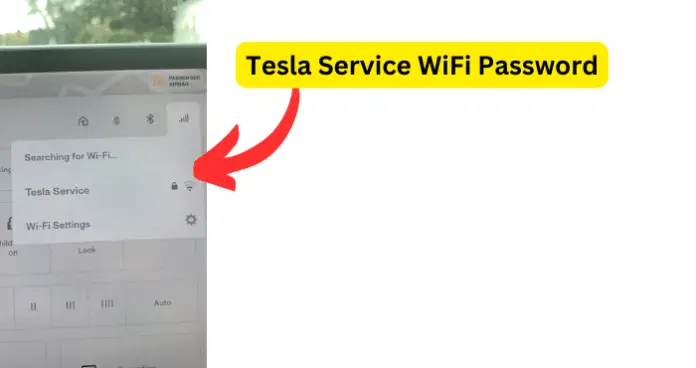
There may be a new feature that you may have noticed at the Tesla Supercharger station. Maybe a little Starlink Dish? That is correct, Tesla is starting to put Starlink internet at the Supercharger stations.
With that being said Starlink is only available at certain locations, not all Supercharger stations. That will soon change, in the near future, you will probably be seeing every Supercharger station have a Starlink Dish.
There are a few questions you might be having about this new addition. And that is where I come in, in this guide I will be going over a couple of questions you may be having about the Starlink WiFi at the Superchargers.
What is the WiFi Password at Tesla Service Stations
If you live in one of the few areas that have Starlink at the Supercharger then you are one of few since this is a new addition. The first thing that you may have noticed was that your Tesla automatically connected to the Starlink WiFi when you pulled up to the Supercharger.
Yes, you read that right the Starlink WiFi will automatically connect to your Tesla. That means there is not a WiFi password that you will need to be able to connect to the Starlink password. The password for the Starlink is not even public knowledge.
Tesla just wants drivers to be able to access reliable WiFi while you are having to wait for your Tesla to charge.
That means that you can be sitting in your Tesla while it is charging and stream your favorite show or movie on Netflix or other streaming services. And once again you will not need a WiFi password to connect to the Starlink WiFi that is at the Supercharger, Tesla wants you to be able to have access to reliable internet while you are charging your vehicle. It is a great way to pass the time when you need to charge up.
Note, if you use a Tesla Supercharger near a Tesla Service Center your Tesla will automatically connect to the Tesla Service Center’s WiFi. The reason why I mention that is because you may have noticed that your Tesla connects automatically to your favorite Tesla Supercharger but there is no Starlink Dish. Your Tesla will automatically connect to the Tesla Service Center’s WiFi wherever you are near there.
How to Connect to Tesla Supercharger WiFi
As I mentioned above there is no WiFi password for the Starlink WiFi that is connected to the Tesla Supercharger.
There is nothing you need to do on your end except make sure that your Tesla’s WiFI is turned on and once you pull up to the Tesla Supercharger it will automatically connect to the Starlink’s WiFi.
This is a great new addition to the Tesla’s Supercharger, that way you can stream your favorite movie or show while you are charging your Tesla at the Tesla Supercharger station.
Or you can scroll on your favorite social media, anything that will pass the time when you are charging your vehicle.
So if you notice that your nearby Tesla Supercharger now has Starlink WiFi you may be asking yourself how to connect to the Tesla Supercharger WiFi. As previously stated it is as easy as pulling up to the Tesla Supercharger and having your Tesla’s WiFi. There is no WiFI password, no need to do anything extra on your part.
My Final Thoughts
In conclusion, the Starlink WiFi is a new addition to the Tesla Supercharger. That also means as of right now this is only available in certain locations around the world. In the nearby future, Tesla wants all of the Tesla Superchargers to have Starlink WiFi.
It gives the drivers some entertainment when you are having to charge your vehicle. Since there is no WiFi password for the Starlink WiFi your Tesla will automatically connect to the internet when you pull up to the Tesla’s Supercharger.
This is a great addition to the Tesla Supercharger and a feature that is loved by all Tesla drivers. Let’s just hope that Starlink comes to all of Tesla’s Superchargers soon.
This will change the game not only for Tesla but for Starlink as well, especially if you have nowhere to go when you are letting your Tesla charge, having access to WiFi is great entertainment while you are waiting.
