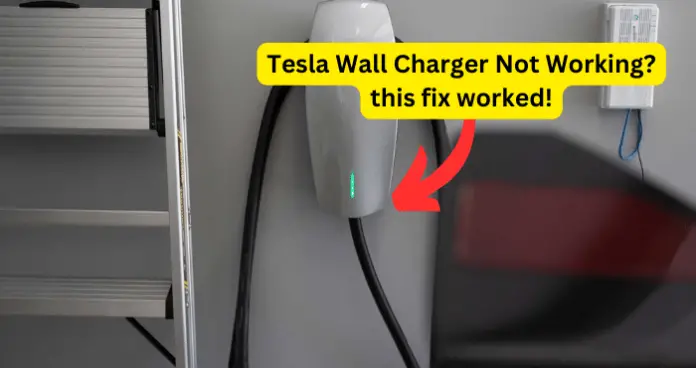
When your wall charger is not functioning properly, it can be a major inconvenience for your schedule.
Like any other technology, your Tesla wall charger may experience issues that render it nonfunctional.
Therefore, this article gives you a guide to the common reasons your Tesla wall charger is not working and how you can fix the problem.
Why is My Tesla Wall Charger Not Working?
When your wall charger isn’t working, you might experience it overheating. If this is the case, I’ve done an article on it that should help you out.
Reason 1: Connection issues
The most common reason your Tesla wall charger is not working is due to connection issues.
One common frustration among Tesla owners is the issue of their Tesla wall charger not connecting to Wi-Fi, making charging not working.
It’s likely that your wall charger is unable to connect to your Wi-Fi network. If your internet signal strength is poor or if your wall charger is installed too far away from the router, the charger will struggle connecting with the Wi-Fi.
If your Tesla app has the incorrect Wi-Fi network name or password input, your wall charger won’t be able to connect. You can address this matter by updating your Tesla app.
Also, your wall charger might be susceptible to interference from other digital gadgets operating on the same frequency as it does. Such interference can prevent the Wi-Fi from connecting to your charger.
A solid red LED indicator will show that your wall connector is not connected to the Wi-Fi network.
How to fix: boost Wi-Fi network connectivity
For you to restore the functionality of your charger, first you have to determine the cause of the problem and take the necessary actions to resolve it.
First, check your Wi-Fi signal strength. To increase the Wi-Fi signal strength, try relocating the Wall charger closer to the router or set up a Wi-Fi extension.
Ensure your Tesla app’s Wi-Fi network name and password are up-to-date and accurate.
Also, restart the wall charger. Sometimes, restarting your charger can resolve its functionality issue. To restart the device, disconnect it from power for 30 seconds, then plug it back in. It will reset the device and maybe facilitate a fresh functionality.
Reason 2: Outdated firmware
There is a possibility that the software of your Tesla wall connector is out of date, which might be causing the device to fail to work.
Sometimes, software glitches affect Tesla wall chargers particularly after the latest update. Software glitches can prevent your wall charger from charging your car. Also, your car’s software malfunctions can prevent the charging process.
Occasionally, your wall connector requires an update, but during that period, a glitch issue may appear.
How to fix: update firmware
Update the charger’s latest software to help resolve bugs and technical glitches.
Keeping your charger’s software up-to-date will clear out glitches that may conflict with the digital computing component inside your car.
- Go to the official site of the wall connector. Go to the latest available software on the site and update.
- Ensure you have a stable Wi-Fi connection when updating firmware.
- Once the update is completed, the wall connector will reboot itself.
- Also, conduct a soft car reboot on your car to help fix firmware issues.
Reason 3: Car can’t recognize the charger
Sometimes, your car may often experience charging issues like the vehicle not recognizing the wall charger.
This often happens when the charging cable has some moisture or dirt on it or the charger is connected at a wrong angle.
Sometimes, this occurs when the charging port is physically damaged. At times, when you plug the changing cable into your car, you find that no power is being delivered.
How to fix: Regularly maintain the charger
To enable your car to recognize the wall charger, do the following:
Try assessing for any dust or dirt that might have entered into the port or the cable. Use a dry cloth to clean the charging port and the charging cable. And then try to reconnect the cable to the port.
If the charging is broken or physically damaged, contact Tesla customer support for replacement or repair.
Also, reboot your car. If the problem is within your car’s computing system, rebooting will often fix the issue.
If this doesn’t fix the issue, then the problem could lie in either your Tesla wall charger or your car’s battery. To narrow the problem down, first try to charge your car at another charging station in a different location. If your car charges there without any problem, it means your wall charger is having a problem.
Follow the manufacturer’s instructions to reset your wall charger, then try to charge your car again. If the problem persists, contact Tesla electricians.
Reason 4: Slow charging
Charging your car at home is much slower than charging at Tesla superchargers.
However, the speed at which your wall charger charges depends on various factors.
First, each Tesla charger model has its own maximum charge speed. Level 2 wall chargers normally take 8-12 hours to fully charge a car from a low battery. Currently, level 3 superchargers are the ones charging the fastest. They take 15-25 minutes to charge a vehicle with a low battery.
The maximum output of your circuit breaker is another factor. If you feel your wall charger is changing slowly, it could be your circuit breaker the cause of this. Slow charging speed may happen because the maximum output of your circuit breaker falls short of your wall charger’s onboard charging capabilities.
Also chances remain that the capability of your circuit breaker could be weakening. Therefore, it can’t dedicate adequate power towards charging your wall charger.
Weather conditions also impact charging speed. Cold weather temperatures make the charging speed slower. During low weather temperatures, your car tends to be inadequately heated or preheated, thus charging your car will take longer.
This happens because Tesla’s charging system protects the battery from getting too hot rapidly and damaging the lithium Ion cells. The problem happens if you live in a colder climate.
How to fix: Charge your Tesla at a supercharger
Before you charge in a cold condition, set up a scheduled departure on your Tesla app. Open the app and enter the time that you intend you are going to depart. Select “climate” and turn it on, and turn on “Defrost.”
This will pre-charge your car before charging and still have your vehicle charged when you are ready to leave. It also preheats the Lithium Ion cells in your battery to the correct temperatures that normal changing can happen.
If your wall charger still doesn’t meet your charging needs, contact Tesla support center for further help.
You can avoid the slowness issue by charging your vehicle at a supercharger.
Reason 5: Malfunctioning hardware issues
Problems with the functioning could also be brought on by a faulty hardware within the wall charger, which is possible in this situation.
In other words, hardware issues can prevent your wall charger from charging. Your car might not charge due to issues, like faulty Tesla charging adapter and non-working power outlets.
Sometimes, you may get into an unexpected problem where the circuit breaker of your charger tripped and shut off.
At times, your wall connector hardware components may experience unexpected problems, such as thermal sensor disconnected, faulty wiring, monitoring circuit failing, insufficient outlet grounding, self-test of an internal ground fault, and more.
Sometimes, input voltage can be too low or high, and the current might leak through an unsafe path, triggering multiple issues with the charging.
How to fix: contact Tesla customer technicians
- Always contact a Tesla certified electrician when your charger requires repairs and maintenance.
- The technicians have the necessary expertise to determine what should be done with your charger as well as check and repair wiring, outlet grounding, circuit breaker, input voltage, and other electrical issues.
My Final Thoughts
It can be frustrating whenever you realize that your Tesla wall connector is not working.
However, by following the right steps, you can troubleshoot the problem and get your wall charger functioning.
If you take the right approach and embrace some perseverance, you can fix the problem and enjoy the benefits of your Tesla charger.
