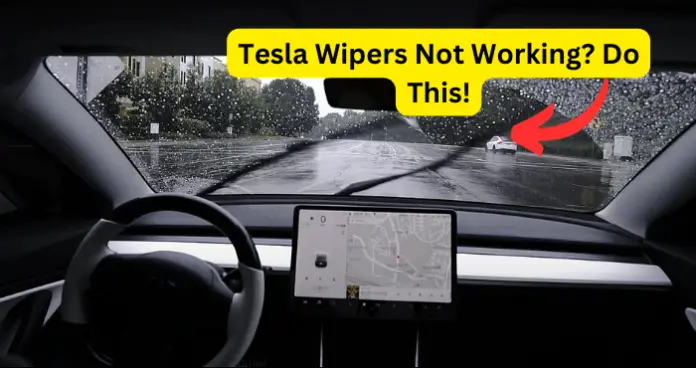
Imagine being in your Tesla in heavy rain with windshield wipers that don’t work. This could lead to difficulty seeing. Or worse—a serious accident.
There’s no denying, figuring out why your wipers aren’t working can be annoying.
In this article, we’ll delve into the most common reasons why Tesla windscreen wipers stop functioning and how to get them fixed quickly.
How to Turn on Tesla Windshield Wipers
Before we dive into the reasons why the wipers may not be working, if it’s currently raining, your safety is crucial. With that said, you should try to turn your wipers on in any way possible.
So, before exploring the potential reasons for the wipers not functioning and the corresponding fixes, experiment with the different ways below to activate a Tesla’s wipers:
1. Use Voice Command: Most people who can’t get their wipers to work do not try switching their wipers on using voice command. To start the wipers, press the voice command button on the steering wheel and say, “Start windshield wipers.” In the same fashion, use “Turn off windshield wipers” to switch off the wipers when the rain has stopped.
2. Main Screen Display: Additionally, you can find the wiper controls by tapping on the wiper icon. This icon is located on the lower part of the screen, usually in the left corner. Tapping the icon will allow you to turn the wipers on and off and set the speed of the wipers.
3. Add Wipers to Shortcut Menu: Moreover, you can drag the wiper icon to the shortcut menu. Now you will be able to access it quickly. In the latest Tesla models, the wiper icon is positioned on the shortcut menu by default.
4. Use Button on Turn Signal: Lastly, you can push the button on the end of the turn signal. Press it once to turn it on for one wipe, or press and hold to wash the windshield. Pushing it down will activate the wipers at different speed settings (intermittent, low, high, etc.)
If none of the above ways turn the wipers on, proceed to the fixes below.
Note: To avoid being stuck in the rain in the future without wipers, you may consider adding a washer fluid additive called Rain-X which keeps rain off your windshield. This product makes water form into beads and quickly slide off, which helps you see better, especially when it’s raining hard and you’re driving fast.
Of course, there’s no substitute for working windshield wipers in a thunderstorm, but Rain-X makes driving safer.
Why Are My Tesla Wipers Not Working?
1. Broken Windshield Wipers
It may not be that obvious when your wiper blades are broken. Upon closer examination, you may discover that your wiper blades are cracked or a piece is missing. If your Tesla is still under warranty, the manufacturer you purchased your vehicle from will replace your wipers for free.
If you need to buy and fit new blades yourself, follow the easy steps below.
Fix – Buy Top-rated Wiper Blades
If your vehicle is out of warranty, you can order quality wipers for a Tesla on Amazon and fit them yourself in less than a minute.
How to replace your windshield wipers
Step 1. On the main display, select “Service” and navigate to “Wiper Service Mode.” This will lift the wiper blades.
Step 2. To replace the first wiper, place a protective cloth under the wiper blade to prevent scratches and lift the wiper arm away from the windshield.
Step 3. Find the release tab on the wiper arm, use it to remove the old blade.
Step 4. Attach the new wiper blade by sliding it onto the arm until it clicks.
Step 5. Gently lower the wiper arm back down.
Step 6. Repeat these steps for the other wiper blade.
Step 7. Exit the service menu by turning “Wiper Service Mode Off.”
2. Wiper Motor Cable Disconnected or Faulty
If the wiper motor cable is disconnected, damaged, or the motor is faulty, you would’ve likely heard strange sounds coming from your wipers (the wiper motor) before they stopped working.
They may have worked intermittently or just frozen in the middle of the windshield.
Fix – Connect or Tighten Motor Cable at Tesla Service Center
Although there are resources online to show Tesla owners how to tighten or fix a faulty motor cable, whether your Tesla is in or out of warranty, this is not something you want to do yourself unless you are a Tesla service technician.
However, a service center technician will likely point out to you when the wiper issues are due to a faulty wiper motor. Therefore, book an appointment to determine if this is the cause of the wiper issue.
3. Dirt Lodged in Wipers
Dirt lodged in a Tesla’s wipers can prevent them from working properly. If dirt or debris gets stuck in the wiper blades or mechanism, it can hinder their movement or stop them from working entirely, leading to them freezing in the middle of the windshield.
Fix – Clean Wipers
Follow these steps to eliminate any dirt or debris in your wipers:
Step 1: On the main display, select “Service” and navigate to “Wiper Service Mode.” This will lift the wiper blades.
Step 2: Gently brush or wipe the blades with a soft cloth.
Step 3: Apply water or wiper fluid to loosen tough dirt.
Step 4: Clean carefully near the wiper arm connections.
Step 5: Lower the wiper arms via “Wiper Service Mode Off.”
Step 6: Test the wipers to see if they work.
4. Software or System Issues
Software or system glitches can hinder windshield wiper functionality. These glitches can arise from the complex electronic systems and software that manage various functions in Teslas. In such cases, rebooting the vehicle, and staying updated with software updates can resolve the issue.
Fix – Reboot System and/or Full Power Off
Reboot System
Step 1: On either side of the Tesla steering wheel are two scroll wheel buttons.
Step 2: Click and hold both of the buttons down simultaneously until the main central display screen turns black.
Step 3: Once the screen has restarted, test your wipers again.
If a reboot doesn’t solve the wiper issue, you can perform a full power off as shown in these steps:
Full Power Off
Step 1: Tap on the car icon situated at the left corner of the main display, then press “Safety”.
Step 2: Scroll down and tap “Power Off.”
Step 3: Allow the car to remain switched off for a few minutes. During this time, avoid opening doors, pressing pedals, or touching the screen.
Test the wipers again once the car is back on.
5. Short in Wiper Motor
A short circuit in a wiper motor can lead to wiper issues.
Short circuits can cause electrical damage, blow fuses, confuse control modules, and cause error messages, all of which can prevent the wiper system from functioning properly.
Unfortunately, only a technician can determine whether the wipers aren’t working due to a shortage in the wiper motor.
Fix – Repair Wiper Motor
Once again, a physical replacement of parts will require a visit to a Tesla service center. In all likelihood, a service center will point out to you when a short is the reason for the faulty wipers. (You may not be able to pick this up yourself.)
My Final Thoughts
Ensuring the proper working of your Tesla’s windshield wipers is critical during bad weather.
However, before you purchase new wipers, take your car’s warranty period into account. If your warranty is 72 months, Tesla is obliged to fix or replace faulty wipers for free.
Also, it’s important to get broken wipers fixed quickly. This is because wipers that are damaged or not working well can create scratches on your windshield. Over time, these scratches can become more noticeable and form long, curved lines as the wipers move back and forth across the windshield.
So, to recap, a Tesla’s wipers can stop working for several reasons, including but not limited to:
1. Broken wipers
2. A disconnected wiper motor cable
3. Dirt or debris lodged in the wipers
4. Software or system glitches
5. A short in the wiper motor
In summary, having working wipers is crucial for staying safe while driving, especially when it’s raining heavily. Some Tesla owners had their cars towed because their wipers didn’t work; they refused to drive without being able to see clearly.
Ultimately, you’re a danger to yourself and everyone on the road—drivers, cyclists, and pedestrians—when your wipers aren’t working.
It’s much safer to avoid driving in such conditions until the wipers are fixed. This way, you put safety first and prevent accidents on the road.
