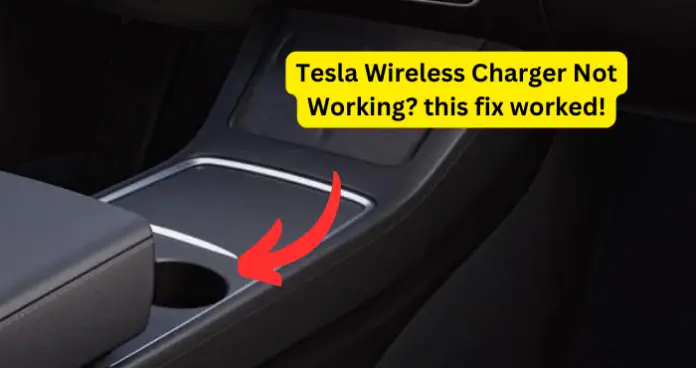
It can be annoying when you are on the ride and your phone needs to be charged, but the Tesla wireless charger is not functioning. You are not alone, some Tesla users recently reported that sometimes the Tesla wireless charger stops functioning.
If you’re experiencing the same problem, you don’t need to worry. This article highlights common reasons your Tesla wireless charger is not working and how you can resolve the problem.
Reasons Your Tesla Wireless Charger Isn’t Working
Reason 1: Wireless charging disabled
User problem is a common reason your Tesla wireless charger is not working.
If your Tesla wireless charger doesn’t function, the problem could be caused by the wireless charging turned off.
Likewise, if the Tesla wireless charger doesn’t respond, chances remain that the charging feature may be off.
Most Tesla vehicles have a feature of turning OFF and ON the wireless chargers manually. As a result, you might have turned the wireless charger off. That could be the reason your Tesla wireless charger is not functioning.
How to fix: enable the wireless charging feature
- Simply, turn ON the wireless charger from the car’s infotainment system. This will make Tesla wireless charger begin to function.
- To charge on the charging pad, do the following. In the information system screen, go to the settings menu. Then select “Setup.” Then click on “Vehicle,” and select “Convenience.” Then, click on the “Wireless charging” and enable it.
- If the wireless charging feature is already enabled, and the Tesla wireless charger doesn’t work, it means the problem lies elsewhere.
Reason 2: Incompatible mobile phone
The phone’s compatibility is another common reason your phone is not charging with the Tesla wireless charger.
If your phone doesn’t support a wireless feature, you can’t charge it on Your Tesla wireless charger or any other wireless charger.
In other words, if your phone is not Qi-enabled, the Tesla wireless charging won’t work. Wireless charging only functions with smartphones that have the Qi-wireless charging feature.
Smartphones that support wireless charging are automatically Qi-enabled. The latest phones in the market have wireless charging enabled. However, if you own an older model, it won’t be eligible to charge wirelessly.
For your Tesla wireless charger to smoothly function, ensure you are using a compatible smartphone. An incompatible phone can’t get connected to a wireless charger feature.
How to fix: Check phone compatibility
Check the phone compatibility of your smartphone. Assess if the Qi logo is rubber-stamped on your phone box. The presence of the Qi logo means that your phone is compatible to get charged using your Tesla wireless charger and any other wireless charger.
You can also read the phone manufacturer’s manual book to check your phone’s eligibility. Also you can check online to know whether your phone model is a Qi-enabled smartphone.
However, if your phone is not Qi-enabled, you can purchase a wireless charging adapter to assist charging your smartphone on the wireless charging pad. The adapter has a coil that obtains electromagnetic waves from the Tesla wireless charger.
Reason 3: Improper alignment of mobile phone
Now you’ve ensured that your Tesla wireless charger is ON and your smartphone is compatible. However, if the wireless charging doesn’t take place, it means the problem could be caused by something else.
Most likely, an improper alignment of your smartphone on the charger’s charging pad could be the cause of the problem.
The wireless charging uses something known as an electromagnetic induction, transferring energy from your Tesla’s charging pad to your phone. The Tesla wireless charger uses a magnetic induction coil to produce a magnetic field. Likewise, your phone has a matching coil that picks this magnetic field and uses it as an energy to charge its battery.
If you fail to align the two coils on top of one another, the Tesla wireless charger won’t facilitate the charging process.
The symptoms of misalignment include the phone not charging, an error light on the Tesla wireless charger or no light at all on the wireless charger.
How to fix: Properly position your phone
- Ensure your phone is properly centered on the charging pad.
- Follow the charger’s guide to ensure that you place the phone on the charging pad correctly.
- When you position your phone on the charging pad, you should see a notification on the screen, telling you that it’s charging. If you don’t see a message or notification, try to adjust the position of your phone.
Reason 4: Glitches in the charger and phone
After placing your phone in an appropriate position, you expect that the charger will start working.
But you may still notice that the Tesla wireless charger doesn’t function and the phone is not getting charged.
It means your phone could be affected by some minor technical bugs. It could also mean that your Tesla NFC (near field communication) is not responding. Furthermore, it could also imply that misconfiguration of your car’s infotainment may cause the charging problem.
How to fix: Reset car and phone
- Conduct a soft reset on your Tesla’s infotainment system to fix the misconfiguration issues. Follow Tesla manual book on how to do soft reset.
- Also, perform a soft reset to your phone to help clear the minor bugs blocking the wireless charging.
- Then, reboot your vehicle by holding down the power button for 25 – 30 seconds.
- After reboot, try to charge your phone through the Tesla wireless charger again.
Reason 5: Software issues
Your Tesla wireless charger may still not work despite trying all the above troubleshooting solutions.
This could happen because of a firmware bug stopping the wireless charging to take place. Outdated firmware could be the reason for software bugs affecting your car and the phone.
The infotainment system of your car has software that requires periodic updates. If the software in your car is outdated, it might cause problems with the wireless charging process.
Likewise, if your phone software is outdated, you’ll experience difficulty trying to charge it through your Tesla wireless charger. The Tesla wireless charger can function when your phone has the latest software update.
Make sure that your smartphone has the latest operating system. If your phone has an old version, the Tesla wireless charger won’t not be able to charge.
How to fix: Update software
- Ensure that both your car and phone are running on updated firmware. If it’s not the latest version, update it to resolve the software problem.
- Updating the latest software version is important to improve the device’s performance and clear out software bugs.
- Also, ensure to update your Tesla wireless charger to the latest firmware version.
Reason 6: Phone case interference
Such wireless charging problems also could happen because the mobile phone case slows or blocks the wireless charging.
Most mobile phone cases are manufactured with special materials that protect your phone from strong impacts that may cause your Tesla wireless charger not to work properly.
For instance, a thick mobile phone case could slow down the wireless charging process or even stop the wireless charging process.
This occurs because mobile phone cases can hinder Near Field Communication (NFC) and block electromagnetic waves for wireless chargers.
How to fix: remove phone case
- If your mobile phone case is thick, replace it with a thin one. Make sure you are using a phone case, which is at most 3mmm. Most wireless charging pads work excellently with this thickness.
- If your phone is still not charging on the Tesla wireless charger, consider removing the phone case completely. Place your phone on the charging pad and see whether it’s functioning without a case.
- If your Tesla wireless charger works properly without a case, always remove the phone case before charging or purchase a Qi-friendly phone case.
Reason 7: Gadgets interference
If your Tesla wireless charger is still not functioning properly, it means the problem could be caused by the interference and distraction of nearby metallic attachments on your car’s dashboard system.
Any metallic items such as needles, credit cards, pins, pins etc., on contact with the wireless charger can cause interferences with the electromagnetic waves emitted from the charger to your phone.
Many gadgets (such as the key fob, the navigation system, and more) in your car emit and receive radio waves. Such gadgets are prone to cause interference with electromagnetic waves and slow or stop wireless charging.
Furthermore, if your Tesla is in standing mode, you can’t charge your phone with your Tesla wireless charger. Also, the Tesla wireless charger would stop functioning when your car’s doors are open.
The wireless charging is only available when you’ve closed all doors and the Start/Stop button is in On or Start position.
How to fix: Remove accessories
- Ensure there is nothing on the charging pad that might cause the Tesla wireless charger to stop functioning.
- Make sure that there is nothing metallic inside the phone case or near the charging pad.
- Remove your phone case, including credit cards, coins, or pins that may be in it. These can cause disturbance in wireless charging.
- Make sure all doors are completely closed for your Tesla wireless charger to work. If one of the doors is open, the charger won’t function.
- Also, ensure that the power button is ON, otherwise the charger won’t get current.
- Place your phone on the charging pad and see whether the issue is resolved.
My Final Thoughts
The Tesla wireless charger is a convenient feature designed charge your mobile phone wirelessly in the car.
However, when it stops working, it can be disappointing. By following the above troubleshooting solutions, you can potentially fix issues facing your Tesla wireless charger and enjoy the benefits it provides.
If you still encounter the malfunction issue, take your car to the Tesla service center. At this point, some hardware problems could be causing the charger not working.
