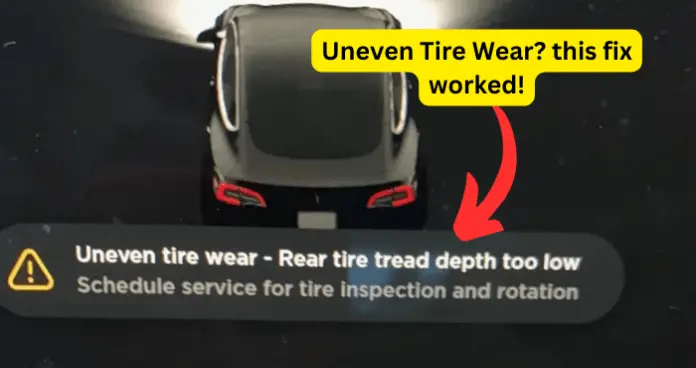
Seeing any warning on your Tesla can be alarming and can cause worry. Especially if that warring is with your Tesla tires. If you are seeing the warning, “Uneven tire wear- rear tire tread depth too low.”, this could be for a few reasons.
This is also a warning that you should not ignore, if the issue is with the tread on your tire this can be dangerous to drive. In this guide, I will be going over why you are seeing this warning on your Tesla and how you can solve this issue.
Why Does Tesla Say Uneven Tire Wear – Rear Tire Tread Depth Too Low?
Have you checked the tread on your Tesla tires recently? Do you have a faulty tire sensor? Are you having issues with your Tesla software or the Tesla app? These are questions you should be asking yourself when seeing this warning.
You might also be wondering if your Tesla Has Run Flat Tires, which luckily, I’ve got you covered. Below I will be going over the most common reasons why you are seeing this warning, and what you should do to fix it.
1. One Tire is Rotating Faster Than the Other Tire Tread is Uneven
When you are seeing this warning make sure that you check the tread on your tires. If the tread is bad on your tires this can cause one tire to rotate faster than the other tire, and this is why you are seeing this warning.
Having bad tread on your tires can be dangerous, this is one step forward to having a flat tire. When the tread is low this can make your Tesla sound different when you are driving as well as cause issues when driving your Tesla.
Especially when you have unique tires like the ones on your Tesla. You want to make sure that your Tesla tires are in the best condition to make driving your Tesla even safer.
Fix – Purchase New Tire
When you have bas trees on a tire on your Tesla this can cause issues while you are driving. This can also cause a warning to appear that says “Uneven tire wear – rear tire tread depth too low.”
When the issue is in fact low tread on your tire you will want to purchase a new tire for your Tesla. Schedule an appointment with the closest Tesla Service Center near you to get your tires replaced.
When you have low tread on one tire there is a good chance that you have low tread on all of your tires. The best thing you can do is have a mechanic look at your tires to see if all four need to be replaced or not.
2. Faulty Tire Sensors
With the Tesla, they have sensors everywhere, including your tires. These sensors monitor your tire, the pressure, the tread, and more. When you are seeing this warning this could be due to a faulty tire sensor.
When the tire sensor is faulty this can cause a false warning to show up on your Tesla. Of course, you should take these warnings seriously but if your Tesla is warning you that you have low tread on your rear tire and your tread is just fine, this could be a sensor issue.
Dealing with sensors can be difficult to fix on your own, this is why you should always leave the repairs for your Tesla to a professional.
Fix – Get Tire Sensor Fixed
Having a faulty tire sensor can cause false warnings to constantly appear on your Tesla until you get the tire sensor fixed. If the tread on your tires is just fine and the issue is with a faulty sensor you will need to fix the tire sensor as soon as possible.
It is not advised that you repair the faulty tire sensor on your own. Instead, when you are experiencing a faulty tire sensor you should schedule an appointment with the Tesla Service Center.
You can use a second-party repair shop but make sure the mechanic knows how to work on your Tesla Model, if not this can cause more damage to your Tesla.
3. Tires Have Not Been Rotated
Did you know that it is recommended that you rotate your Tesla tires every 6,000 miles? Rotating your tires can help preserve the life of your tires and keep them around longer. If your tires have never rotated the tires on your Tesla and you have had them for a while.
This could be why the tread on your tire is low and you are seeing the message saying, “Uneven tire wear- rear tire depth too low.” This is why it is recommended that you rotate your tires regularly.
Fix – Make Sure You Rotate Your Tires
To prevent more wear and tear on your Tesla tires make sure that you rotate your tires are recommended for the brand of tires that you have on your Tesla. If you notice that you have low tread on your tire and it is becoming too dangerous to drive.
The best thing you can do is replace your tires with new ones at your nearest Tesla Service Center. Once you have these new tires make sure that you keep up on rotating your Tesla tires.
4. Bug/Glitch With Tesla Software
This warning that you keep seeing saying “Uneven tire wear- rear tire tread depth too low.,” could be due to a bug/glitch within your Tesla software. Whenever there is an issue like a glitch with your Tesla software this can cause issues with features on your Tesla.
Issues like seeing warnings that are not real issues, just a glitch. Just like with all smart technology glitches can happen from time to time and Tesla is no exception.
If you are seeing this warning and the issue is not with your tires or with the tire sensor, it could be with the software. This bug can be solved by rebooting your Tesla and/or checking for any software updates.
Fix – Reboot/Update Tesla
The first thing that you should do when you are experiencing any glitches with your Tesla is doing a soft reboot. Doing this can clear any bugs that are causing this issue with the warning appearing. If you do not know how to reboot your Tesla follow the steps below:
- Make sure that your Tesla is in park.
- Hold down both scroll buttons on your steering wheel.
- Wait until the touch screen goes black.
- When the touch screen turns on, release the buttons.
- Wait for about 30 seconds for your Tesla to reboot.
If rebooting your Tesla does not clear the glitches that are causing this warning to appear you should next check to see if there are any updates for your Tesla. You should always make sure that your Tesla is updated.
Updates are fixes for glitches that can be causing problems with your Tesla and its features. If you do not know how to update your Tesla follow these steps below:
- Go to your Tesla touch screen.
- Co to the Controls option.
- Tap on Software.
- If there are any updates available for your Tesla follow the onscreen instructions to complete the update.
If none of these steps work you can do a factory reset on your Tesla which will set your Tesla back to the default settings and clear any settings on your Tesla. However, you should not attempt to do a factory reset on your own. You should contact the Tesla Customer Support to report the issue.
5. Issue With Tesla App
If the warning is appearing on your Tesla app saying, “Uneven tire wear – rear tire tread depth too low.”, the issue could be with the Tesla app. This could be due to a glitch with the Tesla app software or an issue with the Tesla servers.
Whatever the reason may be when you are seeing this warning on the Tesla app and it is not going away. And you know that the issue is not with the tread on your tire or the tire’s sensor, and you have made sure your Tesla is updated.
The next thing to look at is issues with the Tesla app. Thankfully there are solutions you can try to clear this warning from the Tesla app.
Fix – Update Tesla App/Uninstall and Reinstall Tesla App
The first thing you should do is check to see if your Tesla app needs an update. Updating your Tesla app can clear any corrupt files which is the reason why you are seeing this warning message. Follow these steps to update the Tesla app on your mobile device.
- On your mobile device go into the App Store or the Google Play Store.
- Go into the Manage App/ Update Settings
- Scroll until you see the Tesla app.
- If you see that the Tesla app needs an update follow the onscreen instructions to complete the update.
Clearing the cache on the Tesla app can also refresh the app and clear any small glitches that are causing this problem. You can go into the Storage on the Tesla app to clear the cache and see if this solves the issue.
Another thing that you can try is uninstalling the Tesla app from your mobile device. Once the Tesla app is uninstalled, wait a few minutes before you reinstall the app. You can reinstall the app on the App Store or the Google Play Store. Doing this will install the app with the latest software version.
With all that being said, when you are seeing this warning follow these steps above to fix this problem. If none of these solutions have worked then you should contact the Tesla Customer Support to report the issue. The Tesla support team can guide you on what to do when none of these fixes have worked clearing this warning.
