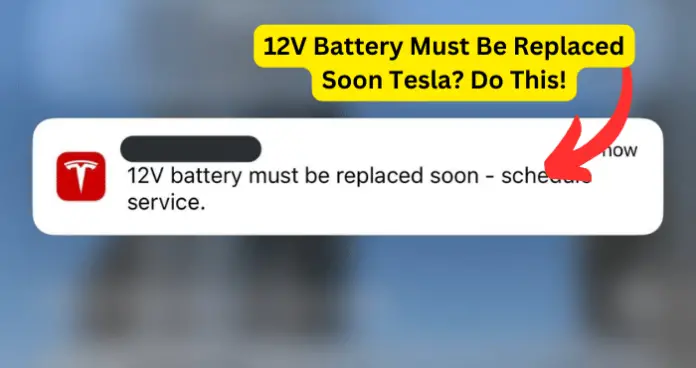
For many years, Tesla owners used to have the 12V battery die on them without any notifications on the touchscreen or mobile app, and without any noticeable warning signs on the vehicle.
Then, in 2021, Tesla began to push out updates that began to warn users about the health of the 12V battery, and now you can know when the battery is faulty or about to die.
- So, when you get the “12V Battery Must Be Replaced Soon” warning, it generally means that the battery is either faulty or about to die.
But to understand the significance of this message and what you need to do when it comes up, you need to first understand what the 12V battery is, and its role on your Tesla.
- The 12V battery powers just about everything inside the vehicle, except the vehicle itself. So, door locks, headlamps, lights, window motors, wiper motors, power lift gate, washer fluid pumps, ABS electronics, the main display, the infotainment system, the air conditioners and heating, are all powered by the 12V.
- They are so important that your Tesla will not install software updates until the issue with the battery is sorted.
- In fact, when the battery is not functioning the way it should or when it dies out, your Tesla will simply stop working.
That’s why you must take this warning seriously and need to know what actions to take when the message comes up. And that’s why in this article, I will tell you all you need to know about addressing the 12V Battery Must Be Replaced Soon warning on your Tesla.
Why Does Tesla Say 12V Battery Must Be Replaced Soon
1. 12V Battery Is Faulty Or Dying
The most common reason why this warning appears on your Tesla or the Tesla mobile app is because the 12V battery is indeed either faulty or dying. When I say dying, I don’t mean that the charge is low and requires recharging. I mean that the battery has come to the end of its lifespan and so can no longer retain charge for any meaningful period.
If you are experiencing this situation one, two, or three years into your ownership of your Tesla, you may be surprised that the 12V battery is already dying. And rightfully so. But one thing to note is that some Teslas come with lead acid 12V batteries as opposed to lithium-ion batteries. And lead acid batteries are notorious for their short life span and unreliability.
Whatever the case, once you start seeing the notification that your 12V battery must be replaced soon, then it most likely does indeed need replacement either because of age or an irreparable fault.
Fix – Replace 12V Battery
12V batteries can’t exactly be repaired. You can only carry out maintenance on them, and that’s if it’s lead acid.
For this situation, you must replace the battery, whether it is lead acid or lithium-ion.
When it comes to 12V battery replacement, I strongly suggest that you go the Tesla service route. If your vehicle is still under warranty, you will get it replaced for absolutely nothing. All you need to do is schedule a service center or mobile service appointment via the app.
With a mobile service, a Tesla technician will come to your location. You may be asked to leave the vehicle outside the garage so it’s accessible to them even if you are not available at the time of their visit. They have a way of remotely accessing the vehicle and replacing the battery without needing your input.
- Tesla is liable to replacing the battery at no cost to you under warranty, only if the defect on the battery occurred under normal use
- Also, Tesla is liable to replacing the battery at no cost to you if the capacity goes below 30% within the warranty period.
The warranty period of the Tesla 12V battery is
- 4 years or 50,000 miles, whichever comes first, for used Tesla;
- 8 years or 150,000 miles whichever comes first for a new Tesla Model S or X bought from March 22, 2021 and later. If bought before this date, the warranty is 8 years or 100, 000 miles, whichever comes first
- 8 years or 100,000 miles whichever comes first for a new Tesla Model 3 or Y Standard or Standard Range Plus bought from March 22, 2021 and later. If bought before this date, the warranty is 8 years or 100, 000 miles, whichever comes first
- 8 years or 120,000 miles whichever comes first for a new Tesla Model 3 or Y Long Range of Performance bought from March 22, 2021 and later. If bought before this date, the warranty is 8 years or 100, 000 miles, whichever comes first
Of course, there are certain other preconditions to qualify for free warranty replacement, but unless you have engaged in actions that directly damage your vehicle or battery, you are generally given a free replacement within the warranty period.
If you want to go to a local shop, especially if your vehicle is not under warranty, then you need to make sure to replace the 12V with exactly the same kind of battery that was shipped with your Tesla. You may have heard that lithium-ion batteries are better than lead acid batteries, and this is true. So, if your 12V is lead acid, you may be tempted to replace it with a lithium-ion. But here is what Tesla have to say on the subject:
“To avoid damage that is not covered by the warranty, replace your low voltage lead-acid battery with the same type of battery. The low voltage lead-acid battery for North American vehicles is AtlasBX / Hankook 85B24LS 12V 45Ah. You can purchase a new lead-acid low voltage battery that is compatible with your vehicle from your local service center.”
So, bear that in mind when replacing the battery.
But I will tell you this, lithium-ion 12V batteries have been known to work well as a replacement for lead acid batteries, without causing any damage to the vehicle.
Many users who have done this have reported that they never had any issues with the battery for several years after replacing with a lithium-ion 12V battery. Check out this article I wrote on the best Tesla 12V replacement batteries. I also did one on the cost of replacing the 12V battery.
2. 12V Battery Connection Is Faulty
The other reason, even though this is rarely the case, why you may get the warning to replace the 12V battery is because the battery connection is faulty. When the terminals are not properly connected, it may be interpreted as a fault by the Tesla’s computer, hence the warning to replace the battery.
The faulty connection is usually cause by driving on rough roads, over curbs, or through other obstacles. So, your recent driving conditions are usually a good indicator of whether the issue is just a partial connection on the 12V battery.
Fix – Secure the connection
I will tell you right away that you shouldn’t fiddle with the Tesla 12V battery. It’s not like the battery on gas-powered vehicle, and the mechanics and connections are different. Very different.
I strongly recommend that you take it to a local repair shop and have them secure the connection. It’s not a big deal and won’t cost you any significant amount of money.
Things To Do When 12V Battery Must Be Replaced Warning Appears
When the 12V battery replacement warning shows up, it is best to have it looked at right away. However, if you are unable to do that immediately and still need to drive the car, there are things you can do to prolong how long you can use the battery before you get a replacement or servicing. Here are some of them:
1. Reduce use of electronics and infotainment systems – the 12V battery powers all the electronics and computer systems in the car including AC, locks, windows, lighting, Sentry Mode, Streaming and Media, Climate, and so on. Using these features when the battery warning pops up will speed up the degradation of the 12V battery.
So, until you are able to take the vehicle to a service center – and you should do this right away – you must, in the meantime, try not to use these systems.
2. Make Sure Main Battery Is Charged – The 12V battery is charged by the main battery pack. The main battery pack charges first, then charges the 12V battery. If you let the main battery pack to run too low, the 12V battery will not be charged, and it will not have enough energy to power the most basic functions in the car.
So, until you have the 12V battery replacement warning sorted out, make sure that your Tesla is always sufficiently charged.
Things Not To Do When Tesla Says 12V Battery Must Be Replaced
- Do not restart the touchscreen or vehicle. It may clear the warning message temporarily, but the warning will come back later, and perhaps when it is too late. Just have it looked at by a technician as soon as possible. If it’s a false alarm, it’s best to be on the safe side anyway.
- Do not try to charge the 12V battery directly. Tesla strongly recommends against this and for good reason. Circumventing the main battery pack and charging the 12V battery directly exposes it to a kind of current that it is not designed for. Meaning further damage for the battery.
My Final Thoughts
The 12V battery is a key component of your Tesla and controls most of the functions inside the car. When you get a warning that it needs replacement, your only course of action should be to have it looked at by a technician, so you don’t cause more damage to the car or get stranded on the road when it dies out.
