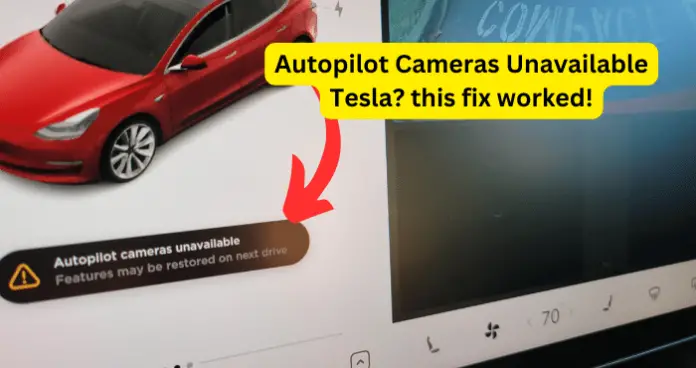
Any error has an overall impact on the performance of the vehicle. You will notice that the cameras malfunction when displaying the Autopilot Camera unavailable error. Sometimes, the screen on your Tesla will be blank which is another sign of failing cameras.
While each of the cameras in your Tesla is created to function independently, the overall interconnectedness makes the Tesla unique. All the cameras in your vehicle provide relevant information that improves its capabilities.
Therefore, any issue with the cameras will hurt how your Tesla vehicle performs. I will explore some common reasons why this happens and the possible best fixes. You don’t have to worry about a vehicle that registers this error when there is a lot you can do to remedy it.
Why is My Tesla Saying Autopilot Cameras Unavailable?
Obstruction of the sensor
You should know that one of the most common reasons your Tesla cameras display a ” Camera not Available error is because the seniors are obstructed.
Chances are that your Tesla’s camera lenses are blocked by debris, dirt, mud, and other materials that cause obstruction. This causes the Autopilot feature to fail to work as expected thus leading to error. Sometimes, the autopilot may fail to work as expected, even if it doesn’t fail.
Regular cleaning should be prioritized to ensure zero to minimal obstruction on the lenses. Sometimes, it is not as visible, so physical observation may not show it. Therefore, have a routine you follow every so often to ensure the camera lenses are cleaned regularly.
Fix – Clean the Cameras
- Regardless of the cameras showing this error, you should consider cleaning all the camera lenses. Your camera features become unavailable when the lens is covered with mud or dirt.
- Use a clean, non-abrasive, soft material to clean the lenses. Avoid using harsh chemicals that are likely to damage the camera lens. Note that lenses are very delicate and will get scratched if you use the wrong cleaning products. Also, make it a habit to clean the lenses regularly to prevent dirt accumulation.
- You should clean all the lenses since each camera in your Tesla serves a specific purpose and should be clean of all debris. Each cleaning session should include cleaning all lenses, even those that aren’t affected.
Software and Hardware Concerns
Your Tesla is an electric vehicle that relies on software to function correctly. Most of the features and cameras included work with the support of a properly functioning software system. If any corruption happens within the software, the malfunction will also affect the display and camera feedback.
Besides the impact of software, your Tesla’s cameras also depend on the integrity of the hardware. Something as simple as a slight damage on the cameras will lead to an unavailable error.
Always observe the cameras physically every time. This is the easiest and fastest way to spot faults such as scratches and broken parts, which overall affect the camera’s effectiveness.
You should promptly replace or repair the camera’s hardware depending on the most viable solution. Note that any slight damage on the camera lense is sufficient to prompt a black screen or trigger the Camera availability error. The issue gets worse if ignored, so prompt action is always advised.
Fix – Restart the System and Check for Software Updates
- You need to park the Tesla car in a safe spot and close all the windows
- Press and hold on to the two scrolling wheels on the steering wheel. Hold them down until they turn off and the Tesla logo appears. This is considered a soft reboot. You may have to try the hard reboot in case the soft reboot fails.
- Shift to Park and tap on Control> Safety> Security> Power off at the center of the screen. The screen and car will turn off. Wait at least two minutes without interacting with any part of the vehicle to ensure it is fully shut down. Once the two minutes elapse, press on the brake pedal and open the door to wake the vehicle.
- Also, check for software updates, as this can affect the functionality of the Tesla cameras. You should always install available updates.
- Go to the control menu and visit the software tab. Click on Check for Updates and follow the prompts on the screen to install any available updates. Make sure to do this only when you have a strong internet connection to avoid updates getting stuck.
- Sometimes, simply charging your Tesla vehicle even when it is not depleted will help resolve a software bug. You can consider this.
- In other instances, opening and closing the trunk immediately resolves the issue, although no explanation can be given. It simply just works, and you should consider it.
Effect of Weather
Your Tesla’s autopilot feature will fail if the weather condition is unfavorable. Most cameras will not work in harsh or severe weather conditions such as heavy rainfall, snow, and a fog-filled environment.
Be prepared for such failures in case the weather suddenly shifts. Weather may be uncontrollable, but you can refrain from using the Tesla when the conditions are unfavorable.
Fix – Avoid Driving in Harsh Weather Conditions/ Proper Storage of the EV
- You should consider not taking your Tesla out for a drive if the weather is unfavorable. Avoid snow and heavy rains as much as you can. Your cameras may be affected, leaving you blindsided on the roads, which can be quite dangerous.
- Consider storing your Tesla in a garage or at least cover it. Minimize exposing your Tesla to harsh weather conditions, as this can damage delicate components like the cameras.
Electrical Mishaps
Tesla will have several electric issues seeing that it is an EV. Such electric faults will affect your car in different ways. Your car cameras will not function properly in case of an electrical issue, hence the autopilot Camera Unavailability error. Common electrical issues you should suspect when such an error occurs include charging system failure and faulty battery.
Fix – Visit the Tesla Service Center
- In case of any physical damage to the cameras, visit the Tesla service center if you suspect electrical damage.
- Refrain from attempting to make any repairs, as this will affect your warranty. If the Tesla is still under warranty, then you need to ensure everything is handled professionally. Your car warranty may not apply if some of the damages incurred are self-inflicted. For this reason, always work with the right Tesla technicians. After all, the EV is a high-voltage vehicle; anything could go wrong, so let the experts handle it.
- If you cannot visit a service center, call Tesla customer care for further directions. The customer service will have an ideal solution. You should never attempt to repair or replace the cameras on your own.
Exceeding Daily Data Limit
Your Tesla’s live view camera is a feature that gives real-time records of the happenings around the vehicle. It uses the Sentry Mode Live Camera Access available in the Tesla App. Tesla has implemented a daily data limit that regulates the App’s functionality and guides data usage.
Usually, the average limit is a total of one hour of feature usage. However, you may get only 15 minutes in total per day depending on the region you are at.
All this is stipulated in the manual. When this daily limit is reached, your vehicle’s live feed camera will display the unavailability error as it will cease to perform.
Fix – Understand the Daily Data Limit
- Find out your area’s stipulated daily data limit as indicated in the manual.
- Minimize misuse of the camera features lest you deplete the daily data limit and remain stranded when you need real help. Note that these limits are preset, and there is no way to extend them, so you must be within the total data limit.
Your Tesla cameras will work perfectly when adequately maintained. Stick to the basic requirements such as updating the software frequently and keeping the cameras’ lenses clean.
Checking for evidence of physical damage is also a great way of maintaining the camera and avoiding the unavailability error. Alternatively, you can take the prevention route, where you avoid certain things. For instance. Do not drive your Tesla EV in extreme temperatures.
You should also refrain from harsh driving, such as sudden braking as this puts too much pressure on the cameras. Finally, only use the Autopilot when needed, as this enhances safety.
