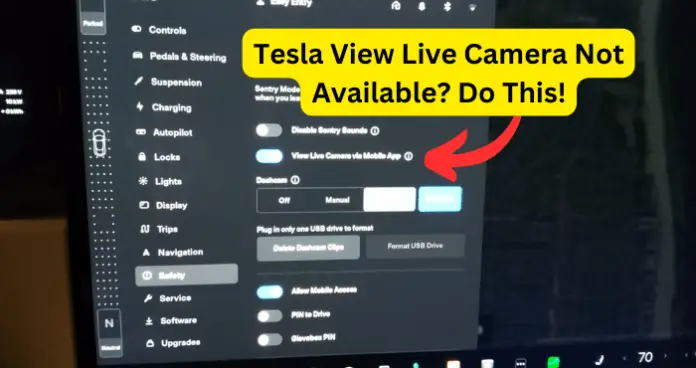
However, if the sentry camera fails to function which renders the live camera not available, the safety of your vehicle can be jeopardized.
These autopilot cameras are four in total, installed around your vehicle to record user-accessible video footage.
When enabled, the sentry cameras record potential threats while your car is locked and parked.
However, a sentry camera that suddenly stops working can be dangerous and inconvenient.
This article discusses major reasons your sentry cameras could be malfunctioning and potential solutions you can use to fix the problem. This is similar to my sentry mode working article so you can check that out for more solutions.
Why is Tesla View Live Camera Not Available?
Reason 1: Poor camera image quality
Sentry cameras are only effective when their display is clear.
So if you notice your camera’s feed quality becomes unclear, fuzzy, or poor or its resolution is reduced, know there is a problem.
It’s likely that the problem could be caused by dirt on the camera’s lens. This is possible as sentry cameras are installed where they can easily make contact with mud, rainwater, or dust.
Out of the four sentry cameras, one is a front-facing camera, two are the fender cameras on either side of the car, and one is the rear camera (back side of your vehicle).
If the image on a sentry camera looks fuzzy or poor quality, chances are that the camera’s lens is covered with mud or dirt.
A dirty camera lens is a common reason for blurry images on the cameras.
Dirt smeared on the lens can cause distortions or blurry images and interfere with the autofocus feature of your camera.
How to fix: Clean the cameras
- Watch out for wetness inside your car: Most car cameras are sophisticated devices and, therefore, can be vulnerable to water. If there is a lot of wetness in your car, this can damage your sentry cameras as water can make its way inside the electrical system.
- Regulate the airflow in your vehicle, particularly in humid conditions.
- Use your car’s manual book to locate the camera lens.
- Once you find the camera, take a soft microfibre cloth wipe the camera lens, and ensure they are clean.
- Start the car and test whether the cameras produce quality videos.
- If there is still a suboptimal image, you’ll need to take your vehicle to a professional mechanic or a Tesla car shop for repair.
Reason 2: No signal on the sentry camera
Sometimes, a sentry camera seems to be functioning but shows a screen that says “no signal.”
This could occur due to various reasons.
First, if you get a “no signal” sign, the problem could be caused by faulty wiring or fuses in the car itself.
Possibly, a wire may have frayed and become disconnected or a fuse may have blown.
Weak Wi-Fi signals could also be the cause of this problem.
Teslas have several complex mechanical parts working in tandem. A no-signal error is often an infrequent occurrence due to the glitching of these systems.
How to fix: Check the wiring system
- If a sentry camera is not working, you can solve this problem by resetting the camera or the display screen (the car dashboard) or the whole car to see if the problem is resolved.
- If the camera doesn’t return the feed to normal, it means that the problem is being caused by something else.
- For instance, there could be a loosened or faulty electrical component like a cable or fuse.
- Use the car’s manual book, locate where the fuse box for the camera is, and see whether it’s faulty.
- If you suspect the problem lies in the electrical or mechanical components, it’s best to take your car to a Tesla shop or contact a qualified mechanic with experience working on sentry cameras.
Reason 3: Loose or faulty connections
In certain cases, a sentry camera can lose its color feed, leading it to display black-and-white images only.
Sometimes, your sentry cameras may show unusually high gamma values or be constantly stuck on a flash-like image that causes them to look colorless, washed out, and hard to see.
When something is wrong with the color feed, it means the problem could be caused by a wiring problem.
While the sentry cameras are strategically installed in their positions, they are connected to the screen on your dashboard. Sometimes, connections can loosen or become faulty.
For instance, if the wires connecting your sentry camera with the screen are broken or loose, the screen might be completely blank or can be flashing blank and black images.
Whenever the screen flashes black and white with no color, it means the problem could be caused by frayed wires or faulty connections.
Over time, due to tear and wear, the car’s wiring may become frayed. This could also cause many other problems with your car’s electrical systems.
How to fix: troubleshoot electrical system
- Use the car manual book to conduct a complete diagnostic check.
- Try to locate where the connections are.
- Ensure that all connections and cables of the sentry camera system are properly connected and tightened.
- If they’re loose, try reconnecting them and see whether this resolves the problem.
- If the problem persists, contact a professional technician to diagnose the car and fix the issue.
Reason 4: Software-related problems/power issues
Sometimes, a sentry camera may fail to work, and its screen turns black.
This may happen due to several reasons.
For instance, when the camera screen is black, this could be because something is blocking the lens.
Mud or dirt could land on the lens and stop it from sending clear images to your sentry camera screen.
Sometimes, your sentry camera lens could be damaged, leading to a black screen. The wires connecting your backup camera lens to your screen could be faulty or loose.
Also, sometimes, software in your sentry camera screen could be malfunctioning. Tesla software usually helps the cameras to display images and videos on the screen for you.
Sometimes, your sentry camera isn’t working due to power problems. A power failure can happen because of wiring problems in a camera. If a camera doesn’t have power, it won’t be able to display images.
How to fix: Reset the cameras
- Use the car manual book to check the wiring diagram of the car and the cameras.
- After looking at the wiring diagram, ensure to check that all the cables and wiring are properly connected.
- Clean the lens of the cameras.
- Check all your individual sentry camera components to assess whether you’ll need to replace any to get your screen working as it should.
- Your sentry camera comes with factory settings that often get disrupted for various issues like software malfunction. Reset the cameras and see if it resolves the camera problems. Follow your car’s manual book to learn how to reset the sentry camera.
- If the issue persists, consider taking your vehicle to a professional mechanic to ensure that your cameras are repaired or replaced correctly.
Reason 5: Hardware damage
Hardware damage could be another reason for your sentry cameras stop working completely or are displaying blurry videos/images.
For instance, while driving your car, a sentry camera could have undergone unexpected wear and tear.
In case you were recently involved in any kind of accident, the incident could have done some damage to your sentry camera lens, leading to a black screen.
Also, chances are that stabilizer, lens, or any other component of the cameras could be physically damaged or broken.
How to fix: Check for any exterior damage
- Inspect if your sentry camera is working properly or not.
- You can dismount it from your vehicle and connect it to any other source.
- Check the cameras for any noticeable signs of wear.
- See if they are damaged or broken in any way.
- At that point, you should take your car to a professional to get the hardware damages on your cameras checked and fixed.
- In this case, expect the professional to either repair or replace your camera so that it can start working like it’s supposed to.
My Final Thoughts
Sentry cameras are a relatively new innovation.
The cameras have become an essential part of your Tesla, and ensuring they’re working properly is important.
If you encounter a problem with your cameras that doesn’t fall under the above-discussed common issues, take your car to a professional mechanic for a checkup.
But keep in mind that regular car servicing can prevent any problems like this from emerging.
These cameras have a lifespan. At some point, you may need to assess whether it’s time to replace them.
If you constantly encounter problems with your sentry cameras, it’s time to replace them with new ones.
In the long run, it’s better to spend some money on properly functioning cameras for your car’s safety as well as for you and your family.
