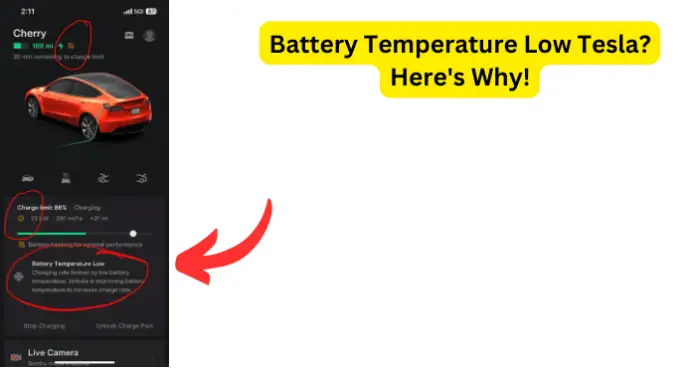
Extreme weather can reduce the life of your battery and lower the range your vehicle can go before needing to recharge.
Here are five reasons why your Tesla might notify you about your battery temperature and what you can do to fix it.
Why Does My Tesla Say Battery Temperature Low?
1. Cold Weather
The most likely reason you may see this warning on your Tesla’s control screen is that the battery temperature is low and needs to get warmed up before it can be at peak performance. This is usually caused by cold weather, and Tesla has made it easy for you to help get your car ready for driving in the winter.
In the Tesla owner’s manual, the preferred temperature range for your car’s vehicle is between 140 degrees Fahrenheit, or 60 degrees Celsius, and -22 degrees Fahrenheit, or -30 degrees Celsius.
Cold weather will affect your vehicle’s battery life and lower the range you can drive before needing to charge again.
Fix: Precondition your vehicle for Cold Weather
You can prepare your Tesla for driving in cold weather in several ways. Try these steps before driving your Tesla in cold weather:
Step One: Plug in your car during the night. If your car is plugged into an external power source, it will be ready for preconditioning the next morning. If you don’t plug in your car, your vehicle’s battery will drain while it preconditions for the cold weather in the morning. Since your vehicle’s battery charge will already have a shorter range because of the cold weather, conserving energy is essential.
Step Two: Use the “Scheduled Departure” feature to conserve even more energy. When you schedule your departure either on the charging menu of your Tesla control screen or by using your Tesla mobile app, your vehicle will determine the optimal time to start the preconditioning process of your vehicle. If your car’s battery isn’t fully preconditioned by the time you start your morning commute, it will finish the process by using its own energy.
Tesla recommends that you start the preconditioning process 30-45 minutes before you plan to leave. That’s why they recommend using the “Scheduled Departure” feature.
To schedule your departure, you can either go to the “Charging” tab on your Tesla’s control screen and then click on “Scheduled Departure,” or you can go to your Tesla mobile app and select the “Schedule” tab.
Step Three: Precondition your vehicle by using the climate settings. You can do this by going to your Tesla mobile app, clicking “Climate,” and then clicking “Turn On.”
Step Four: Defrost your vehicle by using the climate settings. You can do this by going to your Tesla mobile app, clicking “Climate,” and then clicking “Defrost Car.”
Note: Your Tesla mobile app will send you a notification when your car has finished the preconditioning process.
2. Hot Weather
Just like your Tesla can precondition itself for cold weather, it can do the same for hot weather. In the Tesla owner’s manual, the preferred temperature range for your car’s vehicle is between 140 degrees Fahrenheit, or 60 degrees Celsius, and -22 degrees Fahrenheit, or -30 degrees Celsius.
While your vehicle probably isn’t going to be in 140-degree weather for over 24 hours, higher temperatures can affect your battery life. Anything over 95 degrees Fahrenheit, or 35 degrees Celsius, can affect the range your Tesla will be able to drive by up to 20 percent. High temperatures over 100 degrees Fahrenheit, or 37 degrees Celsius, can lower the vehicle’s range up to 40 percent.
Fix: Precondition your vehicle for hot weather
You can take several steps to make it so your Tesla can ready itself for high temperatures. Follow these steps to precondition your vehicle for hot weather:
Step One: Plug in your car during the night so it will be ready for preconditioning the next morning. If your car isn’t plugged in when the preconditioning process starts, your vehicle’s battery will drain. Since your vehicle’s battery charge will already have a shorter range because of the hot weather, it’s important to conserve energy.
Step Two: Use the “Scheduled Departure” feature to conserve even more energy. When you schedule your departure either on the charging menu of your Tesla control screen or by using the Tesla mobile app, your vehicle will determine the optimal time to start the preconditioning process of your vehicle. If your car’s battery isn’t fully preconditioned by the time you start your morning commute, it will finish the process by using its own energy.
Tesla recommends that you start the preconditioning process 30-45 minutes before you plan to leave. That’s why they recommend using the “Scheduled Departure” feature.
Step Three: Precondition and cool the inside of your vehicle using the climate control feature. You can do this by going to the Tesla mobile app and pressing the fan icon on the home screen. You can also click “Climate” and manually choose your desired temperature.
Step Four: Use the “Keep Climate On” feature when running an errand. If you want to make sure the car is keeping itself cool while you are grocery shopping or doing other things, you can open your “Climate” tab and click on “Keep.” This will ensure that the climate control system will stay on even if your car is locked and parked.
3. Your battery may have calibration issues
There may be times when your battery needs to be recalibrated. This may be caused by poor charging habits or battery degradation. The temperature of your battery can cause a reduction in the distance your vehicle is able to go between charges.
Fix: Perform a Battery Management System reset
Your Battery Management System needs to be calibrated to be accurate about your battery status. If you start to receive notifications or warnings about your vehicle’s battery, or you notice that your driving range is significantly lower than it should be, you may want to consider doing a Battery Management System reset. To reset the BMS, follow these steps:
Step One: Charge your vehicle to 90 percent every night. Keep your car plugged in even after reaching 90 percent. Your range should increase after several weeks.
Step Two: If the previous step was unsuccessful, charge the car to 100 percent. Leave it plugged in until the charging stops.
Step Three: Drive the car and let the battery get under 10 percent, and then repeat the 100 percent charge two to three times until the recalibration occurs.
Note: You should never let your battery get down to zero percent. This might cause damage to your car. Tesla does have some safety measures to prevent this from happening. Once your car’s electronics stop working, you need to plug in your car immediately. If you’ve waited too long and even the charge port stops responding, you may need to jump-start the battery.
4. You may be charging your vehicle too fast
Not only will fast charging heat your battery up, but it is not as efficient as charging your vehicle slowly.
Fix: Consider charging at a slower rate
If your battery keeps heating up, you may want to change the charge rate of your vehicle. Follow these steps to lower the charge rate of your Tesla:
Step One: Inside your Tesla, on the control screen, hit the battery icon to pull up the charging screen.
Step Two: Near the bottom of the page, you can see that you have the ability to change the Charge Current.
Step Three: Some users have reported that lowering the charge rate to 25 amps helped in several different ways: It lowered the temperature of the circuit breaker that was charging the vehicle and the charging cable that connected to the car. It also raised the capacity of miles that were estimated based on the battery percentage.
Charging your car at a slower rate may take more time, but it is more efficient and does not heat the battery up as much as fast charging does. It’s not wrong to use fast charging on your Tesla, but if you have the time, it’s easier on all the components to choose the slower charge rate.
5. The message is just informative
If you receive this notification, it’s important to realize that it doesn’t mean that you can’t drive your car. In fact, it’s more of a “for your information” than an actual warning.
Fix: Wait until the battery is ready
This notification lets you know that if you drive your car right now, your battery is going to drain faster than usual because it will be using extra energy to warm up or cool down the vehicle. If you want to make sure to conserve your battery, wait for the preconditioning process to finish.
While this battery warning on your vehicle is important, you can still safely drive your vehicle. However, if you have tried all these fixes and are still seeing this warning, you may need to contact the Tesla support team to make sure it’s not a sign of a more serious battery issue.
