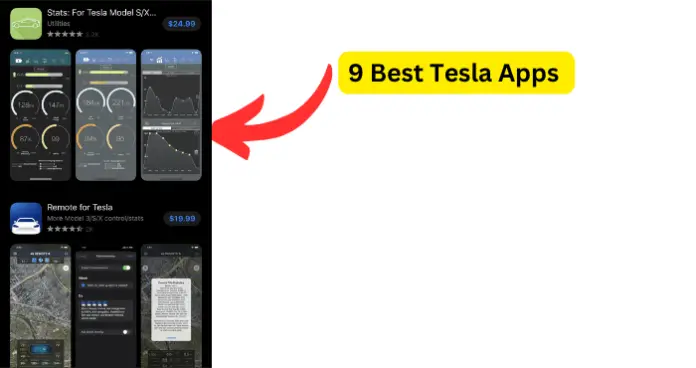
Do you own a Tesla? If so, did you know that there are different Tesla apps out there that you can download? Have you ever wondered what are the best Tesla apps that you can download?
Yes, there is more than one app for Tesla, each app has its own unique features for your Tesla. But what Tesla apps are the best? With so many different Tesla apps out there it is hard to determine which apps are the best and the most useful.
You do not want a bunch of different apps downloaded that you will never use or have no use at all. Thankfully I am going to list the best Tesla apps so you do not have to worry. Below is a list of the best Tesla apps that you can download on your iPhone or Android.
Best Tesla Apps
Below will be a list of the best Tesla apps that you can download on your iPhone or Android. I will be going over the best features on each of these Tesla apps as well as the price of the app, and what these apps are available on. Hopefully, this will help with deciding on which Tesla app is worth downloading for your needs with your Tesla.
1. The Official Tesla App
Price:Free
I can not make a best Tesla app list without mentioning the official Tesla app. This should always be downloaded on your Android or iPhone if you own a Tesla. The official Tesla app will allow you to not only use your phone as a key but also allow you to have access to most of your Tesla features.
This is why it is important to have the Tesla app downloaded on your phone. The Tesla app allows you to check the charge on your Tesla, unlock or lock your doors, adjust the Tesla cabin heating and cooling, and do much more.
If you own an iPhone the Tesla app allows you to access your climate settings, and vehicle controls using the Apple Shortcuts app.
The Apple Shortcuts app lets you create custom automations and triggers for your app using Siri voice command on your Apple phone or watch. With the Tesla app, you can also book any services for your nearest Tesla Service Center if you notice any issues with your Tesla.
2. TezLab
Price: Free to download (free option gives access to limited features), TezLab Pro: 14-day free trial, $4.49 USD/month, $49.99 USD/yearly
The TezLab app provides Tesla drivers with in-depth analysis and insights into your drive. This means the TezLab app gives you real-time data on your Tesla’s energy consumption stats, battery heath, charges, and trip efficiency.
The TezLab app also lets you have quick access to your Tesla controls with the customized dashboard in the app. The TezLab user-friendly interface is easy for you to navigate for the stats on your Tesla.
Like with all Tesla apps, you will need to provide access to your Tesla account via the TezLab account. Doing this will allow the TezLab to have access to your Tesla stats.
3. PlugShare
Price: Free
Available on: iOS, Android, Web
This is one of the most popular apps for Tesla drivers because it will help you locate nearby public charging stations for your Tesla. This app is a must-have, especially if you are traveling in a new city and need to charge your Tesla.
The PlugShare app will locate nearby Tesla Superchargers and Tesla Destination Chargers. As mentioned above this is the best app to have when you are looking for a nearby charging station for your Tesla.
You can also use this app for any electric vehicle, not just the Tesla. The PlugShare app also gives you access to reviews, ratings, tips, and photos from other users. Giving you an honest review on which charging stations are the best to use.
4. TeslaFi
Price: Two-week free trial, $5 USD/month, $50 USD/yearly
Available on: Web
Even though this is for the web only it is one of the most popular websites for Tesla drivers. The TeslaFi website monitors, logs, and provides insight into your Tesla’s battery health, Tesla’s performance, and data.
If you want to know all about the data on your Tesla this website will be the best for you. The TeslaFi will give you reports, graphs, and an under-the-hood look at your Tesla.
With TeslaFi, if you want to control your Tesla from an Alexa-compatible device you can download the Alexa skill. With TeslaFi you can schedule charging, and the temperature in your Tesla’s cabin.
5. Tessie
Price: Free download (access to limited features), 2-week free trial, $4.99 USD/month, $49.99 USD/yearly
Available on: iOS, Android, Web
The Tessie app is another app for tracking your data for your Tesla, Tessie will do this automatically. The app will track and analyze your road trips, daily commute, and even your charging sessions.
The Tessie app will give you access to real time graphs, elevation levels, and weather. You can control your Tesla using Siri if you are using the Tessie app on your iPhone or an Apple watch. You can also control your Tesla using Alexa by downloading the Tessie Alexa skill on your Amazon device.
6. Zapmap
Price: Free
Available on: iOS, Android, and Web
This app is only available in the UK and Ireland, limiting this app to only these regions. However, this is still a popular app to use for finding a charging station for your Tesla in the UK and Ireland.
The Zapmap app helps you locate nearby charging stations for your Tesla, helps plan and trip, and at certain locations even pay for charging. This is a reliable app that is great for your daily commute and a long road trip.
The Zapmap app gives you locations for nearby public charging stations, rapid charging stations, workplace charging stations, and destination chargers.
Along with providing charging rates and which charging station is compatible with your Tesla Model. This app provides you with detailed information about each charging station.
7. Stats
Price: 7-day free trial, $5 USD/monthly, $50 USD/yearly, $110 USD/lifetime
Available on: iOS
The Stats app is only available on iOS, this app gives you a real-time data performance and usage update. Allowing you to keep track of your Tesla performance and energy use, along with the battery health. The Stats app will also give you a report on your charging habits as well as how your Tesla battery life is doing.
The Stats app will also track your Tesla trips and commutes, as well as what maintenance needs to be done on your Tesla. Having any app that tracks your Tesla stats will also help you if you are experiencing phantom drain on your Tesla battery.
8. SentryView
Price: Free
The Sentry View is a popular Tesla app for interacting with your sentry mode footage on your Tesla. You can view and manage your camera recordings on your Tesla with this SentryView app.
Once you have downloaded the SentryView app you will need to connect this app to your Tesla to allow this app to have access to your Teslas recorded footage.
The SentryView app also allows a live few features that way you can keep an eye on your Tesla through this app. This app has playback controls that allow you to fast-forward and rewind the footage taken on your Tesla cameras.
A key feature of this app is the ability to display all the Tesla camera angles at the same time, giving you a full look at your Tesla surroundings. This feature makes it easier for Tesla drivers to spot out any possible threats to their Tesla.
9. AutoMate
Price: Free
Available on: iOS
The AutoMate app for Tesla is great at wanting to control features on your Tesla. You can control the temperature in the Tesla cabin, which is super helpful if you like in cold or hot climates.
You can use the AutoMate app to lock and unlock your Tesla, as well as use the horn and flask the lights, this is super helpful if you notice someone trying to break into your Tesla. You can also access the charging controls using the AutoMate app.
All of this you can do using your iPhone or Apple watch. You can also use voice commands using Siri which is a key feature with the AutoMate app, giving you a hands-free option.
My Final Thoughts
In conclusion, one of the first apps that you should download when you first purchase your Tesla is the official Tesla app. If you want to download more Tesla apps on your iPhone or Android start with the apps that I have listed above.
Each app is great for either tracking the stats on your Tesla or finding a nearby charging station for your Tesla. Make sure that you try to avoid useless apps to save up space on your phone.
