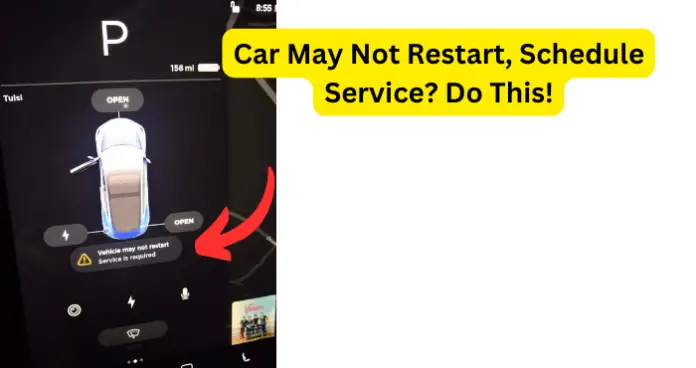
When you see this error message, you may panic. As you should. It can be caused by a very serious issue and can result in catastrophic outcomes. I know of a few users who ignored this warning and their vehicles completely stopped working. In many other cases, it was that some key components of the vehicle stopped working.
So, I have done an exhaustive investigation into the possible causes of this warning on a Tesla vehicle, and provided solutions to all the possible scenarios in this article.
Why Does My Tesla Say Car May Not Restart, Schedule Service?
1. Abnormally Large And Sustained Power Draw or Supercharging
This is the most common reason why you may see the “Car May Not Restart, Schedule Service” or “Car May Not Restart, Service Is Required” error message. I have seen many users who state that the error message popped up after a Supercharger charge.
The thing is, when there is a very large and prolonged power draw on the Tesla vehicle, or when you charge the vehicle at a supercharging or DC fast outlet, your vehicle’s electrical system could become unable to support normal features, components, and functions.
Note that the vehicle may indeed restart, but you are doing more damage to it if you do not have it serviced immediately. Key features that may not work include cabin climate control and air vent, steering column adjustments, powered trunk liftgate, powered doors and powered windows, front seat movement and heating, side mirror movement, and rear seat heaters.
What You Must Know
- You must only use supercharging station when absolutely necessary. For regular charging, use Tesla wall connectors
- Do not use a supercharging station for your first charge or first few charges. If you have recently taken delivery of your Tesla, then be sure to have the official Wall Connector installed and use it for your first few charges. A supercharging station supplies sustained, super-high voltage to the main battery pack and 12V battery, which is not good for the system
Anyhow, now that the warning appears on your Tesla and since problem is caused by the high voltage, there is only one thing you can do: get it serviced.
Fix – Schedule A Service
When the no restart warning is caused by a sustained, super-high power draw, the only thing you can do is have it serviced by Tesla. If you have a trusted local dealer that can take a look at it, that’s also a good option.
Note that you should not attempt to restart your Tesla when this warning pops up. It is not one of those glitches that can be cleared with a mere system restart.
- To schedule a service appointment:
Open your Tesla app - Tap on Service and then follow the prompts to complete the booking
If you schedule a service but need to move it *reschedule), then:
- Open the Tesla app and tap on Service
- Then, tap on Manage and follow the prompts to reschedule
Note that you have 2 service appointment options namely, Service Center Visit and Mobile Service. For Service Center visit, you must take your vehicle to a nearby Tesla service center. For a mobile service, you will have a Tesla technician come to your location.
If you are going for a mobile service, then note the following:
- Your vehicle must be easily accessible
- You must have adequate working space around the vehicle
- There can be no pets inside the vehicle
- You must provide the Tesla technician with specific instructions to the vehicle’s location; access codes or information about gate attendants, security guards or any other security measures; access to a garage or shelter in case of extreme weather; access to a restroom
What To Expect From A Tesla Service Appointment
- The servicing time for this type of problem varies and you must be open to the possibility that it’ll take more than a day
- If your vehicle is still under warranty, then the service will come at no cost to you. If the vehicle is not covered by warranty, then you will pay for it.
- Before your visit to the service center – if you choose that option – you have to prepare as detailed below
- The Tesla service team will already prepare for your visit by using remote diagnostics to perform initial diagnosis of your vehicle and where necessary, order the required parts.
- You may also get a call from the center to provide additional information on the issue
- When this phase is complete, you will receive a notification to review the estimated cost for your service visit.
- You can view this cost by opening the Tesla app and tapping on Service
- Then, tap on View Estimate. The estimate will already have been sent to your account by the service center.
2. Drive Unit Failure
The drive unit is essentially the power train of the Tesla vehicle. It houses the Motor, the Inverter, and the Gear Box or Differential.
You can already see that this is one of the most important components of the vehicle. If it gets faulty, many functions will not work properly, including the vehicle’s ability to restart. For many users, the drive unit has been the cause of the error described in this article.
When drive unit failure causes this error, the fault almost always lies on the Inverter component, whether it is the front or rear drive unit that failed. Unfortunately, you can only replace the entire drive unit if you want to do a proper fix.
How To Know When Drive Unit Is Failing
Sounds like whines, clunks, and hums, no matter how mild, especially during acceleration
Fix – Replace Drive Unit
You can have your drive unit replaced by Tesla. But you can also purchase one and have it replaced by your local dealer. However, when it comes to electrical, mechanical, and electronic components on a Tesla, I always recommend going with a Tesla service.
3. Weak or Faulty 12V Battery
Another common culprit when it comes to the Car May Not Restart, Schedule Service error on a Tesla vehicle, is the small but mighty 12V battery. Your Tesla’s engine and motion is powered by the main battery pack. But there is also a 12-volt battery that powers most other functions in the vehicle, as well as optimal functioning of the engine and battery pack.
If this 12V battery is weak or faulty, it could cause this error message in question. The 12V battery is also a protector of the main battery pack, so ignoring the problem could cause your vehicle to shut down completely… as it has for several users.
How To Know When 12V Battery Is Failing
- Warning about 12V on touchscreen
- You may also notice this when components such as headlights, air-conditioning, windows or locks start to perform strangely.
Fix – Replace 12V Battery
Do not just go and get any 12V battery in the market. I already did an article earlier on the best 12V battery for a Tesla
4. Faulty Components
Apart from the engine controller (drive unit) and the battery, there are other components that have caused this warning for different users at different times. These components include:
- High-voltage Battery Connectors – This is the device that connects the battery pack to other devices, allowing the batteries to supply the required charge to the connected devices. It is the interface between the high voltage battery pack and the rest of the Tesla vehicle.
When a connector is faulty, the circuit will not work properly, and may cause the vehicle to be unable to perform some actions such as a restart. For some users, the issue was simply that a connector was dirty. Cleaning it resolved the warning for them.
- High-voltage Battery Contactor – Similar to the battery connector is the battery contactor. Contactors are designed to ensure that the high voltage battery pack connects and disconnects safely. It serves as a cushion that protects the components in the car from the high voltage generated by the main battery pack. And so, if this component malfunctions, it can lead to serious problems, especially power-related problems on an electric vehicle. Hence the warning that your vehicle may not restart.
- Pyro Fuse – This is complimentary to the battery contactor. It closes the discharge path by discharging capacities in the Tesla vehicle. It also removes the remaining energy of the battery cells. This is vital especially in the event of an emergency where the car needs to be worked on quickly and safely, too.
For some users, an issue with the pyro fuse or switch was responsible for the car restart warning on the Tesla touchscreen.
- HVAC Drain Hose – This is the rubber hose that removes excess moisture from your Tesla vehicle. When this hose is leaking or obstructed, it may cause issues such as the inability of the Tesla vehicle to restart properly.
- Coolant and Coolant Pump – This is the unit that prevents your Tesla vehicle from overheating. It also lubricates integrated parts and protects the water pump, cylinder, gasket, and piston timing. You can see how important this component is. When the vehicle computer detects that this component is faulty, it displays a warning that indicates that the vehicle can no longer function properly.
Fix – Replace The Faulty Part
It’s never easy to tell which component may have caused this problem. You are best served to engage the services of a trained Technician, preferably Tesla, to have a look and replace the faulty parts.
The main idea behind this article is to give you fundamental knowledge of what this warning message means, to remove all confusion as well as arm you for your service visit.
