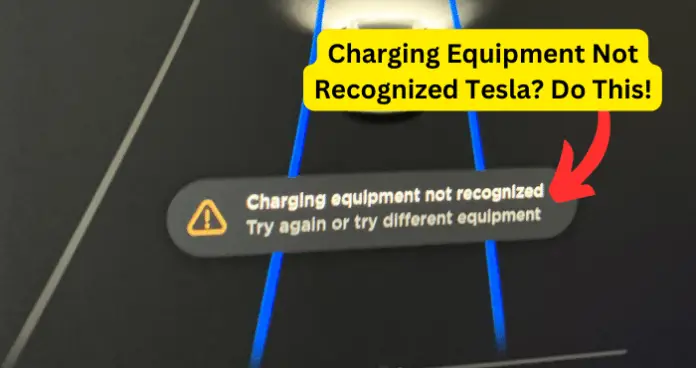
Seeing the “Charging Equipment Not Recognized” or ‘charge cable not fully secured tesla’ alert on your Tesla can be worrisome. Luckily, I’ve listen the reasons why this error would show up as well as what to do for each reason.
Why Does Tesla Say Charging Equipment Not Recognized?
Reason 1: Faulty or Damaged Charging Cable
One crucial aspect of our Tesla experience revolves around the iconic and sleek charging cable. However, similar to any technological device, is not impervious to normal wear and tear.
Just picture yourself plugging in your Tesla after a long drive, eagerly anticipating a seamless recharge, only to be confronted with the frustrating message “Charging Equipment Not Recognized.” More often than not, this issue can be attributed to a faulty or damaged charging cable silently causing trouble behind the scenes.
Both internal and external damages can affect cables. When it comes to external damages, they are often visible and include frays, kinks, or even breaks. On the other hand, internal damages caused by voltage surges or wear over time might not be immediately apparent to the naked eye.
However, if the inner wiring becomes compromised, it can lead to an unstable connection between your Tesla and the charger, resulting in an unwelcome message.
Keeping Your Cable in Prime Condition:
- Regular Inspection: Before every charge, I recommend developing a regular inspection routine. Take a moment to visually scan the entire length of your cable for any visible signs of wear or damage.
- Avoid Sharp Bends: It is advisable not to wrap the cable too tightly, as sharp bends can cause damage to both the internal wiring and outer insulation of the cable.
- Clean the Connectors: To ensure a stable connection, it’s essential to clean the connectors regularly. Dust or debris on the connectors can create obstacles.
- Consider a Cable Organizer: Have you considered using a Cable Organizer (view on Amazon)? These devices can be found on various platforms and are designed to help you store your cables neatly, reducing the risk of kinks or excessive bending.
By taking good care of your charging cable, you ensure a seamless charging experience and prolong its lifespan for uninterrupted connectivity.
Reason 2: Software Glitch in Tesla’s System
In this day and age of advanced software integration in vehicles, it’s not always the hardware that bears the blame for issues. At times, even the very system meant to ensure a seamless driving and charging experience can encounter glitches.
Though rare with Tesla’s cutting-edge technology, these occasional hitches may result in perplexing messages such as “Charging Equipment Not Recognized.”
Software glitches can arise from various sources. These include:
- A recent update that doesn’t work well.
- Slight corruption in the software.
- Occasional system hiccups.
It’s similar to when your smartphone behaves strangely without any apparent cause.
Finding a Software Solution:
- Simple restart: The old-age advice of “turning it off and turning it on again” often does wonders. To initiate a restart, press and hold both steering wheel buttons until the central screen turns off. After releasing the buttons, allow the system to reboot.
- Power Down the Vehicle: To power down the vehicle, follow these steps using the Tesla touch screen: First, navigate to ‘Safety & Security.’ Then, select ‘Power Off.’ Afterward, wait for a few minutes before pressing the brake pedal to restart.
- Check for Updates: To ensure your Tesla runs smoothly and efficiently, it’s essential to check for updates regularly. Tesla frequently releases software updates that address any known issues. To verify if there are any available updates, navigate to the’ Software’ section in the main menu.
- Consult Tesla Support: If you encounter persistent issues, it will be advisable to reach out to Tesla support for assistance. They can perform diagnostics and address any underlying software problems through a service appointment. Rest assured that their expertise can help unearth and resolve more complex issues with your vehicles.
In a world dominated by ones and zeros, occasional glitches are simply part of the experience. The good news is that solutions are often just a reset away, ensuring your Tesla remains road-ready.
Reason 3: Compatibility Issues with Third-party Chargers
Tesla’s growing popularity has led to an abundance of charging equipment flooding the market. However, none of these options originate from Tesla’s production line.
While it may be tempting to consider third-party alternatives for their affordability or availability, it is crucial to recognize that not every charger is compatible with your Tesla—a perfect match cannot be guaranteed.
The Tesla charging system is intricately designed to optimize its performance with their exclusive equipment. While third-party chargers are generally meant to be universally compatible, they may fall short of meeting Tesla’s precise charging protocol requirements.
When the car’s system doesn’t recognize or fully trust the equipment, it raises a warning: “Charging Equipment Not Recognized.”
Navigating the Compatibility Labyrinth:
- Check the Charger’s Credentials: I recommend checking the charger’s credentials before making a purchase. It’s essential to ensure that the charger is compatible with Tesla vehicles.
- Tesla’s Adapter: Tesla’s Adapter is crucial when using a non-Tesla charging station. It is essential to utilize Tesla’s adapter as it effectively bridges the compatibility gap between different charging systems.
- Firmware Updates: Some smart chargers can receive firmware updates. By keeping these chargers updated, you might resolve minor compatibility hitches.
- Tesla Certified Installers: If you’re planning to install a home charging station, it’s advisable to seek assistance from Tesla certified installers. Their expertise guarantees compatibility and minimizes complications.
While the luxury of having flexibility in selecting charging equipment exists, ensuring the well-being of your Tesla remains paramount. By making informed choices, you not only increase the lifespan of your car but also guarantee an uninterrupted charging experience.
Reason 4: Charge Port Obstructions or Damage
Believe it or not, the environment surrounding us has a lasting impact, even on our cutting-edge electric vehicles. A single leaf, or even specks of dust can find their way into the charge port, resulting in less than perfect connections.
With time or after an especially adventurous ride, these foreign particles can accumulate and pose challenges for the charger to recognize the equipment.
Additionally, it is essential to note that frequent use or accidental bumps may lead to physical wear and tear or even damage to the port. A simple misalignment or a bent pin could disrupt the smooth charging experience you are accustomed to.
Invisible Culprits: Debris and Damage
- Natural Obstructions: Natural obstructions like dust, dirt, or even tiny pebbles can sometimes find their way into the charge port. When this happens, it can prevent a firm and safe connection between the car and the charger. This issue is particularly common for those who frequently park outdoors or in dusty environments.
- Weather-induced Issues: During severe weather conditions, issues related to ice, snow, or water residue may arise and hinder the port’s functionality. These elements can also gradually deteriorate the connecting terminals over time.
Guarding the Gateway to Your Tesla’s Energy:
- Regular Cleaning: When wiping the inside of the port, it is advisable to use a soft, dry cloth. Take care to apply gentle pressure and avoid using abrasive materials or applying excessive force that could potentially harm the sensitive connectors.
- Physical Inspection: I recommend regularly visually inspecting the charge port. Look closely for any signs of wear, tear, or damage. It is essential to ensure that the protective flap or cover closes securely.
- Seek Expert Help: It’s advisable to seek expert help when faced with significant damage. For a professional evaluation, it’s best to consult a Tesla service center.
The charge port is like the lifeline of your Tesla. Giving it regular attention and care ensures it remains a reliable link throughout your electric driving experience.
Reason 5: Charger Not Properly Plugged In
Plugging in an electric vehicle is a simple act, reminiscent of connecting a smartphone at night. However, even this seemingly elementary action can cause occasional confusion. I have noticed that often the most apparent reasons tend to go unnoticed.
Could it be possible that your Tesla’s ‘Charging Equipment Not Recognized’ message indicates an issue with the snugness of the charger connection?
The Importance of a Secure Connection:
- It’s Not Just Physical: It’s not just about the physical aspect; an incomplete connection goes beyond that. When your Tesla charger fails to establish the necessary electronic handshake, it hampers the flow of electricity, causing hindrance.
- Always prioritize safety: A loose connection poses hazards, such as hindering the car’s charging capability and potentially causing electrical arcing. This can lead to long-term damage to both the charger and the port.
Achieving the Perfect Plug-In
- Double-Check: Please double-check the charger by gently tugging on it after inserting it to make sure it is securely in place. This simple action confirms that the connection is secure.
- Ensure Proper Alignment: Always double-check that the charger is correctly aligned with the charge port. Even if it seems connected at an angle or appears skewed, it might not be securely attached.
- Pay attention to the Click: Whenever you correctly insert the charger, there is often a subtle ‘click’ sound that indicates a proper connection.
When it comes to a seamless charging experience, one might overlook the importance of properly and securely connecting the charger. However, this seemingly essential step is fundamental in ensuring smooth and efficient charging.
