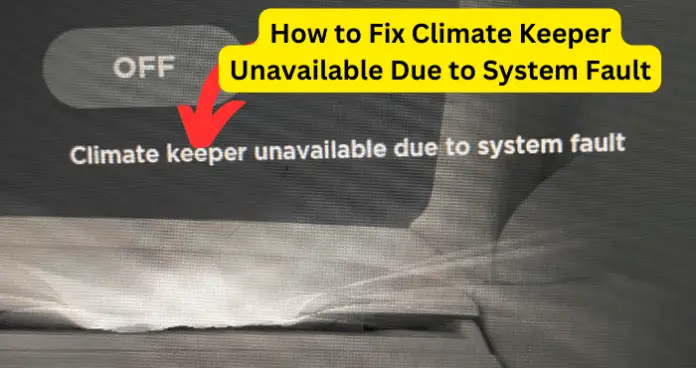
There are times when your Climate Keeper can experience some issues, these issues are mostly system based. In this guide, I will be going over the most common reasons why this is happening and ways you can solve this issue.
Do keep in mind if this is a technical issue that is on Tesla’s part this may be an issue that only the support team can fix.
Why Does It Say Climate Keeper Unavailable Due to System Fault?
There could be a few reasons why your Tesla’s Climate Keeper is saying it is unavailable due to a system fault.
One of the main reasons why you are seeing this error message is because of a problem with the firmware. It could also be an issue with the sensors on your humidity and temperature could be faulty.
Your Tesla could also need to be rebooted, which can fix the issue. At any time if you are experiencing this technical issue with the climate keeper and you are not sure or do not feel comfortable in fixing this yourself, Tesla has a mobile service that will come to your house and help you.
If you do not have any Tesla service center near you can always call their support team and they will guide you on what to do next.
Below I will list the most common reasons why you are seeing an error message that says “Climate Keeper is unavailable because of system error.”
1. Firmware is Outdated
When you see the message, “Climate Keeper is unavailable because of system error”, the most common reason is issues with your firmware.
Have you checked for recent updates? Have you updated the firmware to the most recent version?
Like all devices, your electric car does need updates from time to time. Keeping your Tesla updated helps keep your car functioning at an optimal level.
These updates fix software issues that are noticed by the Tesla tech support team, they create these updates to make sure that your Tesla is always at its best. When your firmware is out of date this can cause problems with your Climate Keeper.
Fix – Update Firmware
When you are experiencing issues with your Climate Keeper the first thing you should do is check to see if there are any firmware updates.
When you are seeing the error message the most common reason is issues with your firmware needing to be updated.
If there is an update you need to do on your firmware, update the firmware to the recent version and see if this fixes the problem with your Climate Keeper.
If this does not work there could be another reason why this issue with your Climate Keeper is happening. You can follow the other reasons listed below and see if that helps.
You can also contact the Tesla support team or schedule an appointment with either the nearest service center or their mobile services.
2. Dysfunctional Climate Keeper Bug/Glitch
If the issue is not with the firmware and you have updated your Tesla, this could be a glitch and/or bug in your Climate Keeper which is keeping it from working right. Like any device, glitches/bugs can occur and simply updating your Tesla may not fix it.
Do keep in mind this issue can be something more like an issue with the software or hardware issue. Doing a Climate Keeper reboot can solve this issue and get your Climate Keeper functioning correctly.
Fix – Reboot Climate Keeper
There is a way to reboot your Climate Keeper when you are experiencing issues, however, this is a reboot that is usually done by professionals. If you can not schedule an appointment with the Tesla service team, you can do a reboot yourself.
Use caution when you are doing this and at any point you do not feel confident in doing this contact your Tesla support team. Follow these steps to reboot your Climate Keeper.
- Deactivate the Climate Control System.
- Unlock your trunk.
- Restart your Tesla.
- In your trunk remove the top panel, this is the same one that has the cap for your windshield wiper fluid.
- Next you will need to open your passenger-side back door.
- Using a 10mm socket wrench, detach the 12V battery connector from the post.
- Tighten all seatbelts in the back seat, so you do not have to dig them out later.
- Slide your hand under the seats to loosen the clamps that hold them down and lift up the chairs.
- Take off the wire harness foam cover.
- Unplug and remove the wire harness, You will now hear a noise from the significant contractors.
If this does not work there are other ways you can reboot your Climate Keeper. One is unplugging everything from the USB port. The other way is to disconnect your Bluetooth while your phone reboots.
For some reason, this is known to fix the issue if it is something with the connection. It is recommended to reset your trip computers, especially if you have been recording a lot of trip data over a long period of time.
You can also delete saved destinations to help clear memory. Remember to do everything using caution, so you do not make the issue worse or cause a whole new issue.
3. Issues With the Hardware or Software
One thing to consider when you are having issues with your Climate Keeper is this could be a software or hardware issue. Especially if your Tesla is updated, this can be an issue with the software or hardware.
When there is a problem with your software or hardware this can cause a lot of issues with some features on your Tesla not operating properly.
This means that this can be a technical issue as well as an external issue, such as the software not functioning properly, misreading, and or faulty.
Fix – Contact Tesla Support/Schedule a Service Appointment
You can try rebooting your Tesla to solve this issue, however, if it is a software or hardware issue this is something only Tesla can fix. Tesla offers a mobile service where they go to your home and fix the issue there so you do not have to go anywhere.
If you do not live in an area where they do not have that contact your nearest Tesla service center and schedule an appointment. You can call the Tesla support team to see if there is anything else they recommend you do.
4. Issue With Temperature and Humidity Sensor
If you are experiencing problems with your Climate Keeper it could be due to the heat pump on your Tesla. When your heat pump is having issues the temperature control with the heat is no longer working.
The humidity and temperature sensor is what makes your heating system function. When they are faulty this will cause the error message to appear. Note, this issue seems to only be limited to the Tesla Model 3 from the years 2020-2021.
Fix – Contact Tesla Support/Schedule a Service Appointment
When you have a faulty humidity and temperature sensor this is an issue that only has to be fixed by a professional.
You can contact the support team and see if there is anything you can do yourself but if this is a humidity and temperature sensor this needs to be fixed by the Tesla service team.
If you live in an area where you can have the mobile service come to your home you can do that, if not contact your nearest Tesla service center and schedule an appointment to get this issue fixed.
5. Faulty Climate Keeper
If you have tried everything from updating your firmware to rebooting your Climate Keeper and this error is still appearing on your screen.
This could be a faulty Climate Keeper, this is uncommon but like all devices, this can happen especially if you have had your Tesla for a long period of time and you keep your Climate Keeper on all the time. Sadly there is nothing you can do yourself to solve this issue and can only be fixed by Tesla.
Fix – Take Your Tesla to a Tesla Service Center
When you have a faulty Climate Keeper and an update and reboot did not fix the issue there can be only one thing to do. You need to schedule an appointment with either your nearest Tesla service center or one of their mobile services. They will repair the issue correctly so you know for sure the issue is properly fixed.
In conclusion, when you are experiencing an issue with your Climate Keeper the first thing you should do is check for updates for firmware, if there is an update available then do it to see if this fixes the issue.
You can also do a Climate Keeper reboot if you feel confident in doing it yourself to see if this fixes the Climate Keeper issue. Though, the best option is just to contact the Tesla support team or schedule an appointment with your Tesla service center or Tesla mobile service.
Having a professional do this will give you peace of mind knowing it was fixed correctly. You should never work on your Tesla if you are not one hundred percent sure you know what you are doing.

My issue with the “Climate Keeper unavailable due to System Fault” message was caused by the Humidity and Temperature Sensor that was installed when the windshield was replaced is not being recognized (or not matching the one in the SW database) by the main computer.
Solution was either reinstall the old sensor or enter the new sensor’s code in the data base.