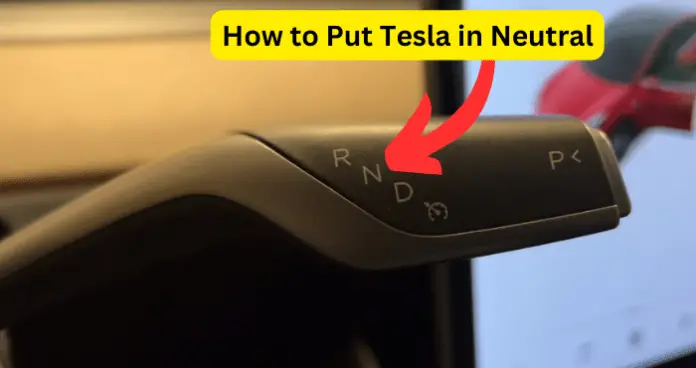
If you have owned a gas-powered car before, you are likely to wonder about the similarities and differences in basic functions between a gas-powered car and an electric vehicle like your Tesla.
Functions like shifting gears.
Like any other car, Tesla electric vehicles have the Park, Reverse, Drive, and Neutral modes. But do they work the same way in a Tesla as they do in gas-powered vehicles?
In this article, I will be discussing in detail how to put a Tesla vehicle of any model in Neutral, what Neutral means in a Tesla, and the conditions around using Neutral on a Tesla vehicle.
How to Put Tesla Model 3/Model Y in Neutral?
Shifting or putting Tesla Model 3 and Y involves exactly the same process as described below:
- When in Park, shift into Neutral by briefly pushing the drive stalk either up or down to the first position.
- When in Drive, shift into Neutral by briefly pushing the drive stalk up to the first position.
- If Autosteer or Traffic-Aware Cruise Control is active, you must push the drive stalk up to the first position and hold it there for more than 1 second. In doing so, Autosteer or Traffic-Aware Cruise Control is disabled.
- When in Reverse, shift into Neutral by briefly pushing the drive stalk down to the first position.
How to Put Tesla Model S/Model X in Neutral?
Shifting or putting Tesla Model S and X involves exactly the same process as described below:
- Open Controls, then press and hold the Neutral icon on the drive mode strip until Model S or X engages Neutral.
- Or, Choose Neutral from the drive mode selector on the center console
Model S and Model X Pre 2021
- If you’re in Drive, push the gear stalk up once to engage Neutral
- If you’re in Reverse, push the gear stalk down once to engage Neutral
- If you have Autosteer or Traffic-Aware Cruise Control on, hold the gear stalk in place for more than 1 second.
Model S and Model X (2021+)
- Open Controls, then press and hold the Neutral icon on the drive mode strip until Model S or X engages Neutral.
- Or, Choose Neutral from the drive mode selector on the center console
- When Model X or Model S is traveling over 5 mph (8 km/h) and you swipe up or down on the touchscreen’s drive mode strip, a Neutral icon displays at the bottom of the drive mode strip from which you can also choose to engage Neutral.
There are no gears in 2021 and later Tesla Model S and X, so all controls are on the touchscreen or center console.
NOTE
- You must press the brake pedal to shift out of Neutral if driving slower than approximately 5 mph (8 km/h).
- Model 3 and Model T automatically shift into Park when you leave the driver’s seat. To stay in Neutral, use the touchscreen to engage Transport Mode
- Model X and Model S automatically shift into Park when you open the driver’s door to exit the vehicle. To stay in Neutral even when you leave Model X, you must engage Transport Mode
What Does Neutral Mode Do in a Tesla?
Neutral allows Model 3, Model Y, Model S, and Model X to roll freely when you are not pressing the brake pedal.
The neutral gear separates the engine from the wheels. The pedal won’t route power to the wheels, but you’ll still be able to turn their direction with the steering wheel.
If you’re stopping at lights or in traffic for a couple of seconds, you should put the car in Neutral. Just be sure to use the brake/handbrake too to avoid rolling.
There is a common misconception that Neutral saves energy in a Tesla but this is not true. As long as you are not accelerating, energy supply is cut off from the engine. So, the moment you take your foot off the accelerator, you are saving energy.
So, when do you use neutral? You use it when you want your Tesla to be moved by a force other than its own energy and transmission system. Find below common examples for this:
- When your car is being towed
- When the brakes won’t work, to bring the car safely to a halt
- When the throttle is stuck and you are on relatively high speed
- When you need to push the car physically to get it out of a lodgment on the road such as snow
- When you need to spin the wheels at en emission checkpoint
- When you are rolling the car through an automatic carwash
- And, of course, when you have to stop for a few seconds at the lights
Essentially, neutral is not intended for use in normal driving conditions, nor does it perform the role of the brakes, nor does it keep your Tesla in a parked state.
Think of Neutral as a special occasion gear, and avoid using it often.
Can a Tesla Be Towed in Neutral
Yes. In fact, your Tesla should only be towed in Neutral. Because Neutral seperates the engine from the wheels and disconnects power to them, it is the best and safest state to tow your Tesla in.
You have seen earlier that when you open the door to exit your Tesla Model S or X, it exits Neutral. When you leave the driver’s seat on Model 3 or Y, it also exits neutral.
So, when you need your Tesla towed, you need it to stay in Neutral, whether you are in the driver’s seat or not. To achieve this, you need to put the Tesla in a mode called Transport Mode (or Towing Mode). What this does is simply to ensure that your Tesla remains in Neutral while it being towed. To do this, follow the steps below:
- Tesla Model S and Model X
- Shift into Park.
- Chock the tires and make sure the Model S or X is secure
- Press and hold the brake pedal.
- Touch Controls then tap on Service, then tap on Towing. The touchscreen displays a message reminding you how to properly transport your Model S or X.
- Press and hold the Transport Mode button until it turns blue. Model S or X is now free-rolling and can slowly be rolled (no faster than walking speed) for short distances or winched (for example, onto a flatbed truck).
NOTE
- In Transport mode, Model X or S does not shift into a drive mode. You must first cancel Transport mode by touching Transport Mode again. Transport mode also cancels if you use the touchscreen or drive mode selector on the center console to shift into Park or if you manually apply the parking brake by touching Controls > Safety > Parking Brake.
- Tesla Model S, X, Y, and 3 are not to be transported with any of the wheels on the ground. The Transport or Towing Mode described above are only meant to be used for winching Model S onto a flatbed truck or repositioning the vehicle out of a parking space. While in Transport Mode, the tires are allowed to rotate slowly (under 3 mph or 5 km/h) and for a very short distance (less than 30 feet or 10 meters). Exceeding these boundaries can lead to significant damage and overheating that is not covered by the warranty.
- If your Tesla must be transported without a flatbed truck, then wheel lifts and dollies must be used to ensure that all four wheels are off of the ground. This method may only be used for a maximum of 35 miles (55 km), and must not exceed the manufacturer speed rating of the dollies. With this method, Tesla recommends the vehicle faces forward so that the front wheels are lifted and the rear wheels are on dollies
Can You Put Tesla in Neutral While Driving?
Yes, you can put your Tesla in Neutral while driving. But that’s not best practice. As i explained earlier, you should only do that on special occasions which I listed earlier in the article.
If you put your Tesla in Neutral while driving, it won’t be long before the vehicle comes to a halt
Also, with the Tesla in Neutral, you will lose a lot of control of the steering and navigation.
So, just stick to using Neutral for occasions like towing, failed brakes and stuck throttles, brief rolling at an automatic car wash, and so on.
Can You Push a Tesla in neutral?
Yes, you can. In fact, you are supposed to. Neutral is the safest state to push your Tesla in because you are not actively using the transmission and torque of the vehicle during this process.
How to Put a Tesla in Neutral Without Power?
If there is no power in your Tesla, you cannot shift the gears, never mind put it in Neutral. If you must put your Tesla in Neutral without power, your only option is to first jumpstart the 12 volt battery located under the hood of your Tesla. Do not attempt to jumpstart the main battery pack.
When you jumpstart the 12v battery, you can then use the method that applies to your Tesla model to put it in Neutral.
Otherwise, just charge the battery, get enough power, and then shift into Neutral or any other mode you wish.
