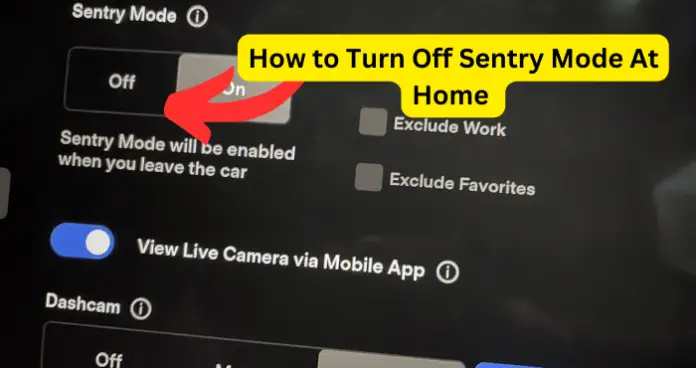
If you own a Tesla one feature that you may be familiar with is the Sentry Mode feature that is on your Tesla. The Sentry Mode feature allows you to monitor any suspicious activity around your Tesla when your vehicle is parked and locked in specified locations.
Depending on the severity of the threat your vehicle will react when any suspicious movement is detected around your parked Tesla. One question you may be asking is if you can turn off your Sentry Mode when you are at home.
In this guide, I will be going over if you can turn off your Sentry Mode when you are at home. Note, Sentry Mode is disabled by default even if you Favorite a location this does not automatically enable your Sentry Mode.
You have to enable your Sentry Mode for each designated location like your Home, Work, ect.
Can You Turn Off Sentry Mode At Home?
Yes, you can turn off Sentry Mode when you are at home. Most people tend to do this because it can be annoying if you have your Tesla parked in a secure garage at your home and Sentry Mode goes off every time you enter your garage.
Sentry Mode is great when your car is not parked in a secured area, Sentry Mode can monitor your car for any suspicious activity around your vehicle. Sentry mode will take footage of any suspicious activity that happens around your vehicle.
If your Tesla suspects that it is under threat it will flash the lights and sound the alarm. You will get notifications via the Tesla app to warn you about this suspicious activity. Since you can set a specific location for when your Sentry Mode is enabled and disabled you can turn off your Sentry Mode when your Tesla is parked at your home.
That you are no longer getting an alert every time you go into your garage to grab something. Read below to see how you can turn off Sentry Mode at home.
How to Turn Off Sentry Mode At Home
Since you can enable and disable Sentry Mode for certain locations you can disable Sentry Mode when your Tesla is parked at your home. It also means that you can have your Tesla disabled in your home but will be enabled when you are at work.
Tesla has a feature that you can set the places you visit most as Favorite locations making it easier to customize the locations like navigation and Sentry Mode. Follow these steps to disable your Sentry Mode while your Tesla is parked at home.
Step One: In the Controls tap on the Safety option.
Step Two: Tap on the Sentry Mode option.
Step Three: Once you are in the Sentry Mode you can determine to disable the Sentry Mode at a certain location, like your Home.
If you notice sentry mode keeps turning off, there are a few reasons why this happens and what to do about it.
Why Can’t I Turn Off Sentry Mode At Home?
If you are having an issue that you can not turn off your Sentry Mode at home you are not the only one. Do you have multiple profiles? If you do then make sure that your Home is set correctly in all the profiles you have.
If your Home location is not accurate in one profile this can cause your Tesla Sentry Mode not to turn off on your Tesla. Another issue users have run into is if your Tesla has done an update that untagged your home as a designated location.
Since Tesla has an option to enable sentry mode at untagged locations, after the update it might have untagged your Home as a designated location and enabled the Sentry Mode in your Tesla.
Whatever the reason may be, the fixes are easy, make sure your Home location is correct in every profile you have. Also, check to see if your Home location was untagged as a designated location, customize your Home location and disable the Sentry Mode.
What Triggers Tesla Sentry Mode?
You may be wondering what triggers the Sentry Mode on your Tesla. Obviously, if someone comes up and pulls on your handle that will trigger it.
But what else will trigger your Sentry Mode? Some users state that pretty much any movement will trigger your Sentry Mode, even the wind.
Your Tesla could be parked in a public parking lot for 30 minutes and you could get over 40 notifications. This is because your Sentry mode will pick up on anyone walking by your Tesla.
When the event is small like someone walking by your Tesla it will record footage, if your Tesla detects a serious threat it can sound the alarm. This could be someone trying to get into your Tesla if an object or a person runs into your Tesla.
The alarm can even go off if there is a person leaning on your Tesla. You will get notified and footage of these events on your Tesla app. Meaning if you are at the store or sitting at a restaurant you can get a notification right away that someone triggered your Sentry Mode.
You can also look at the live camera on your Tesla via the Tesla app, to see what triggered the Sentry Mode.
The Final Thoughts
The Sentry Mode can be turned off at home, this is easy to do under the Sentry Mode settings. You can customize your locations to enable or disable the Sentry Mode when parked there.
Having the Sentry Mode enabled gives you peace of mind when parked in a busy parking lot or any location that does not feel secure. When your Tesla is parked in your secure garage at home having Sentry Mode enabled can be annoying.
You might not want to get notifications every time you go into your garage. If you are running into a problem with your Sentry Mode not turning off and you have multiple accounts check to see if your Home address is correct in all the profiles.
