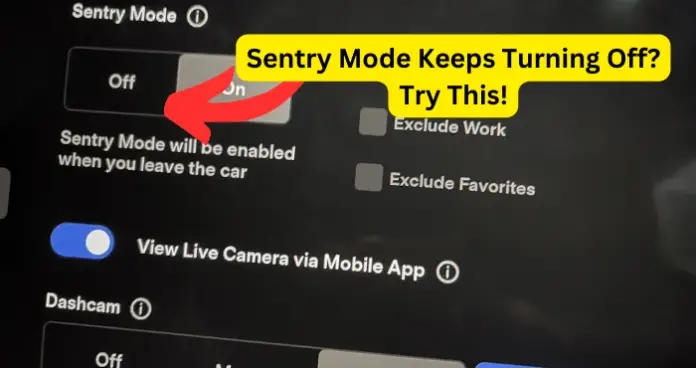
There could be a few reasons why your Sentry Mode keeps turning off. Is your Sentry Mode turned off? How is the charge on your battery? Is there a glitch that is causing this? All questions that you should be asking yourself.
Below I will be going over the most common reasons why your Sentry Mode keeps turning off and ways you can troubleshoot this issue. These reasons are based on accounts that other users have experienced.
In this guide, I will be going over the main reason on why this could be happening to your Tesla. There is limited information on this issue. What information I was able to gather is from other users dealing with this issue as well.
Why Does Sentry Mode Keeps Turning Off?
1. Sentry Mode Setting is Turned Off
I know this is an obvious one but is your Sentry Mode turned off? If your Sentry Mode keeps turning off in a location that is not a designated location you have set. The issue could be that your Sentry Mode got turned off this can happen from time to time.
Since you can customize which location you can disable Sentry Mode, the first thing you should do is check if your Sentry Mode is disabled. Most users prefer the Sentry Mode being disabled at home, it can be annoying getting notifications every time you go into your garage.
This step may be obvious but it should be the first thing you should check if your Sentry Mode keeps turning off.
Fix – Check Sentry Mode Settings
Go into your Sentry Mode settings and check to see if your Sentry Mode is turned off. If your Sentry Mode is turned off, switch it back on and see if this solves the issue.
Even if your Sentry Mode is switched on, turning it off and back on may refresh your Sentry Mode solving the issue. Another thing to check is your Favorite Location settings like your Home, Work, ect.
Check to see if the Sentry Mode is enabled or disabled on these locations. The Sentry Mode is disabled by default, meaning it is up to you to customize where you want the Sentry Mode to turn on.
2. Low Battery on Your Tesla
How is the charge on your Tesla? Is it below 20%? The Sentry Mode will automatically turn off when the charge on your Tesla’s battery is low. Since using your Sentry Mode does use power it will turn off to conserve energy when your battery is low.
Having a low battery will do this to a lot of features on your Tesla to conserve battery. Another thing to consider is if you have a faulty battery this will also turn off your Sentry Mode to conserve power. You will also start to notice some other features stop working due to a faulty battery.
Fix – Check the Charge on Your Tesla
Your Sentry Mode is turned on and your Favorite Locations are set, yet your Sentry Mode is still turning off when you do not want it to. What else can you do? As stated above a low charge on your Tesla can turn off your Setry Mode to conserve power.
Check the charge on your Tesla if you have a low battery this could be the reason why your Tesla is turning off. If you have a low battery, charge your Tesla and see if this solves the issue. If your battery is faulty and not taking a charge, contact your nearest Tesla Service Center and schedule an appointment.
Leave a faulty battery to the professionals, they can replace the battery for you. Do not forget to check your warranty before scheduling an appointment. You could get your battery replaced without a fee.
3. You Are Within Radius of Your Home
Are you near your home or another location that has the Sentry Mode turned off? If the answer is yes, then you could be within the radius of your designated location.
If you are within the radius of the set location your Sentry Mode may turn off because your Tesla thinks you are at home. However, if you are not close to any designated location this could be an issue with a set address. Read below to see what you can do about this issue.
Fix – Check How Your Home Address is Registered
If your Sentry Mode keeps turning off it could be that your Tesla is not registering your Home address correctly. Since you can customize locations to either have the Sentry Mode on or off, if your Tesla is not registering your Home address this can cause issues.
This could be making your Tesla glitch out and cause your Sentry Mode to keep turning off. The best thing you can do is reset your Home address, or whatever address that is giving you the problem.
Check all addresses to see if anyone is not registering as an actual location on your GPS.
4. Tesla Needs a Reboot
Some users who have run into the issue of the Sentry Mode keeps turning off think the issue is with a recent update on the Tesla. The issue did not start happening until after the Tesla was updated. Thankfully these users found a solution to this problem.
Even though updates can solve issues they can sometimes also come with glitches that can cause some features not to function correctly on your Tesla.
When this happens you can reboot your Tesla to see if this will clear any glitches that can cause this problem of your Sentry Mode turning off.
Fix – Reboot Your Tesla
As stated above if your Sentry Mode keeps turning off it may be due to a recent update on your Tesla. If there is a glitch that is making your Sentry Mode turn off, doing a reboot on your Tesla can refresh this glitch and get your Sentry Mode working again.
Keep in mind that this is a soft reboot, you can do a factory reset however this should be done by a professional. Doing a soft reboot will refresh your Tesla, and doing a factory reset will erase all personal information from your Tesla.
That is why it should be done by a professional. The last thing you want is to possibly get locked out of your Tesla. Follow these steps to Reboot your Tesla.
Step One: Sit inside your Tesla.
Step Two: On either side of the steering wheel hold both scroll wheels for about 10 seconds.
Step Three: When you see your Tesla’s main screen start to reboot, release your hold. This will reboot your Tesla and clear any glitches that may be present in your Teslas system that is causing your Sentry Mode to keep turning off.
5. Issue With Driver Profile
If all the other steps have not worked, and your Tesla Sentry Mode keeps turning off there is another thing you can try to see if this solves the issue. The issue could be with the Driver Profiles that you have set.
Some users who have dealt with this issue say deleting the Driver Profile and adding the profile back on their Tesla has solved the issue. With your Tesla, each Driver can have their own personalized profile, with their own personal locations and Sentry Mode settings.
If there is a glitch or an address in one of the Drivers Profiles deleting it and setting it back may solve this problem.
Fix – Delete/Add Driver Profile
Deleting your Driver Profiles may be the solution to your Sentry Mode turning off. Since you can have multiple Driver Profiles, there could be an issue with one of the addresses linked to that profile that is causing your Sentry Mode to keep turning off. It is easy to delete a driver profile and it only takes a few steps, which I will go over below.
Step One: Sit in your Tesla and go to the touch screen.
Step Two: On the top of the screen touch the Driver Profile icon.
Step Three: Tap on the Driver Profile Settings.
Step Four: Select the Driver Profile you wish to delete.
Step Five: Once Selected, tap on the option to delete the Driver Profile. To be safe you should delete all Driver Profiles. Now that they are deleted you can now add and set up your Driver Profiles again.
There could be a chance that you are still experiencing your Tesla’s Sentry Mode turning off even after doing all the steps above. This is when you should contact the Tesla Customer Service and see if there is anything else that can be done.
It could be a fault in the system that only a professional can fix, the Tesla support team will help you with that.
