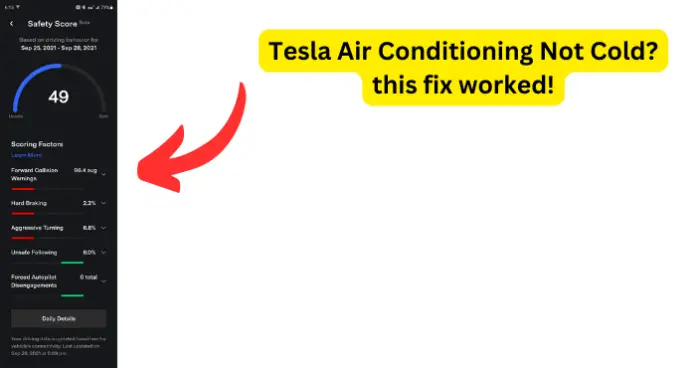
If the Tesla air conditioning not cold enough is an issue you must fix, here are the solutions that should help:
Why is My Tesla Air Conditioning Not Cold?
1. Your Tesla is at risk of overheating
Fix – Switch on the Cabin Overheats Protection
The Cabin Overheat Protection feature in a Tesla responds rapidly to prevent the interior from getting dangerously hot.
It ensures this by automatically turning on the air conditioning and adjusting the speed of the fans to keep passengers safe and comfortable.
To get Cabin Overheat Protection
- On the touchscreen, tap on Controls
- Click the Safety
- Select Cabin Overheat Protection.
There are three options in Cabin Overheat Protection are:
- Off
- No A/C
- and On.
If the cabin overheat protection is set to No A/C, the Air conditioning will not be cold or work.
4. Press Off button and simply reset the car. To reset the car:
- Drive the car and shift into Auto Park mode
- Hold and long press the two scroll buttons located on the steering wheel for up to fifteen seconds.
- The screen will go all black and then wait for thirty seconds.
- You will see the Tesla logo on the monitor which signifies a successful reset or reboot.
Now test out if the air conditioner provides cold air or not,
- Find the Controls
- Click on Safety
- Select Cabin Overheat Protection
- Turn Cabin Overheat Protection on.
- You could be dealing with an unknown software bug.
It could be a tech gremlin.
Fix 2 – Combine a Vehicle reset and a Power Cycle
- Turn off the air conditioning by clicking on the Fan logo on the touchscreen.
- Switch off the Cabin Overheat Protection.
- Long press the two scroll buttons on the steering wheel for 10 seconds.
- Wait for the screen to fade to black.
- Wait for another 25 – 30 seconds.
- The screen lights up again. Don’t touch anything until it has finished loading
You can power cycle your tesla if it demonstrates unusual behavior or displays a nondescript alert
- Shift into Park.
- On the touchscreen tap Controls
- Select Safety
- Click Power Off
- Wait for at least two minutes.
Do not interact with the vehicle your Tesla especially, do not open the doors, press the brake pedal, or touch the touchscreen,
- After two minutes, step on the brake pedal or open the door to wake the vehicle.
Check if the air conditioning is now functioning.
If not, then you have to power off Tesla, change the gear to Park mode and then get out of the car for it to shut down automatically in thirty minutes.
Or you can keep clicking on Controls, selecting Safety and switching Power Off for another four or five times.
Confirm that you have disabled the Bluetooth if your phone is connected to the Tesla to ensure safety.
2. You air temperature sensor may be defective
The sensor delivers correct readings of the air intake charge temperature which is vital for enhancing engine performance.
It could have broken wiring, a short circuit in the wire suffer from mechanical damage or the sensor tip could be dirty or clogged
If you have a worn out or damaged you Air Temperature Sensor may need to change it.
By replacing your old or faulty air temperature sensor, you fix the air conditioning problems
Here’s how to do it:
- Unlock the hood.
- Use a plastic pry bar to detach the hood storage unit.
- The Intake Air Temperature sensor, and will be located between the air filter and the engine.
- The temperature and humidity sensor is found under the front of the lower hood storage unit
- Release the connector with the wiring harness.
- Insert the new temperature sensor.
- Attach the connector with the wiring harness.
- Return the hood storage unit.
- Lock the hood.
- Get inside the car and check if the Air Conditioning works.
The air temperature sensor in Model 3 is in the grille.
- Detach the clip that attaches the ambient air temperature sensor to the lower grille,
- Press the tab that attaches the ambient air temperature sensor
- Slide up sensor to remove it from the lower grille
The air temperature sensor is in the nose cone or near the bumper in Model S
When the AC compressor’s life is over, your air conditioning system won’t be able to cool down the air that it’s sending into your cabin resulting in warm air, which is uncomfortable on a sunny summer day.
If the AC compressor is broken, you may hear a rattling noise, as it is loose, and clattering around.
Fix – Having a mechanic check and diagnose to see if the car‘s compressor is spinning freely.
The air conditioner compressor found at the front of the car draws power from the car’s battery pack or Energy Storage System (ESS) in located at the rear.
The compressor, similar to an IC engine-powered car, drives the refrigerant through the chilling unit and cools the air before reaching the Air Conditioning vent.
If your Tesla air temperature shuts down suddenly, you may have a faulty compressor. This could be due to the water pump failing
Fix – Change the air conditioner compressor.
If you are still under warranty Tesla can do this service for you at no charge.
If not call your local repair mechanic
3. You are running low on refrigerant
The refrigerant is an essential component of the air conditioning system in a Tesla. It absorbs and releases heat throughout the cooling process, allowing the AC system to adjust the temperature in the vehicle.
The refrigerant changes between a liquid and a gaseous state thus soaking up the heat and humidity from the vehicle and letting the system to emit cool, dry air.
If the refrigerant is low the air conditioning will not work. The reduced refrigerant may not necessarily stem from a leakage of refrigerant which usually happens at the condenser.
The refrigerant also diffuses through the connections and rubber portions of the hoses over time.
You may need to get the refrigerant charge checked and refilled.
Fix – Add Refrigerant To AC
- Pop the hood open.
- Detach the top panel storage with a pry bar or your bare hands.
- Take out the air filter and vent using a pry bar.
- Remove the rag in the storage place.
- Unscrew the four bolts on the storage.
- Open the hooks and unscrew the two bolts on the upper side of the storage.
- Remove the bolt where the washer fluid is located inthe frunk
- Separate the whole panel.
- Disengage the low-pressure charging port attached to the wider aluminum hose using your hand.
- Leave your Tesla idle and let to get to normal operating temperature.
- Turn on the AC system and set it to the Coolest setting and turn the fan to the highest setting.
- Open the door
- Locate the AC compressor in the hood.
- Connect the refrigerator to the low-pressure charging port.
- Take out the refrigerant line from the low-pressure charging port.
- Unscrew the gauge and replace it with a digital gauge.
- Attach the refrigerant to the low-pressure charging port.
- Alternate the refrigerant bottle at 12 o’clock and 13 o’clock positions during the charging.
- Then, spray it to charge suitably and check the digital gauge to read the right pressure. If it gets to the green range, then it’s enough.
- Switch off the Tesla engine and remove the refrigerant line.
- Modify the low-pressure charging port and pop it into the wider aluminum hose.
- Put everything back in place by doing the opposite actions.
- Clogged air filter
You should change you air filters in your Tesla every two to three years as they can trap pollen, industrial fallout, road dust, grime and other particles.
Fix -Check the filters to ensure that they are clean and functioning optimally and are thus not triggering or worsening your air conditioning problems.
In a Model S before the facelift air filters were found under the central panel of the frunk. In a model S after the facelift air filters are now situated behind the passenger side glove box.
In a model X you can trace the air filter behind the passenger side glove box.
Model 3 and Y air filters are under the dash, behind the kick plate or panel.
You need to get into the evaporator chamber to replace or change Tesla cabin air filters. You may also want to clean the evaporator chamber to eliminate odor and dust, or residual traces before installing the new filters.
- Get a pair of new air filters and evaporator cleaner.
- Find trim removal tools and a Torx screwdriver.
- Detach the plastic panel under the passenger glove box.
- Remove the clip in the trim to access the cabin air filter panel.
- Unscrew the panel and get rid of the old cabin air filters.
- Use the optional evaporator cleaner to spruce up the chamber.
- Slip in the two cabin air filters, following one another.
