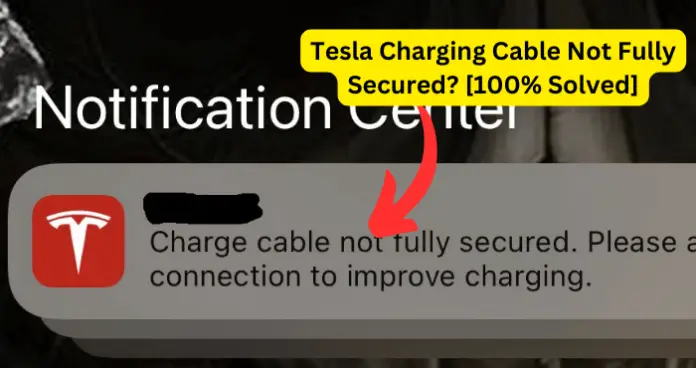
At times, while using your Tesla, the charging cable may not be completely secured, causing potential problems while charging your vehicle. The experience can be frustrating and affect the charging process of your vehicle.
If you recently encountered this issue, you are in the right place. This article discusses the common reasons why your Tesla charging cable is not fully secured and ways you can use to fix the problem.
I’ve also done an article on what happens if your tesla wont charge, if this is what you’re experiencing, check out the article.
Why Is Your Tesla Charging Cable Not Fully Secured?
Reason 1: Loose charging cable
A loose connection between your Tesla and the charging cable is a common problem that may happen over time. This can prevent a secure connection and cause interrupted or slow charging.
Your Tesla charging cable can become loose over time. If your charging cable is loose in your car, it can damage the car’s charging port.
A Tesla charging cable becoming loose is a common issue caused by various reasons, including dust accumulation in the charging port, using non-Tesla certified charging cable or frequent plugging and unplugging in of the charging cable.
A loose charging cable can be frustrating, especially if you are in the act of charging your Tesla at a home or public charger.
One common cause for loose Tesla charging cable is that the cable wears out over time. It is particularly true if you’ve been using the wall connector for years. The connection between the cable and your car’s charging port may be loose, which can cause the vehicle to stop charging.
Accidental drops and impacts can make the charging cable become loose. As a result, the internal components of the wall connector shift due to accidental drops, which can cause a loose connection.
How to fix: replace the loose charging cable
- You should address the loose charging cable immediately to avoid further damage.
- If you notice frayed wires or damage to the cable, replace it immediately.
- Go to a nearby Tesla support center to buy a new wall connector.
Reason 2: Charging cable physically damaged
Tesla charging cables don’t last forever. They normally last for about five years. Over time, wear and tear takes its toll on your charging cable, causing it to lose its functionality.
When your wall connector reaches the end of its life, it can pose serious safety risks. For example, a Tesla charging cable that is frayed or damaged can be dangerous, as they can cause electrical fire.
If you see obvious damage to your wall connector or you notice that the cable is bent or fraying, it’s likely the time to replace it. Sometimes, damage is not always visible, but you need to try plugging the cable into your car’s charging port to determine the source of the problem.
How to fix: regularly maintain charging port/ cable
- Whether your wall connector or charging port is damaged, you need to replace them periodically. Overused charging cable and port can be dangerous if you are not careful.
- It’s not worth the time and extra money spent trying to repair an overuse, frayed, or damaged charging cable. It’s best to get a new replacement.
- Always handle the charging cable with care. Regularly inspect it for any signs of damage or wear and tear to maintain a secure connection.
Reason 3: Software issues
Your Tesla wall connector might also not be fully secured due to software issues. Software glitches in your car can prevent your wall connector from connecting securely as software bugs can affect the charging process.
Software is essential for secure connection between your car and the charging cable as it determines whether or not to charge your vehicle.
When you plug the wall connector into your car’s charging port, and it is not charging, it’s likely that software issues could be the cause of the obstruction. It’s the software that decides whether the cable to charge the battery or not to. If your car isn’t charging, perhaps the software could have malfunctioned.
How to fix: update software
If you’ve not updated your car’s software for a while, consider doing so now. It will help clear out firmware bugs and glitches that might be affecting the charging cable.
Updating the software will help resolve the firmware malfunction if the problem affects the car’s battery management system.
- To update software, go to the “Touchscreen’s Controls.” Then click “Software” and then click “Update Software.”
- Wait a while before the update finishes. Next, open the Tesla app on your smartphone and click “Software Update.” Then, wait 2 to 4 hours for it to complete.
Reason 4: Internal system error
Another possible cause for your Tesla charging cable not fully secured is due to the internal mechanism problem.
Occasionally this kind of problem happens when your wall connector experiences some internal system errors. Tesla cars may get stuck or catch a glitch where it’s unable to show the right signal because of an internal system error.
As a result, the cable fails to function smoothly and that explains the reason why you receive the notification that the charging cable is not fully secured.
How to fix: reset the wall connector
- Check whether your wall connector is fully secured in two different ways. First check it from your car’s touchscreen. If it’s still showing problems, you can check the actual cable physically.
- Check the cable if it’s loose or not. Push it all the way inside the port and see if your Wi-Fi signal responds.
- If the problem is not resolved, conduct a soft reset to the wall connector. Disconnect the charging plug and remove the shell of the wall connector. You’ll see a red color indicator light flashing. Press on the RESET button (on the left side of it) for 5 seconds and release it when the light changes to a green shade. That’s how to reset a Tesla wall connector. The soft reset helps to fix internal system issues.
- If the problem still persists, perform a factory reset to the wall connector to fix internal system errors, glitches, and bugs. To conduct factory reset, turn off your car. Go to “Controls,” then tap “Safety,” and then click “Power Off.” Open your Tesla app. Then open the front hood and remove the top panel storage. Disconnect the high-voltage loop plug and remove the battery’s negative terminal ground wire. Wait for 5 minutes and connect the high-voltage loop plug and the battery’s ground wire. And put everything back where it belongs.
Reason 5: Dirt and dust on Tesla charging port
If the above solutions don’t resolve the problem, it could be that your car’s charging port is dirty, causing your Tesla charging cable not connecting securely when plugged in.
Over time, debris, lint, dirt, and dust can accumulate inside your car’s charging port and prevent a secure connection between the wall connector and the charging port. This issue is pretty common. When your charging port gets clogged, the wall connector won’t firmly connect to the port, thus charging process won’t take place at all or stops randomly until you re-plug the cable.
Humidity can cause your car’s charging port to become loose over time. If you live in a humid environment for a long time, the moisture can trickle into the port and cause corrosion on some of its internal components. As a result, such corrosions can make the connection between your vehicle and the wall connector unreliable and unstable and make it difficult to charge your car using the charging cable.
Your car’s charging port can become loose because of dirt or dust that got into it while using it in a dirty or dusty environment. If too much dirt or dust gets inside the port, it could interfere with the connection between your vehicle and the wall connector.
How to fix: clean the charging port
Periodically check your charging port for any visible indications of dirt or dust. Sometimes, the port can become dirty internally, which may not be visible to the naked eye.
Ensure to check and clean your charging port. To know how to clean the charging port on the car without damaging it, ensure to read and follow instructions explained in your car manual book.
If the charging port or wall connector seems to be damaged or broken, contact Tesla support center to replace it.
My Final Thoughts
Now, you know the troubleshooting tips to the Tesla charging cable not fully secured. It’s time to try them out in real life.
But if you still experience your “charging cable not fully secured” problem, you can reach out to Tesla’s customer support for further help.
You can also visit the Tesla Motors Club forums to get insights of what other Tesla owners are saying about the same problem and how they addressed it.
By applying these options, you can fix the problem and continue enjoying owning a Tesla.
