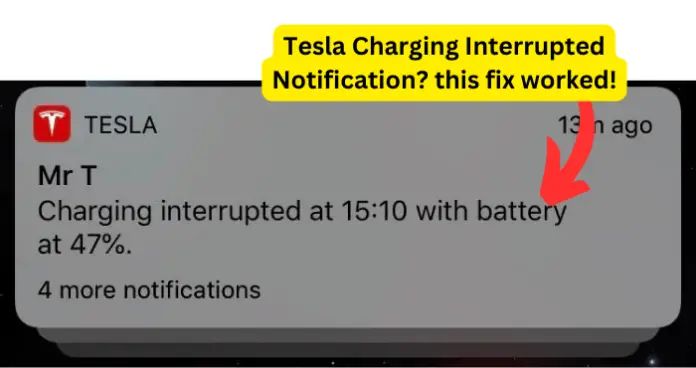
If you’ve noticed your charging session gets interrupted at a supercharger, you need to know better explanations for what may have occurred.
Of course, experiencing your Tesla charging disrupted after a few minutes can be pretty frustrating. Even a minor error can cause your Tesla to stop charging after being plugged into a public charger.
You’re not alone in this; many other Tesla owners have encountered such an issue.
This article highlights major reasons why your Tesla charging may get interrupted after a few minutes and how you can address the issue.
Why Does My Tesla Charging Gets Interrupted?
Reason 1: Faulty supercharger
One of the major reasons your Tesla charging get interrupted is the supercharger station could be faulty.
Charging your car at a supercharger station is not all perfect. At times, Tesla superchargers may not function as expected as they may get damaged or defective.
This could be due to power outages, weather issues, or other factors. A faulty supercharger may display a “charging interrupted” message on your car dashboard and mobile app.
This means that the supercharger station is unable to continue charging your car. This may happen due to a malfunction, undergoing maintenance, or connection issues at the charging station.
Public chargers may develop faults because many people use them frequently.
Furthermore, not all charging stations work with Tesla vehicles. Tesla’s charging system may not connect efficiently with some third-party charging stations, leading to charging disturbances.
How to fix: Go to a different charging station
- Allow another user to try the same charger in his own vehicle to see where the problem lies.
- Try another supercharger at the same station or a different location.
Reason 2: Outdated charging software
Sometimes, charging disruption may occur due to software glitches.
Tesla vehicles normally run software that carries out various tasks, including charging. Software is essential for successful charging as it determines whether or not to charge your vehicle.
Software defects or malfunctions can cause charging interruptions. Firmware bugs and glitches can affect the charging process and prevent your car from charging.
This might happen due to problems caused by charging algorithms and the car’s software and communication breakdown between various components of the charging system.
Your charging software could be outdated, causing communication issues between the external charging equipment and your car. Also, some versions of the Tesla wall connector software may cause your car to disrupt charging unexpectedly.
Furthermore, accidental interactions between the charging cable, charging station, or your app may trigger accidental charging stoppages.
How to fix: Conduct a factory reset
- Perform a factory reset to your car to fix software glitches and bugs.
- If your car experienced the charging problem after a new software update, chances remain that the update could have triggered the charging issue. You need to contact Tesla customer support to assess the matter.
Reason 3: Electrical issues
The quality of the power source can also have an effect on your car’s charging performance.
The local area may encounter a few power outages that can interrupt the charging station’s power connection.
Issues such as power surges, voltage fluctuations, or other electrical issues at the charging point may disrupt the charging process after a few minutes to protect your car’s electrical system. Loose electrical connections may cause the charging interruption.
How to fix: Identify power outage
- Look at the power provider’s website or reach out to them to ask about any outages in your area.
- If there is an outage, you’ll need to wait for the power to be restored before trying to charge your car again.
- Overheating can interrupt the charging process. Assess the charging cable and outlet for any signs of overheating. Unplug them and let them cool. Look for any damage.
- Once everything has cooled down and there’s no visible damage, try charging your car again once.
- If you notice the overheating problem persists, consult the Tesla service center or a professional electrician for help.
Reason 4: Faulty charging port
If your car’s charging port experiences issues, this may lead to charging problems (disruptions).
The charging port is one of the most sensitive areas of Tesla vehicles. An intrusion from outside elements or slight damage can cause damage to the charging ability.
A faulty charging port is something common in Teslas. A blocked or faulty port or damages around the charge port are indications of a deteriorating charging port.
The charging problems emerge when the charging port becomes defective and loses connection with the car onboard computer. If this occurs, your Tesla won’t respond to being plugged in and won’t charge.
In certain cases, when you press the charging port cover to open it, it won’t open. This can be an early symptom that your car has a faulty charging port.
How to fix: Replace the charge port
- Assess the charging port. Before doing so, unlock it first.
- Once unlocked, thoroughly inspect it.
- Look for any visible obstructions like foreign objects, dirt, or debris that may be causing your car to disrupt charging.
- Gently remove any obstructions noticed. Be careful not to damage or scratch the port.
- If you notice any indication of corrosion, use a dry cloth to gently clean the area.
- Assess any wear, damage, cracks, or wear that might prevent proper charging. If you notice any issues, contact a Tesla service center for further help.
- Any damaged charging port should be replaced. That’s why you need to take your car to a Tesla service center.
Reason 5: Charging cable or connector issues
A faulty charging cable or connector can cause your car to halt charging after a few minutes.
Although Tesla’s charging cables and connectors are durable, they can wear out over time because of various factors, such as exposure to various elements, frequent use, and others.
Such wear and tear could result in occasional charging interruptions or even lead to an entire halt in charging if the issue is not resolved promptly.
A damaged cable and connector may leave wires broken or exposed. Bends and cuts can also cause damage and prevent your wall charger at home from effectively charging your Tesla.
An old cable might not be appropriate for your Tesla. If you’ve owned the car for some years, the cable it shipped with is now probably damaged and stressed.
How to fix: Replace damaged cables and connectors
- Regularly inspect charging cables and connectors.
- Check for any signs of corrosion and damage.
- Timely replace the damaged cable or connector to maintain efficient charging for your car and ensure uninterrupted car use.
- For replacement, you can contact a local Tesla service center or buy new ones at Amazon.
Reason 6: Faulty battery
Another reason your Tesla is not charging might be because of the battery itself.
Over time, battery deterioration will limit your car’s range and charging efficiency.
Limited charging is an early sign of a defective battery. However, sudden physical damage can cause all forms of problems, such as charging interruptions, the inability to charge the vehicle, or glitches across the car’s systems.
The battery is the most expensive component of your Tesla and other electric cars. It’s the one component that every Tesla owner prays never to have replaced, especially when the warranty or insurance isn’t covering the entire cost.
On average, Tesla batteries can last for about 8 – 12 years. However, hard objects on the road can hit the battery when the vehicle is being driven at high speeds, causing rapid damage.
How to fix: Get professional help
- Assess the damage and check signs of leaks from the underside of your car. Look if there’s any visible damage. The overall performance of your car, glitches, and how fast and far you can drive are some of the issues that lead to the damage of the battery.
- Look for any warning lights or other indicators appearing on your car touchscreen. When they appear, they signal that some significant damage has impacted your underside.
- If you feel a foreign object affected the battery area and underside of your car, contact Tesla customer technicians to check your car and assess the damage.
- If you feel repairs at the Tesla service center may cost you a lot, contact a professional mechanic to assess your car.
My Final Thoughts
While charging disruptions on your Tesla may appear ordinary, they are not.
Whenever interruptions happen, these are the common reasons behind such events: electrical issues, outdated charging software, charging cable or connector issues, faulty charging port, faulty superchargers, battery issues, and others.
With the above comprehensive guide, now you know the issues responsible for Tesla charging interruptions.
