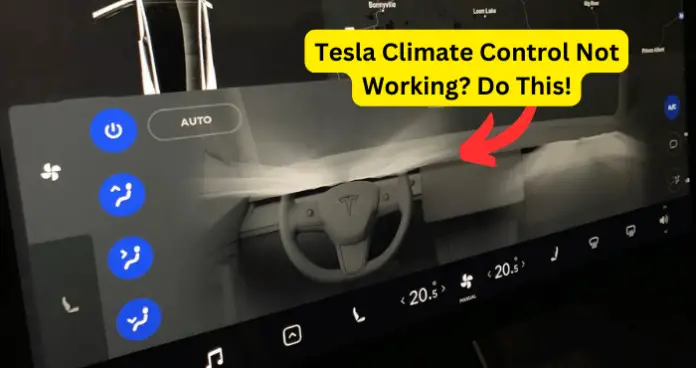
Your climate control always keeps the perfect temperature. But when it stops working, you need to constantly adjust your AC or heater. Of course, this is annoying.
So why would your climate control suddenly cease to function? And could this mean another underlying problem?
In this article, we’ll explore the most common reasons why a Tesla’s climate control feature stops working.
So when your climate control stops working, first check the following:
1. Have you given it a reasonable amount of time and then tried again later to test the climate control? It may not work now due to a system overload, but the problem could resolve by itself in an hour.
2. Does the vehicle have an internet connection? In order for your car and phone to communicate with the Tesla servers, a stable internet connection is required.
3. Does the climate control not work at all, or does it just not work with the app?
4. How old is the car? Or, how long have you had the car?
5. How many problems have you experienced with the car since you bought it? Is this the first fault? The second?
6. Could the climate control issue have something to do with the electrical system of the vehicle? If so, you may consider asking for a new Tesla if your vehicle is still under warranty.
By asking these questions, you are troubleshooting the problem and avoiding possible further issues down the line.
Why is Tesla Climate Control Not Working?
If the climate control feature works after applying one of the below fixes, great. However, if you experience the issue again, take your Tesla to the Tesla manufacturer where you purchased the vehicle. For noting, it’s better to get a new Tesla than repair a faulty one, especially if your current vehicle is new.
1. Battery Below 20%
The Tesla climate control function doesn’t work when the car’s battery is less than 20%. To conserve power, certain functions are suspended to preserve the battery life so that the vehicle doesn’t cut out.
Fix – Charge Your Tesla’s Battery
Recharge your battery at any one of the Tesla Supercharger stations or another compatible charging station. Once your battery is charged, usually to around 80%, activate climate control.
If, however, climate control still doesn’t work after charging your battery, proceed to fix 2 below.
2. System Glitch
Many issues, including memory-related issues, can be resolved by performing a soft restart.
To do this, you simply need to restart your Tesla by following the reboot steps below.
Fix – Reboot System
Step 1: Identify Two Scroll Wheel Buttons – On either side of the Tesla steering wheel are two scroll wheel buttons.
Step 2: Click and Hold to Reboot – Click and hold both of the buttons down simultaneously until both screens—the instrument panel display and the main central display—turn black.
Step 3: Activate Climate Control – Once your screens have restarted and your internet is connected, activate climate control again.
If a reboot doesn’t solve the climate control issue, it may be a firmware or software problem.
3. Firmware or Software Issue
A service center technician will be able to tell you telephonically if a specific climate control error is related to firmware. This often happens after other troubleshooting methods have failed to get the climate control working.
Ultimately, Teslas, from time to time, may have a firmware issue, which means the problem needs to be addressed with a software fix.
Note: A firmware update improves the way a Tesla’s hardware works, like the battery or climate control. Whereas a software update covers general fixes like adding new features and making the vehicle’s interface better.
Fix – Firmware Update
A firmware update is usually available remotely, without having to go into a Tesla service center. However, if an update is only released in a month from now, a service center might help you with the update sooner.
Step 1: Verify telephonically with a Tesla technician if your climate control issue is related to firmware.
Step 2: If the update is not yet available remotely, take your Tesla to the nearest service center.
Step 3: A technician will update the vehicle’s firmware.
Step 4: Once updated, the vehicle will be rebooted and the climate control reactivated.
4. Full Power Off
A Tesla full power off is useful for addressing software faults, system glitches, and completing software updates. It can reset multiple systems, including the climate control feature, and troubleshoot remote access.
Fix – Full Power Off
Turning your Tesla off can be done with a technician over the phone, or you can follow these steps:
Step 1: Tap the car icon in the bottom left corner of the main display screen, and then tap “Safety.”
Step 2: Scroll down a little and then tap “Power Off.”
Step 3: Keep the car switched off for at least 5 minutes. During this time, do not open doors, step on pedals, or touch the screen.
The car will stay off until you interact with it by opening a door or stepping on the pedals.
If you test climate control now and it works, great. However, if the problem happens again, you don’t always want to power off your Tesla to get climate control to work.
So, if the problem happens more than once, there’s likely an underlying issue that needs to be addressed, such as a firmware issue or a temperature sensor error.
5. Temperature Sensor Issues
Temperature sensor problems could lead to climate control not working at all. Without accurate temperature information from the sensors, climate control may disable or simply stop working.
Picking up that there’s a problem with a temperature sensor usually happens at a Tesla service center after other reasons for the climate control problem have been ruled out, such as software updates or firmware issues.
Fix – Temperature Sensor Replacement
Tesla technicians look at data from sensors that measure things like temperature. By comparing this data and doing tests, they can pick up if a broken temperature sensor is causing the climate control issue.
In most instances, one or more temperature sensors will need to be replaced at a Tesla service center. They’ll either be able to replace the sensor the same day, or you will need to book a separate service appointment to get the temperature sensor replaced.
6. Tesla Climate Control Not Starting With the App
If your climate control works by switching it on within the vehicle but not when using the app, the problem is isolated to the app.
Go through the following steps to troubleshoot the issue:
- Make sure your car and phone have an internet connection. Is your Tesla Bluetooth working?
- Ensure all doors and the trunk/frunk of your vehicle are closed.
- Check if other features besides climate control are working to identify any broader issues.
Fix – Tesla App Update and/or Reinstall
If needed, consider uninstalling and then reinstalling the app to identify any possible glitches.
Step 1: Find the Tesla app icon on your phone’s home screen.
Step 2: Tap and then hold the icon and select “Uninstall” from the popup option.
Step 3: Click “OK” when it prompts you to confirm you want to remove the app.
Step 4: Reinstall the app from Google Play or the App Store.
My Final Thoughts | Your Tesla’s Warranty
If your vehicle isn’t under warranty anymore, a faulty climate control function is something you must bring up with a Tesla service center.
Most importantly, your climate control shouldn’t break soon after you purchase the vehicle, as this could indicate a faulty electrical system, amongst other things.
Remember: if you agree to take the vehicle into a service center to fix the climate control issue, should the fault occur again after the initial repair, Tesla may not give you a new vehicle the second time.
For example, if the error occurs in the month you purchased the vehicle, and they fix the issue, and then the climate control stops working again in month four, your dealer may have a clause in place that doesn’t allow you to replace the Tesla for a new one as late as month four.
Ultimately, problems with a Tesla’s climate control function could be isolated or part of a bigger problem involving the vehicle’s electrical system. Again, while the above fixes could correct the problem, if your vehicle is under warranty, mentioning this to the Tesla manufacturer where you purchased the vehicle as soon as possible is crucial.
