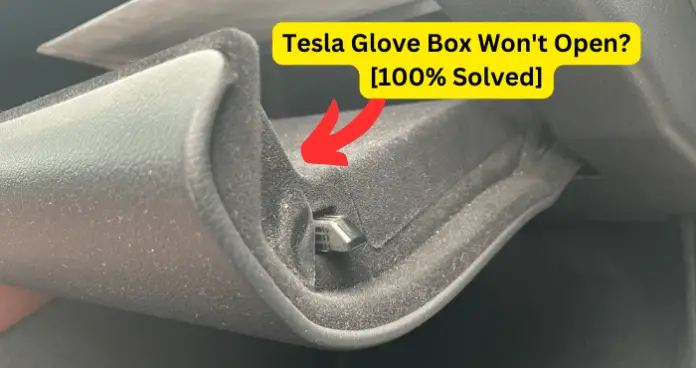
The Tesla glove box is not just a compartment; it stores documents, necessities, and, occasionally, treasured personal items. Do you need help getting it to open? You’re not alone. This is something that many Tesla owners have faced, and I’ll help you understand why.
Why Won’t My Tesla Model Glove Box Open?
1. Software Glitch
Tesla cars lead in the integration of sophisticated electronic systems into routine driving occurrences. From its autonomous abilities to user interfaces that seem to read the mind, these miracles of contemporary engineering are not without quirks. One such peculiarity you may encounter is the rare software problem that can affect different parts of your car, including the glove box.
Symptoms and Signs
An unresponsive or delayed command after pressing the button to open the glove box may indicate a problem with the software. Other signs may involve erratic behavior of other electronic parts or failure to perform their expected functions. Occasionally, the touch-screen could be unresponsive, or select functions appear in gray.
Fix- Resetting and Troubleshooting Electronic Hiccups
So long as these glitches are not hardwired, temporary spikes and simple steps can solve most of them.
Here’s what you can do:
- Soft Reset: Go for a gentle reset of your Tesla main screen. To achieve this, press and hold both the scroll wheel buttons on the steering wheel until the screen goes off and back on again. This is similar to rebooting a computer and usually solves small problems.
- Check for Updates: Ensure your Tesla is running the most recent software. Sometimes, you encounter problems that could be bugs that have since been fixed through updated software versions.
- Consult Tesla Support: It is advisable to contact Tesla Support or make an appointment with a service if the problem persists. They may have a more comprehensive understanding of definite solutions to your situation.
Glitches can be irritating, but it’s part of the advanced vehicles world. You will need to be patient and take the right steps, and before you know it, that glove box will be open.
2. Misaligned Latch Mechanism
In the sea of sophisticated electronics, sometimes the culprit behind a stubborn Tesla glove box is a simple mechanical one: a misaligned latch mechanism. This is the releaser of the glove box and is supposed to secure the glove box when it is closed.
Description of Physical Alignment of Latch
It will be clicked into a latch mechanism when the glove box door shuts. It comprises a small hook on the door, which sticks out, and its mate cut on the inside frame of the glove box. With correct alignment, the hook can easily dock and undock with the catch to permit an uninterrupted opening or closing.
Reasons for Misalignment
Several factors could lead to a misaligned latch:
- Forceful Closure: The latch mechanism can be displaced if the glove box is slammed shut too hard. Eventually, the continuous force bends or warps the parts, causing misalignment.
- Obstructing the Glove Box: We’ve all experienced it, but squeezing something into a crowded spot eventually becomes absurd. For instance, if too many gloves are put into the glove box or bulky items are stuffed there, then this can prevent the door from being shut properly, thereby straining the latch and possibly putting it out of line over time.
- General Wear and Tear: Like any mechanical part, the latch mechanism suffers from regular wear and tear through use. Eventually, this can make it become loose or move slightly from the position.
Fix – Realignment and Care Tips for the Latch
- Adjustment: If comfortable, you could use pliers to reposition the hook or latch. Be careful with this to avoid causing any damage.
- Clear Out: Take everything out of the glove box. Make sure there’s nothing in the way. Try closing it using a little force many times to realign the latches.
- Professional Assistance: It is prudent to seek help from Tesla Service or a mechanic if the DIY fixes don’t work or you are not confident about adjusting the latch. They will be experienced and equipped to realign or swap the latch if needed.
3. Dead 12V Battery
Tesla vehicles are internationally recognized for their big battery packs that aid their movement and a smaller 12V battery contained therein. The battery is needed to work many other auxiliary functions in this car, including the electronic glove box latch.
Role of the 12V Battery in Operating the Glove Box
A Tesla’s glove box latch works on electrical power, unlike traditional cars’ mechanical setup of the gloved box. This power is drawn from a 12v battery. Pushing the button to open the glove box sends an electronic signal that allows a small actuator to turn off the latch.
Symptoms of a Dead or Dying Battery
- Glove Box Doesn’t Respond: However, if the 12V battery is dead, the glove box may fail to respond.
- Other Electrical Issues: A dying 12V battery could cause other electrical parts such as the interior lights or infotainment system, behave abnormally or fail to perform.
- Warning Messages: The main screen of your Tesla may provide you with various warnings when the 12V battery is low or becomes faulty.
Fix – Battery Diagnostics and Replacement Steps
- Diagnostic Test: For instance, most Tesla models are built so that the diagnostics run automatically, alerting you if your 12V battery is closing its usefulness. Pay attention to such warnings and act quickly.
- Check Other Functions: If you have a battery problem, look at other parts relying on the 12V battery. If these are also faulty, it supports the fact that the battery could be problematic.
- Replacement: The 12V battery does have a limited life span. The only solution when dead or dying is replacement. This is best done at a Tesla service center to guarantee compatibility and proper installation.
In a nutshell, as the big battery pack gets all of the notoriety, there is an often-overlooked 12V battery in your Tesla that plays a vital role in many operations, including the glovebox, monitoring its health is an all-round smooth operation.
4. Obstruction Inside the Glove Box
In the rush of our everyday routine, a glove box is always nearby as a quick solution. However, some of these same items can inadvertently pose an obstacle that can hinder the smooth opening of the glove box.
Possible Items Jamming the Mechanism
- Large or Bulky Objects: Thick manuals, oversized sunglass cases, or bulk charging cables can be lodged against the door or latch mechanism.
- Loose Papers or Receipts: Ironically, even the innocuous-looking thin papers can pile up into messy stacks and fold in a manner that obstructs or impedes the closure of the glove box.
- Small Objects: Obstruction is caused when items such as pens, coins, or even keys fall into the crevice near the latch mechanism.
Warning Signs
- Partial Opening: If something is blocking its path, the glove box will begin to open but stop partway.
- Resistance: If your glove box has something in the way, you may feel resistance when closing it.
- Sounds: Obstruction may manifest when the glove box is opened or closed with unusual sounds like scraping and crunching.
Fix – Clearing the Way: Removing Obstructions
- Regularly Declutter: Occasionally, it is necessary to pull everything from the glove box and go through its contents. This helps avoid obstructions and makes it possible to get what is needed when required.
- Gentle Probing: If you have identified an obstruction but cannot open the glove box, you may attempt to remove it by carefully poking it with a thin implement or a card.
- Seek Professional Help: Consider a professional or Tesla support center if you cannot remove the blockage independently. They will have the tools and skills required to handle it without any more destruction.
However, despite its compactness, the glove box is a useful storage space; thus, it is important to know what and how items are kept. There is a lot that can be done to avoid awkward obstructions.
5. Damaged or Worn-Out Latch
Like any other frequently used component, your Tesla’s glove box latch mechanism may wear out with time and become faulty.
The latch is designed to be long-lasting but with constant use, especially in cases where it is handled forcefully or incorrectly and can wear out. The latch is quite robust, but it may decline or demarcate over time, particularly in cases where it healthily encounters extremes of temperature and humidity.
Signs of Damage or Wear
- Difficulty Latching: For instance, the glove box stops closing as tightly, and it will take some time to find a snug.
- Looseness: When the door closes, it may have more play or movement in the glove box door spleen, thus showing that its latch doesn’t hold as tightly.
- Visible Damage: Upon closer inspection, you may realize that the latch appears slightly bent or for signs of wear and physical.
- Unusual Noises: If you hear scraping, clicking, or grinding sounds when attempting to open or close the glove box, this could indicate a latch problem.
Fix – Inspect, Repair, or Replace: Latch Care 101
- Inspection: Start by examining the latch for any damages. This will enable you to decide whether to fix or buy a new one.
- DIY Fixes: However, you can use your tools to adjust or realign the latch for minor problems gently. Nevertheless, always be cautious so as not to cause more damage.
- Professional Assistance: If the latch is so badly spoilt or worn out, you should replace it. This replacement can be done by a Tesla service center or any other well-known mechanic to ensure the new latch replaces the failed one and guarantees safety.
Finally, as small as a latch in your glove box may seem, its activeness is important for the safety and security of the things inside.
My Final Thoughts
While it seems minor, your Tesla’s glove box is important in storing personal things and important documents. It can, however, be a source of frustration when you find it difficult to open. I’ve explored the main culprits behind such issues: faulty software, a faulty latch mechanism that was not altered properly, a dying 12V power battery, and latch wearing out due to normal use.
The signs and potential solutions differ for each issue. Promptly addressing these concerns will guarantee that the glove box lasts for a long time, thereby keeping its contents safe. When you doubt the issue or its solution, you should consult professionals or visit a Tesla service center.
