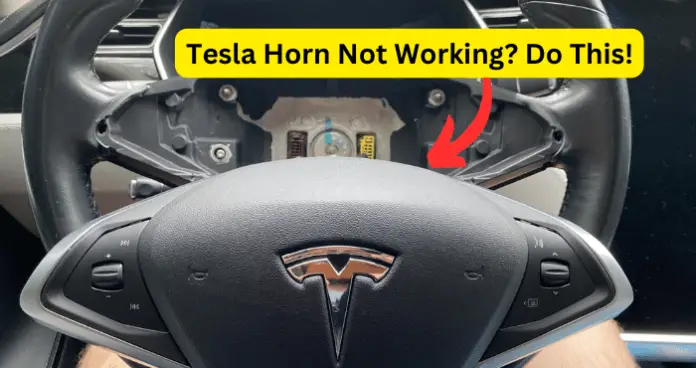
One issue that you may be running into is that the Tesla horn is not working. There are a few reasons why your Tesla horn is not working. In this guide, I will be going over the most common reasons why your Tesla horn is not working.
As well as ways you can solve this issue on your own. With that being said you may have to repair some parts if they are damaged.
Why is My Tesla Horn Not Working?
There could be a few different reasons why your Tesla horn is not working. Did you know that there are two horns on your Tesla? There is a high-tone horn and a low-tone horn. One or both horns could be damaged and also be the reason behind why your Tesla horn is not working.
There could also be water damage to your Tesla horn or damage to the steering wheel or horn cables. Whatever the reasons may be read below to see what you can do about your Tesla horn not working.
1. Low Tone Horn is Broken
There are two separate Horn settings in your Tesla, a low tone and a high tone. Sometimes both the high and low-tone horns could be damaged or it could buy just one horn. When either or both horns are damaged this is why your Tesla horn is not working.
There is a way you can test if either the low-tone horn or high-tone horn is damaged on your Teslas. If it is a damaged horn you will need to replace it by scheduling an appointment with your nearest Tesla Service Center.
Fix – Schedule an Appointment With Tesla Service Center
Test and see if the reason why your Tesla horn is not working is due to a damaged low-tone horn or high-tone horn. If you do not know how the test of your horn has failed or is damaged follow these steps below:
- Go into the Tesla app on your mobile device.
- Tap on the horn button, this should activate both horns.
- If you do not hear any sound this is a sign that both of the horns are failing or damaged.
- If you only hear one tone then that means that either the low-tone horn or high-tone horn is failing or is damaged.
If either or both horns are failing or are damaged you will need to schedule an appointment with your nearest Tesla Service Center to replace the horn assembly.
2. Tesla Horn Got Damaged
Another common reason why your Tesla horn is not working could be due to water damage. Has your area been hit with a heavy rain or snowstorm recently? If there has been a lot of water in your Tesla this could damage the Tesla horn assembly. Water can cause short circuits and corrosion with the horn’s connectors. When this happens this can cause your Tesla horn to stop working properly.
Fix – Dry Out Horn/Check Warranty and Repair Horn
- If there has been water damage to your Tesla horn you can try to dry the horn out. Drying the horn out may get it to start working again. However, this is only for minor water damage. If your Teslas horn has been exposed to a lot of water damage you will have to look into getting it replaced.
- It never hurts to check your Tesla warranty and contacting the Tesla customer support to see if this can be covered under your warranty. If it is covered under your warranty then this repair will not cost you much if not anything on your part.
- Even if this repair is not covered under warranty you should contact the nearest Tesla Service Center and schedule an appointment to get your horn assembly replaced. In some areas, Tesla has mobile service options to where the mechanic will come to your home to repair your Tesla or take it to the Tesla Service Center for you so you do not have to leave the comfort of your home.
Note, if you do not live in an area with a Tesla Service Center you can take your Tesla to a second-party repair shop. With that being said, make sure it is a qualified mechanic that knows how to repair Teslas. If the mechanic is not familiar with working on Tesla there could be more damage done to your electric vehicle.
3. Issue With Tesla Steering Wheel
The issue could not even be the horn but with your steering wheel. If there is an issue with your Tesla steering wheel features like your horn will not work.
There is a clock spring located behind your Tesla steering wheel. If you notice that it is the clock spring and/or the steering wheel that is broken it should be repaired by a qualified mechanic.
Fix – Check Tesla Steering Wheel Clock Spring
If you notice more than just the horn not working on your Tesla steering wheel that is the first sign that the issue is with your Tesla steering wheel.
You should not drive your Tesla if the steering wheel is not working. Contact the Tesla customer support to see what they advise you to do next. They may send out a qualified mechanic to your location to see what the issue is.
However, if the issue is only with your horn and the other features on the steering wheel work fine. Then the issue could be the steering wheel clock spring that is located behind the steering wheel.
If the clock spring is damaged this needs to be repaired by a professional. Schedule an appointment with your nearest Tesla Service Center to fix the clock spring.
4. Tesla Horn Cables Are Disconnected
Another thing to consider when your Tesla horn is not working is that the horn cable could be disconnected. If your horn cables are disconnected this will make your horn not work properly.
The horn cables are what connect the horn to the power source and the steering wheel. Sometimes due to vibrations, corrosion, or impacts the horn cables could become loose, disconnected, or damaged.
There is a way you can check if the horn cables are disconnected or damaged is by removing the front bumper or by looking underneath your Tesla.
Fix – Replace Tesla Horn Cables
When the issue with your Tesla horn not working is due to disconnected or damaged horn cables. The only thing you can really do is get the cables replaced.
It is recommended that you get your horn cables replaced by a qualified mechanic or at your nearest Tesla Service Center. It is not recommended to replace the horn cables on your own, as you may cause more damage to your Tesla. Which will cost you more money overall.
5. Bug/Glitch With Tesla Software
If none of the steps above are the reason behind why your Tesla horn is not working. The next thing to consider is that there is a bug/glitch with your Teslas software.
When there is a bug/glitch within your Tesla software this can cause features on your Tesla to malfunction and not work properly. This includes the horn on your Tesla, if there is a glitch present in your Tesla software this could be why your Tesla horn is not working.
You can solve this by checking to see if there are any software updates on your Tesla and/or rebooting your Tesla.
Fix – Reboot Tesla/Check For Software Updates
The first thing you should do when there is a bug/glitch within the software of your Tesla is to check and see if there are any software updates available for your Tesla. Updates are made to fix any issues that are caused by software glitches.
Keeping your Tesla software updated can ensure that your Tesla is working at its optimal level. If you do not know how to check to see if there are any software updates available follow the steps below:
- Go to the Controls option on your Teslas touchscreen.
- Scroll until you see the Software option, tap on that.
- You will then see if there is a software update available for your Tesla.
- If there is a software update available, follow the onscreen instructions to complete the update.
Note, if there is no update available you can contact the Tesla customer support to report the issue. The Tesla customer support team can confirm if this is an issue with your Teslas software.
If you have updated your Tesla software or there was no update, you can try to reboot your Tesla to see if this solves the problem. You can reboot your Tesla by pressing and holding both scroll wheels on the steering wheel for a few seconds until the Tesla screen goes black. Once the screen restarts, release your hold and your Tesla is now rebooted.
My Final Thoughts
In conclusion, if none of these steps have solved your problem then you should contact the Tesla customer support to report the issue. The Tesla customer support will most likely advise you to schedule an appointment with your nearest Tesla Service Center to repair your horn.
