
The Tesla Model 3, like all other Tesla Models, comes with a 12V power outlet. This socket is intended to power or charge suitable devices in your Tesla Model 3. The 12V power outlet is also called Low Voltage Power Socket. You may see both terminologies interchanged; just know that it’s the same thing.
If you, like many other Tesla users, are looking to find out the location of this 12V power outlet, then read on to find out all you need to know.
Where is the Model 3 12V Outlet Location?
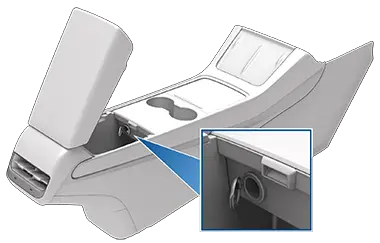
The Model 3 12V power socket is located in the center console’s rear compartment. You would need to flip open the rear compartment of the center console to see the power socket. It is almost hidden at the base of it, just below the 2 cup holders. I have included an image above for clarity.
Some users have confused this 12V or low voltage power outlet with a cigarette lighter, which it isn’t.
Why Is The 12V Power Socket Hidden?
Well, Tesla is not about to come out to explain the principles and ideas behind the location of the vehicles’ components, but if my knowledge of the electric car manufacturer is anything to go by, i can quite easily surmise why the 12V power socket is “hidden” inside that center console’s rear compartment.
1. Tesla’s Minimalist Theme
If you own a Tesla Model 3, you will agree that minimalism is the theme of its interior design. The idea is to present a spacious, clean, and uncluttered interior. You will find that the 12V power socket isn’t the only hidden component in your Model 3.
For example, even the HVAC vents are hidden. That’s why you can only control the airflow on the touchscreen, and still the airflow is redirected in your desired direction without the movement of any vents.
Tesla vehicles are built on the principle maximizing technology and space. So this minimalist design does not just apply to the Model 3, it also applies to the S, Y, and X but to varying degrees. I find that it’s only the earlier version of the Model S and the now-discontinued Roadster that did not have comparable minimalist design.
The bottom line is that the location of the 12V power socket is simply part of Tesla’s renowned button-free, knob-free, minimalist design.
2. Touchscreen-centric Control
Similar to the minimalist theme is the fact that Tesla looks to maintain a touchscreen-centric control look. You can control just about everything on your Tesla Model 3 using just the touchscreen.
Also, there is already the wireless phone charger in the front console, the 2 USB ports in the front compartment of the central console, and the additional 2 USB ports in the rear of the center console.
So, having the 12V power socket on display will not only cause clutter but also undermine Tesla’s efforts to concentrate most of the vehicle’s user control plane on the touchscreen.
4. Cost Saving Through Efficient Use of Space and Material
The front console and center console are easily accessible to the driver.
- The front console only houses the wireless charger.
- The center console is designed to house as many components as possible, including the dock with USB ports for charging smartphones, the cup holders, the Radio Frequency Identification for the electronic key fobs and cards, and the 12V power outlet. It also serves as an armrest.
This is an efficient use of space and material, which is one of Tesla’s design principles. With the console serving so many functions, and in such a clean way, you can see just how efficient the Model 3 design is.
5. Diminished Importance
It is no wonder that the wireless charger and the USB ports are more prominent in the Tesla Model 3 than the 12V power outlet. The 12V socket has diminished in use over time with the advent of the USB ports which you can use to charge or power several devices.
These days, Tesla owners rarely find use for the 12V on a regular basis. And, with all the caveats and warnings that come with using this outlet, most Tesla owners simply opt to stay away from it completely.
I find that Tesla owners mostly use it to connect car coolers or emergency air pressure plugs. Other common uses for this socket include powering seat warmers, DVD players, and electrical air freshners.
Is There A Limit On When the 12v Outlet Can’t Be Used?
The 12V power outlet on a Tesla Model 3 is quite delicate and there are several limitations on its use. Below, i have presented key limitations and usage principles that you need to bear in mind when using the 12V power outlet:
- Because the 12V socket supplies AC power, it is likely that you will connect a power inverter to it first, and then connect the inverter to your device. However, you should note that for vehicles manufactured after November 2021, power inverters plugged into the 12V power socket must support 16V DC input in order to work
- The 12V power outlet can only be used when the Tesla vehicle is awake. There is no power supplied to the 12V outlet when the vehicle is not awake.
Your Tesla is awake when Dog Mode, Camp Mode, Preconditioing, Cabin Overheat Protection, Sentry Mode, Summon, Keep Climate On, and other such features are enabled.
The Model 3 is also awake when the vehicle is communicating with the Tesla mobile app. It is also awake during high voltage charging, and when the low voltage battery is charging or in use.
- Tesla recommends that you do not use non-Tesla accessories on the 12V power outlet because of its sensitivity. It is true that the socket can get moderately hot during use, which is normal. But, if you use non-Tesla accessories, this can get worse and cause fuse blowouts.
Furthermore, using non-Tesla accessories on the 12V outlet is likely to cause interference with the vehicle’s electronics.
I know that it may be impractical to restrict your use of the 12V outlet to Tesla accessories only, so i recommend that you only use accessories that are veritably advertised and reviewed as being suited to a Tesla vehicle.
And, even at that, you must make sure to monitor the connected accessories and devices for overheating, as well as your Tesla’s indicators for abnormal behaviour. If you notice anything out of the ordinary, disconnect the connected device from the 12V outlet immediately.
- Tesla strongly advises against jumprtarting your Model 3 using the 12V power socket. And for good reason. Doing this has been known to completely disable the Tesla, mess up the computer system, or cause damage to the battery.
Another thing I would like to point out right away is that it is best to leave the rear compartment that houses the 12V power outlet open, when a device is connected to the 12V socket. If you close the compartment during use, it may cause pinching to the connected cable, and damage the cable with prolonged use.
Are There Any Other Sockets in the Model 3?
Apart from the 12V power socket, the only other thing that can pass as a socket is the USB ports: 2 in the front compartment of center console, 2 in the rear of the center console, and one in the glove compartment.
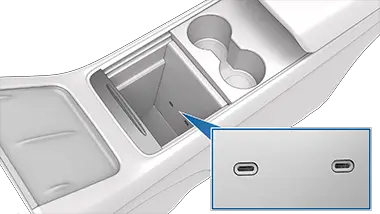 2 USB-C ports in the front compartment
2 USB-C ports in the front compartment
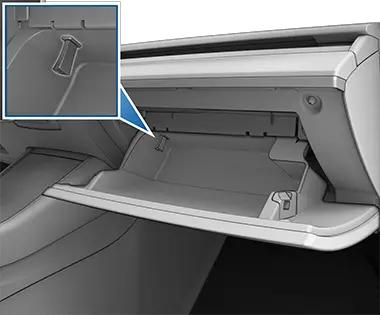 USB-A port in glove compartment
USB-A port in glove compartment
Other than that, there are no other sockets on the Tesla Model 3.
The 3 USB ports provide up to 15W power, and can be used for several purposes including:
- Charging USB devices such as smartphones and tablets
- Connecting and playing audio files stored on a phone or USB-based media or storage device
- Saving video footage from Sentry Mode and Dashcam. For this, it is recommended that you use the USB port that is housed in the glove box. Using this specific port will minimize power consumption as well as enhance security.
At this point, i must note that the functions of the USB ports have been modified in recent builds. Some Tesla Model 3 vehicles manufactured after November 1, 2021 only support charging devices using the USB ports in the front compartment of the center console.
For the other functions listed above such as playing media devices and saving video footages, you would have to use the USB-A port in the glove compartment. This port can also be used to communicate with the Tesla as well as charge compatible USB devices.
The 2 USB ports in the rear of the center console are USB-C for Tesla Model 3 vehicles produced after June 2020. Unlike the glove compartment USB-A, these ports cannot be used to communicate with the Tesla: they can only be used to charge compatible USB devices.
Warning: Tesla warns against connecting multiples devices to a USB port via a USB hub. This is likely to prevent the connected devices from charging. It may also prevent the devices from being recognized by other features such as Sentry Mode, Dashcam, and Media Player.
