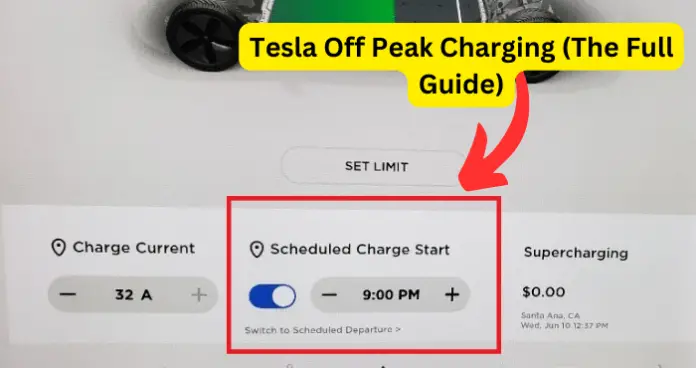
Tesla Off Peak Charging is a feature that delays charging so that your Tesla vehicle starts charging automatically at a time that will allow the vehicle to finish charging before the time you have scheduled for departure.
This means that Off Peak Charging looks at your scheduled departure time, then calculates what time it needs to start and finish charging before that scheduled departure time.
This also implies that Off peak Charging works with the Scheduled Depature feature on Tesla. So, to understand Off Peak Charging properly, I feel that you may first need to understand how Scheduled Depature works.
Scheduled Depature
Scheduled Depature is a feature on Tesla vehicles that allows you to set what time you want your Tesla vehicle to be ready to drive, on a daily basis.
When you set this time, your Tesla computing system then automatically determines what time the vehicle needs to start preconditioning for the drive. This preconditioning includes Climate Control settings, Off Peak Charging, and prepping of the high voltage and low voltage batteries in your Tesla.
So, in essence, Off Peak Charging is just one of the features on Tesla that preconditions your vehicle to be ready for depature at the scheduled time.
Off Peak Charging VS Scheduled Charging
Now, Off Peak Charging should not be confused with Scheduled Charging.
Scheduled Charging (I’ve done an article on this) is a feature that allows you to set a daily time when you want your vehicle to start charging. No more, no less.
You can set Scheduled Charging to be any time and it has nothing to do with when you want to depart, or when you want charging to complete, or when off peak hours are. You just want your vehicle to START charging at that time.
Think of it this way:
- With Scheduled Charging, you decide when you want your Tesla vehicle to start charging.
- With Off Peak Charging, you determine when you want your tesla vehicle to complete charging by setting your departure time. Tesla then determines by itself when to start charging. This is why Off Peak Charging is actually called Scheduled Departure Off Peak Charging.
What Are the Off Peak Hours for Tesla?
Off peak hours for Tesla are closely tied to the Off Peak Charging feature. Remember that Off Peak Charging allows you to set when your Tesla completes charging to be ready for depature?
Well, the idea behind this is that you can set this Off Peak Charging to complete during the off peak hours for your electricity company. This will enable you save money by charging during off peak hours, that is, hours when energy rates are lowest.
Off Peak Charging with Off Peak Hours is a great feature to play around with especially when you are concerned about energy saving. If energy saving is not a priority for you, you can set your Off Peak Charging period to coincide only with when you want your Tesla to be ready for departure irrespective of whether this is during your electric company’s off-peak hours or not.
How to Set Tesla to Only Charge Off Peak Hours
As I explained at the start of this article, Off Peak Charging is controlled by Scheduled Depature. And, Off Peak Hours is controlled by Off Peak Charging.
So, in order to set Off Peak Hours, you need to first set Off Peak Charging. And in order to set Off Peak Charging, you need to first set Scheduled Depature.
That’s the only way that Off Peak Charging will know to start charging during Off Peak hours, in the first place.
Follow the steps below to set Scheduled Depature, Off Peak Charging, and Off Peak Hours on your Tesla vehicle:
- Tap on Controls
- Next, tap on Charging
- Then select Scheduled Depature
- In the next window that opens, tap on Schedule to set your daily depature time
- Then, tap on Settings and tap on Off Peak Charging to turn the feature on
- Then, set the off peak hours by setting when the off peak rates end. When you set this, Tesla will automatically calculate when best to start charging so that charging will end within the off peak hours
- Finally, tap on Set to save the settings
- Then, make sure that your Tesla is plugged in during thst period
The trick here is to set the scheduled departure time so that charging will start and end within your electric company’s off peak period. Say, for example, the off peak period is 20:00 (8pm) to 06:00 (6am), you can set your departure time to 06:00am or 07:00am so that your vehicle starts charging automatically at about 11pm the previous night and ends charging during the off peak period.
You can also use the mobile app to make this setting. I find that it works a lot better, and is more intituitive than using the Tesla touchscreen. To use the mobile app to set off peak hours, follow the steps below:
- Launch the Tesla app and go to Schedule
- Next, in the Depature tab, set your departure time. Make sure to do this under the Depature tab and not the Charge tab
- Then, toggle to turn on Off Peak Charge
- Here, you can also select whether you want this to happen all week or just for weekdays
- Finally, set the off peak hours by selecting the Off Peak End time. When you set the off peak end time, Tesla will automatically calculate when to start charging in order to complete charging within the off peak hours.
- Then, make sure that your Tesla is plugged in during that period.
In the settings above, you may notice that you are only able to set when the off peak hour ends, and not when it starts. This is because Tesla automatically calculates how long it will take to charge your vehicle and the right time to start charging it, so that it completes charging within the off peak end hour you have set.
This is why, when you set Off Peak Charging with your Tesla plugged in, it will draw power initially to check how much charge you have, your charge speed, and how long it will take to complete charging. With this information, it can then determine when to start charging, within your set hours.
This is obviously something you cannot determine yourself, so don’t be frustrated when you cannot set off peak hours start start time: it is a good thing that you can’t.
Key Things To Note About Off Peak Charging And Off Peak Hours
- You should make these Scheduled Depature, Off Peak Charging, and Off Peak Hours settings with your Tesla in Park mode
- If you plug in your Tesla vehicle without setting any of Off Peak Charging or Scheduled Charging, your Tesla will start charging immediately
- If your Tesla vehicle is plugged in and Off Peak Charging is enabled, your Tesla will briefly draw electricity from the charger to enable it calculate when to start charging. You may hear a sharp click when this happens. This is totally okay.
- If there is not enough time to reach the charge limit within off peak hours, charging will start immediately you plug the vehicle in, in order to get as much charge as possible before off peak hours ends
- And, once this charging has started and there is not enough time to complete charging within off peak hours, the charging will continue anyway, until the vehicle is fully charged
Even if off peak energy rates do not apply to you, Tesla recommends that you set off peak hours anyway. Here’s why:
- When you set Scheduled Depature without setting Off Peak Charging, your vehicle may start and finish charging much sooner. Especially if it starts charging immediately.
- When this happens, the battery will cool down to a certain low temperature after charging. And then when departure time comes, it will need energy to warm the battery up again to prepare for departure
- But, if you set Off Peak Charging, charging will only start and complete right in time for departure, depending on your time settings. The battery will not cool down before departure. This means that no extra energy would be needed to warm and precondition the vehicle for departure. So, you also get to save energy, anyway.
How Does Tesla Know Off Peak Hours
It depends on what off peak hours you are talking about.
If you mean the off peak hours that you set on your Tesla vehicle during Off Peak Charging and Scheduled Departure, then Tesla doesn’t know any anything about it. You set that yourself based on your electric company’s off peak rates period.
If it is about the Supercharging off peak hours, then Tesla determines that based on AI learning. It determines peak periods as times when users charge their vehicles the most at supercharging stations. The off peak hours for supercharging varies across location.
What Is The Cheapest Time to Use Supercharger?
The cheapest time to use Supercharger is obviously during Tesla’s supercharger off peak hours. Like I said earlier, this varies across locations. Contact Tesla support to find out the off peak hours for supercharging in your area.
What Are Off-Peak Hours For Supercharging?
Off-peak hours for superhcharging are hours when people use Tesla supercharging stations the least.
The off-peak hours for supercharging depends on your location: it is different in different countries. It is also different in different states in the US.
The general principle to bear in mind is that there are two plans for supercharging off peak hours, namely Weekdays and Weekends/Holidays.
The off-peak hours are usually longer for the weekday plan, again, depending on your location.
