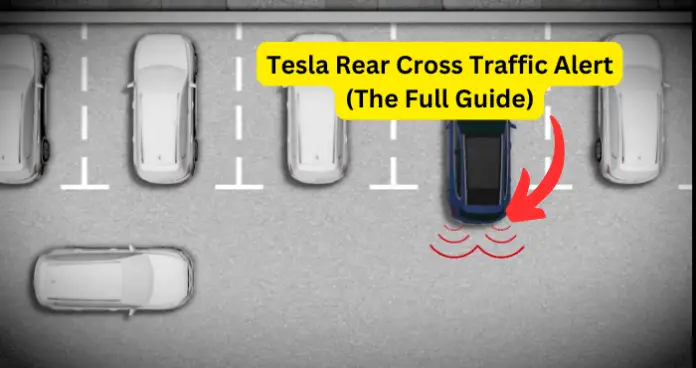
Rear Cross Traffic Alert or Rear Cross Traffic Warning is a feature on automobiles that detects vehicles and even pedestrians and cyclists that are approaching the vehicle, and warns the driver using audio, visual, or a combination of both audio and visual alerts.
It is part of the Advanced Drivers Assistance System and is aimed at preventing rearward collisions, especially when you are backing out of a parking lot or any other spot.
Most vehicles with advanced driver assistance safety features have Rear Cross Traffic Alert. But do Tesla vehicles have it? Or is it present in some models and models years but absent in others?
In this article, I will be answering all the questions that I have been asked about Rear Cross Traffic Alert on Tesla vehicles, and provide you with solutions for problems you may have with the feature…if it does exist.
What is Rear Cross Traffic Alert On Tesla?
Rear Cross Traffic Alert on Tesla is no different from the same feature on any other vehicle. This feature is supposed to warn you about vehicles and other oncoming traffic at the rear of the vehicle, to protect against rearward collision. It is called rearward collision warning.
Does Tesla Have Rear Cross Traffic Alert?
No, Tesla does not have rear cross traffic alert. There are no ifs, buts, and maybes in this. You may have seen some people say that “if, in some models, the Tesla detects people and vehicles that are surrounding it and thinks that there could be a collision, then the vehicle MAY alert you”.
This is in fact, not true. As at the time of writing this article, no Tesla model or model year has rear cross traffic alert, or even adequate sensors to detect and alert rear cross traffic.
The good news is that the feature has reportedly been approved by Elon Musk. The not-so-good news is that there is no publicly known timeline for the introduction of the feature.
For now, though, you must rely on the super-wide rear camera view of your Tesla when backing out of a spot. The rear view cameras provide a complete view of what’s behind you on all sides. By using that and backing up slowly, you are pretty much safe.
How To Turn On Rear Traffic Alerts
There is no way to turn on rear cross traffic alerts on a Tesla. Because the feature does not exist in the first place, you cannot turn it on.
This means that there is no setting on the Tesla touchscreen or mobile app that could allow you enable rear cross traffic alerts.
And if you are willing to try aftermarket solutions and DIY to install rear cross traffic alerts system on your Tesla, it is certainly not a feasible idea, never mind a good one.
Can You Turn Off Rear Cross Traffic Alert Tesla?
Just as you cannot turn on rear cross traffic alert, you can’t turn if off either. It’s just a case of, if it doesn’t exist, you can’t operate it.
As I mentioned earlier, Mr. Musk may have approved the development and addition of the feature. But this was not even officially announced by Tesla. It was a response that Tesla’s owner gave on Twitter to a request for the introduction of the feature, by TeslaOwnersBay back in 2020.
Telsa Didn’t Alert For Rear Cross Traffic? Do This!
Normally, I would provide solutions to a feature not working on a Tesla, after discussing how to enable and use the feature.
But, in this case, the rear traffic cross alert feature is not expected to work at all because it does not exist in the first place.
What I will do instead is to provide you with an option that, although it is not a direct alternative to rear cross traffic alert, it is another way to back safely out of a parking lot…to an extent.
This feature on a Tesla is called Smart Summon, and is part of Enhanced Autopilot or Full Self Driving, whichever you have or want to go for.
Smart Summon makes your Tesla drive to you or even to another location of your choice (with limitations that will be discussed later) on its own. It manoeuvres around objects and obstacles, and even stops for them where necessary.
However, there are things you must know about using Smart Summon:
- Smart Summon is only to be used in private parking lots and driveways. It should essentially be used in areas where the surrounding area is familiar and predictable. It is not to be used on public roads.
- It must only be used on paved surfaces
- You remain responsible for the car and must monitor it at all times during the Smart Summon trip. This means that it must never leave your line of sight. This is because it will not detect all obstacles.
- You must take especial care around quick moving people, bicycles, and vehicles. This is because, unlike rear cross traffic alert systems, Smart Summon is not sophisticated enough to quickly detect and respond to quick moving objects.
- Also, Smart Summon will not detect very low curbs or very high objects.
- Smart Summon works with the Tesla mobile app and your phone’s GPS. So, you must be within about 213ft of your Tesla to use it.
Using Smart Summon
- For vehicles manufactured as of January 2023 and later, Smart Summon may be temporarily limited or inactive until it is enabled with a software update in the future
- You must subscribe to either Full Self Driving or Enhanced Autopilot to use the feature
- You must be using the latest version of the Tesla mobile app
- The vehicle’s cameras must be fully calibrated and clean
- The vehicle must be in Park, not charging, and all doors and trunks must be closed.
- Then, open your Tesla app, tap on Summon, and then select the Smart Summon icon
- When it loads, it will display a map with a blue circle representing the max proximity you must maintain between your phone and the vehicle
- You will also see a blue dot which represents your current location, and a red arrow that represents the vehicle.
- Then, press and hold the COME TO ME button to activate the feature
- Or, tap the Target icon, and then set the target destination by adjusting the map. Then, press and hold the GO TO TARGET button to take the Tesla to another location within the 213ft radius.
- To stop the Tesla at any point during the drive, release the COME TO ME or GO TO TARGET button.
My Final Thoughts
As at the time of writing this article, no Tesla model or model year has Rear Traffic Cross Alert system. You can either continue to use the comprehensive view provided by the rear cameras or take advantage of Smart Summon to navigate safely out of parking spaces.
However, note that you must monitor your vehicle while using Smart Summon. You can stop it during the drive by releasing the COME TO ME or GO TO TARGET button, if you detect a possible collision that your Tesla did not detect.
