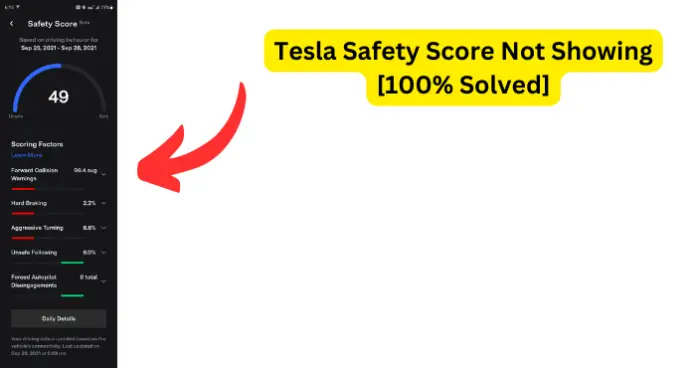
Why is my Safety score not showing up on my Tesla?
The safety score is in the app near the bottom in between “Upgrades” and “Service”
1. Safety scores vanish once you get FSD Beta firmware installed
You have to opt into the FSD beta program (pre-approval) to see your safety score in your app.
Fix – Check in the car to see if you are currently enrolled.
Your score disappears when you’re about to get the FSD beta pushed to your car.
If you were in the queue for FSD Beta, then installed it, you lose the safety score.
When you are in FSD beta your safety score goes.
FSD Beta is one of the main menu items in the app. By default, FSD beta is always turned off. You need to park and turn it on.
For some Tesla users, the entire display is filled with release notes but if yours doesn’t show, go into the autopilot menu and click ok to activate FSD Beta.
Fix – Enable it in autopilot settings.
- Go into the autopilot menu
- Clicked “yes” on the option to activate the Beta.
There will be full screen explanation of how it works and it will ask for your consent.
- Check the “I’m ok with that” box,
- The FSD beta will now be installed
Safety scores disappear once you get FSD Beta firmware installed
Fix – Try reinstalling app and opting back into beta.
Or just close the app and opt out and then opt back in then reopen app.
The FSD Beta has a lot of glitches
Fix – Go into your insurance settings in the app in your account profile and see if safety score is checked or not or missing.
Though the safety score vanishes after enabling FSD Beta you are still getting tracked, your data is still being collected but you just don’t see it in the app. Your safety score analytics are on iOS.
Fix – Close your app and reboot your iPhone. The safety score will be back.
2. FSD Beta Recall
Tesla issued a voluntary recall on certain Model S, Model 3, Model X and Model Y vehicles that had installed or were pending installation of software with the Full Self-Driving (FSD) Beta feature.
The FSD Beta was found to have operating limitations. When the SAE Level 2 driver support feature is engaged, it could potentially infringe upon local traffic laws or customs. These limitation included:
- Traveling or turning through certain intersections during a stale yellow traffic light
- The wrong perceived duration of the vehicle’s static position at certain intersections with a stop sign, particularly when the intersection is clear of any other road users
- Adjusting vehicle speed while traveling through certain variable speed zones, based on detected speed limit signage and/or the vehicle’s speed offset setting.
- Negotiating a lane change out of certain turn-only lanes to continue traveling straight
These traffic offences may occur before the driver has time to intervene hence the recall.
This recall affects only American and Canadian vehicles identified through vehicle manufacturing, configuration, and software records.
To see if your vehicle needs to be repaired as part of a recall enter your complete unique 17-digit Vehicle Identification Number or VIN on https://www.nhtsa.gov/recalls or on the Tesla Service page.
Tesla released FSD Beta version 11.3.1 and later one to improve how FSD Beta negotiates certain driving maneuvers during specific conditions.
It began rolling out over-the-air (OTA) to affected vehicles on March 6, 2023. The remedy is not yet accessible for vehicles with NVIDIA® Tegra® and will deploy OTA once the software is available.
Tesla announced that until the software version containing the fix is available, they have paused the rollout of FSD Beta to all who have opted-in but have not yet received a software version containing FSD Beta.
Since Tesla hasn’t accepted new participants yet, it could affect the safety score visibility.
3. You don’t have Tesla insurance
You need Tesla Insurance to see your Safety Score. To see the real time insurance premium change in the app in https://www.tesla.com/support/insurance/real-time-insurance based on safety scores.
Changes to your current insurance policy are only permitted at renewal.
If you are being upgraded, Tesla send you a notice approximately two months before your next renewal date.
Fix – Review your policy documents in the Tesla app to determine your next renewal date and compare your next renewal date with the renewal effective date for the latest version of Safety Score listed for your state.
If it is on or after the renewal date listed for your state, then you will be moved to the newest version of Safety Score at renewal.
Fix – You can enable safety score from the insurance section after getting FSD beta if you have Tesla insurance.
Fix – If you have Tesla insurance based off of real-time it still shows up there even after you get FSD
4. Your vehicle software is outdated
Fix – Your vehicle must be on software update 2023.2.12 or later (2021.24.25 or later for Tegra vehicles) or be enrolled in FSD Beta version 11.3 or higher.
Fix – To check the latest software version on your car, tap ‘Software’ on your touchscreen.
Fix – To determine which Safety Score version you’re on, you can open the Tesla app and scroll to the bottom of the Safety Score screen. It’ll show you whether you’re enrolled in version 1.0, 1.2 or 2.0.
5. It’s too soon
It takes about a day or two or 24-48 hours for the safety score to show up when you first sign up.
Fix – Wait for two days to elapse. Make sure you drive your car at this time and take a trip that’s at least 0.1 miles on your vehicle.
Trips which fall under 0.1 miles are excluded from scoring calculations.
To be on the safe side drive it twice, thrice or four times to allow your vehicle to collect some data and for safety score to appear
Fix – You can also restart the app to refresh the metrics.
6. Your vehicle must be connected to a cellular or Wi-Fi network.
You cannot receive a Safety Score if you don’t have cellular or Wi-Fi connectivity while on a trip.
Fix – Restore connectivity
There will be delayed feedback. You will receive your updated driving information and Safety Score once your vehicle has connectivity.
Premium Connectivity is not required to receive a Safety Score.
7. You are driving in service mode
Tesla captures driving over all trips happening between the time the vehicle is powered on and able to be driven to the time the vehicle is powered off.
Any driving and accumulated mileage taking place while in service mode is excluded.
Fix – Check that service mode is not enabled
8. Autopilot was engaged
Driving on Autopilot even including 5 seconds after Autopilot is disengaged will not be factored into the Safety Score formula, but the miles driven while on Autopilot are included in the total.
The Safety Score formula ignores any events that occur while Autopilot is engaged plus 5 seconds after the Autopilot is disengaged.
This excludes Forced Autopilot Disengagements or Late Night Driving, which will impact your Safety Score.
Any events that happen while a driver is manually engaging the acceleration pedal while on Traffic Aware Cruise Control will count towards the Safety Score.
Fix – Events that take place when Autopilot is engaged are not counted towards your Safety Score, unless you override Traffic Aware Cruise Control with the accelerator pedal.
9. You have not checked your third-party apps or android and iPhone analytics pages
Fix – The safety score may not be showing on Tesla app, but it
still shows on third party apps Teslafi, Tessie or Teslascope.
Fix – Go and check your third party Tesla related apps out
To view safety score on Tessie app go to:
- Driving
- Select Analytics
Fix – Go check your android and iPhone analytics pages.
They will also have a record of your Tesla driving metrics.
10. You are in the beta queue
Canadian and US Tesla vehicle owners who have the latest software and are running latest versions of Android or iPhone, have paid for the FSD package and opted in for the beta have a screen that states that they enrolled into the beta queue.
The app will not show safety score. This only happens after approval for the FSD beta
Fix – Call the support line. The Tesla Support number is 1-888-518-3752.
They will they try some fixes. If they can’t fix it for you, then will escalate it.
The team to which the issue has been escalated will ask you to send a screenshot by email and give you a reference number.
After about two to four days, you will get your safety score.
You will now be able to see the Safety Score Beta but it may not have registered the previous drives.
It might read “Safety Score will be available after your first trip”.
You now know why your Tesla safety score is not showing.
