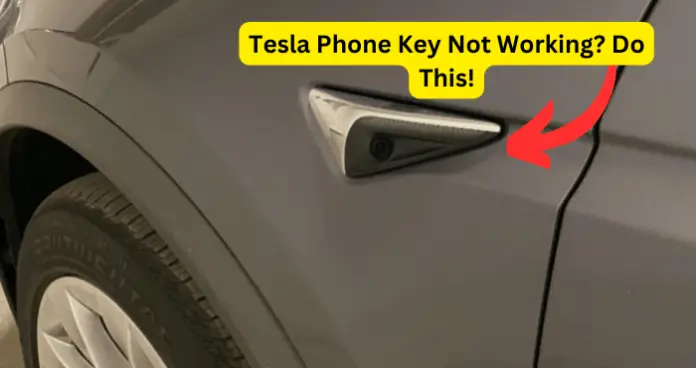
One issue you may be running into is your Tesla Side Camera is not working. In this guide, I will be going over the most common reasons why your Tesla Side Camera is not working based on what other drivers have experienced.
Read below to see what you can do when your Tesla Side Camera is not working
Why is Tesla Side Camera Not Working?
There are a few reasons why your Tesla Side Camera is not working. It could range from the PCB (Printed Circuit Board) being faulty, to your Tesla Side Camera being dirty. The worst-case scenario is that the camera is broken and you need to get it placed.
Remember to always check your warranty when needing to replace any part on your Tesla. Below I will be going over ways you can solve this issue with your Tesla Side Camera.
1. The PCB (Printed Circuit Board) is Faulty
One of the most common reasons why the Tesla Side Camera is not working could be due to a faulty PCB (Printed Circuit Board). When the PCB (Printed Circuit Board) is faulty this could be a manufacturer error, especially if you have recently purchased your Tesla.
If this is not a manufacturer error you could have a faulty PCB (Printed Circuit Board) due to wear and tear. Contact the Tesla customer support to see if this problem is covered under your warranty.
Fix – Schedule Service Appointment
If the Tesla Side Camera is not working due to a faulty PCB (Printed Circuit Board), contact your Tesla customer support to report the issue. You can check to see if this is converted under warranty, this might be the case especially if you have recently purchased your Tesla.
Most likely the Tesla customer support will advise you to schedule an appointment with your nearest Tesla Service Center. If this fix is covered under warranty this repair will not cost you a thing.
2. Dirt/Debris on Camera
Another common issue, if the Tesla Side Camera is not working could be due to a dirt camera. If there is dirt and debris on the side camera this could prevent it from working.
If dirt and debris are blocking the sensors on the Tesla Sise Camera this will stop the camera from being able to function properly. Thankfully most of the time if the issue is due to dirt and debris on the Tesla Side Camera simply cleaning it off will solve the issue.
Fix – Clean Tesla Side Camera
If you notice that there is a lot of dirt and debris on your Tesla Side Camera and it is not working. Using a clean soft cloth wipe off any dirt or debris that is on the camera.
While you are at this you might as well clean all the Teslas cameras, there is a good chance that this is not the only camera that is dirty. Once the Tesla Side Camera is cleaned off try to see if the camera will now work.
3. Bug/Glitch With Tesla Side Camera Sensors
There could be a possible bug/glitch with the Tesla Side Camera that could be the reason why the camera is not working. This glitch could cause the Tesla Side Camera to not be able to calibrate which could be why the Tesla Side Camera is not working.
The Tesla Side Camera uses sensors to work the camera and help with the Tesla Autopilot.
When these sensors are damaged or unable to calibrate due to a bug/glitch this can cause issues with your camera and other features on your Tesla that use the side camera.
Fix – Calibrate Tesla Side Camera
When you are having issues with your Tesla Side Camera and it is due to a bug/glitch with the camera’s sensors try to calibrate to camera sensor to see if this clears the glitch from the camera. If you do not know how to calibrate the cameras follow the steps below:
- Sit in your Tesla and go to your Tesla touchscreen.
- Touch the Controls option on the Tesla touchscreen.
- Tap on the Service option.
- Tap on Camera Calibration
- Once in the Camera Calibration option you will want to tap on Clear Calibration.
- Your Tesla will begin the calibration process again to solve the issue with your Tesla cameras.
If you are still having issues with the Tesla Side Camera and doing a calibration on your Tesla did not work or you are having issues calibrating the Tesla Camera. Try doing a soft reboot on your Tesla to see if this refreshes your Tesla Side Camera. If you do not know how to perform a soft reboot on your Tesla follow the steps below.
- Make sure your Tesla is in park, sit inside your Tesla with the doors closed.
- At the same time press and hold both scroll wheels on your steering wheel.
- While still holding, wait 10 seconds or until you see the Tesla touchscreen turn off.
- Release the hold on the scroll buttons.
- Once the Tesla logo shows on the touchscreen the reboot is complete.
4. Issue With Tesla Software
Another common reason why your Tesla Side Camera is not working could be because your Tesla is running on an outdated software version on your Tesla.
Now usually Tesla updates its software on its own, however, there could be reasons why you did not do the most recent software update. If your Teslas are running on an outdated software version this can cause features on your Tesla to not work properly.
And that includes the cameras on your Tesla. There is a way you can check to see if there is a software update for your Tesla, doing a software update may solve this issue with your Tesla Side Camera not working.
Fix – Update Your Tesla/Wait For An Update For Your Tesla Software
If your Teslas software is out of date and your Tesla did not automatically update itself there is a way you can check to see if your Tesla needs an update. Follow these steps to check to see if your Tesla needs an update:
- Go to the touchscreen on your Tesla.
- Tap on the Controls option.
- You will see a Software option, tap on that.
- Once in the Software option it will show you if you need to update your Tesla or not.
- If you have an update on your Tesla follow the onscreen instructions to complete the update to see if this solves the issue with your Tesla Side Camera not working.
If there is no update to be done for your Teslas software and the issue behind why your Tesla Side Camera is not working. Contact the Tesla customer support to report the issue. This might be a glitch within the Teslas software that the Tesla support team does not know about. Reporting this issue can bring it to the Tesla support team.
You might have to wait a few hours or even a couple of days for a new update to come out to solve this glitch. The Tesla customer support team may also give you other options to try and solve this problem.
5. Tesla Side Camera is Broken
If none of these solutions has solved the problem, the reason behind why your Tesla Side Camera is Broken could be due to the fact that the camera is broken. This could be a manufacturer error, especially if you have just recently purchased your Tesla.
Or the camera could have been damaged. If you have owned your Tesla for a few years there could be a chance that the Tesla Side Camera is broken due to wear and tear.
Whatever the reason may be, if your Tesla Side Camera is not working and you believe it is broken, the best thing you can do is contact the Tesla customer support to report the issue. Most likely the Tesla customer support will advise you to make an appointment at your nearest Tesla Service Center.
Fix – Contact Tesla Customer Support/Repair Tesla Side Camera
As stated above, if your Tesla Side Camera is not working due to it being broken contact the Tesla customer support to report the problem. The Tesla customer support team will advise you on what you should do next to fix your broken side camera.
You will most likely have to schedule an appointment with your nearest Tesla Service Center to fix the broken side camera.
If there is a mobile service option in the area that you live in, you can schedule an appointment and the Tesla mobile service will come to your home and either fix your Tesla there or take it to the Tesla Service Center for you so you do not have to leave the comfort of your home.
If you do not live anywhere near a Tesla Service Center you may have to go to a second-party repair shop to fix the Tesla Side Camera. Just make sure that the mechanic knows how to work on Tesla’s or else the mechanic may do further damage to your vehicle.
With all that being said, follow these different solutions to see if you can fix your Tesla Side Camera. If none of these solutions solve this issue as stated above the camera could be broken and in need of being replaced. Contact the Tesla customer support to report the issue and see what the support team suggests you do.
