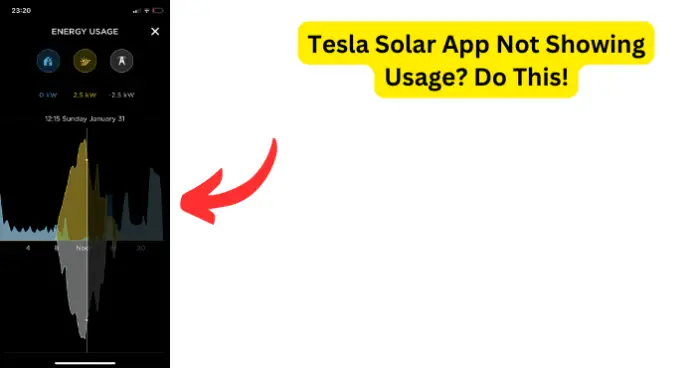
You have just purchased your Tesla Solar Panels and now have downloaded the Tesla Solar app. But you noticed that the Tesla Solar app is not showing the usage. What do you do now? Seeing the usage is important when using solar panels.
You want to be able to track the usage to make sure you do not drain the battery completely. But what do you do when you can not see the usage on the Tesla Solar app? What is causing this problem?
In this guide, I will be going over the most common reason why your Tesla Solar app is not showing the usage. Thankfully there are things that you can do to solve this issue.
Why is Tesla Solar App Not Showing Usage?
One question that you might be asking yourself when you are not seeing the usage on the Tesla Solar app is why?
Well, there are a few things to consider and yes, I will be going over the obvious ones as well. These reasons and fixes are based on other drivers’ experiences and what worked for the other drivers.
Remember you should not attempt to fix your Tesla’s Solar Panels by yourself. It is recommended to hire a professional to do any repairs to your new Tesla solar energy system.
1. Logged Into Wrong Tesla Account
I know how obvious this sounds but this should be the first thing to consider when the Tesla Solar App is not showing the usage could be that you are logged into the wrong account.
This could be common when you have other people who live in your household that have multiple Tesla accounts. Double-check to see if you are logged into the correct Tesla account on the Tesla Solar app.
If you are logged onto the wrong Tesla account this could be the reason why you are not seeing the usage on your Tesla Solar.
Note, if you have just set up your Tesla solar panels it is recommended to wait up to 24 – 48 hours to be able to see the usage on the Tesla Solar app.
Fix – Make Sure You Log Into the Correct Tesla Account
As mentioned above the reason you are not seeing the usage on the Tesla Solar app could be due to being logged into the wrong account. Check to see if you are logged into the correct Tesla account to see if you can see the usage on the Solar Tesla app.
Once you are logged into the correct Tesla account and you still have not seen the usage on the app there could be another reason behind this issue.
2. Faulty CT (Current Transformers) Clamps
A common reason behind why you are not seeing the usage on the Tesla Solar app could be due to faulty CT (Current Transformer) clamps. The CT clamps are sensors that direct how much energy you are exporting back to the grid from your solar panels.
This means when one is faulty this can prevent you from seeing the usage on the Tesla Solar app. Having a faulty CT clamp could be due to wear and tear or being exposed to the elements.
It could also be an installation error done by whoever set up your solar energy system. This is an issue that you should not try to fix on your own.
Fix – Contact Tesla Customer Support
Contact Tesla Customer Support to report the issue. If you have a faulty CT (Current Transformers) clamp, and you have just got your system installed this could be an installation error. If that is the case the repair should be covered by the warranty.
If the CT clamps are faulty due to being exposed to the element or wear and tear. The Tesla customer support may suggest that you hire a professional to repair the CT clamps.
This should be something you leave for the professionals to fix especially if you do not know how the solar energy system works.
3. Tesla Solar App is Out of Date
Running an outdated version of the Tesla Solar app can cause some features on the app to not work properly. Features like showing you the usage, when you notice this happening with your Tesla Solar app check to see if the app needs to be updated.
There could be a glitch within the Tesla Solar app that could cause the app to malfunction. That is where updates come in handy, updates can fix any problems that are causing issues with the app. Having an updated app can help keep the software clear of any corrupt files that are causing any issues.
Fix – Update Tesla Solar App
Go into the App Store or the Google Play Store on your mobile device to check to see if there is an update for your Tesla Solar app. If there is an update follow the on-screen instruction to complete the update for the Tesla Solar app. Once the update is complete check to see if you can now see the usage on the Tesla Solar app.
4. Issues With Your Network Connection
In order for your app to work properly it needs a good network connection. So if the Tesla Solar app is not working and showing you the usage on the app. If there is a bad or no network connection this can be the reason why the Tesla Solar app is not showing you the usage on the app.
When you are experiencing network connection issues this could be due to your router or due to your network provider.
A great way to see if the issue is with your network connection is to check other devices that are connected to your network. If the other devices do not connect to your network this is your first sign that you are having network issues.
Fix – Check Your Network Connection
As previously mentioned the reason behind why the Tesla Solar app is not showing the usage could be a bad or no network connection. Check the other devices in your home to see if any other devices are connected to your network.
If none of the devices are connected to your network that is the first sign that this issue may be your internet connection.
Try to reboot your router by unplugging it from the wall outlet, wait a few minutes, and plug your router back in. This will reboot your router and could bring your internet back up and running.
If rebooting the router does not work and you are still experiencing network issues, there is another thing you can do. Contact your network provider to report the issue, your network provider may be facing the issue as you are making the call.
Or your network provider could not be aware of the issue and reporting the issue could bring it to attention.
5. Bug/Glitch Within Tesla Solar App
As I have stated before there could be a bug/glitch in the Tesla Solar apps software that is causing this problem. If updating does not solve the issue, or if there is no update available.
There are other ways to clear any possible glitches that could be the reason behind not seeing the usage on the Tesla Solar app. Any bugs/glitches that are present within the app’s software can be harmful to the app and cause features on the app to malfunction.
Fix – Clear Tesla Solar App Cache/Uninstall and Reinstall the App
Another thing that you can try to see if this solves the issue is clearing the cache on the app. You can do this by going into the apps option on your mobile device. Once there, scroll down till you see the Tesla Solar app.
Tap on the Tesla Solar app and go into the app’s storage. You will see the option to clear the cache on the app, do that and this can refresh the app.
If clearing the cache still does not do the trick you can delete the app from your mobile device. Once the Tesla Solar app is deleted off of your mobile device, wait a few minutes before you reinstall it back onto your mobile device. This will not only refresh the app but also reinstalling the app will install it with the latest version of the Tesla Solar app.
My Final Thoughts
With all that being said, the issue is most likely with the Tesla Solar app. Check for updates, clear the app’s cache, and if you need to uninstall and reinstall the Tesla Solar app.
Another thing to keep in mind is that the issue could be with the Tesla servers which is why it is a good idea to contact the Tesla customer support to report the issue.
Another thing to keep in mind is that if you have just installed the Tesla Solar Panels you should wait 24 – 48 hours to see the usage.
If you need to do any repairs on the Tesla solar energy contact the Tesla customer support to see how they advise you to go about the repairs.
