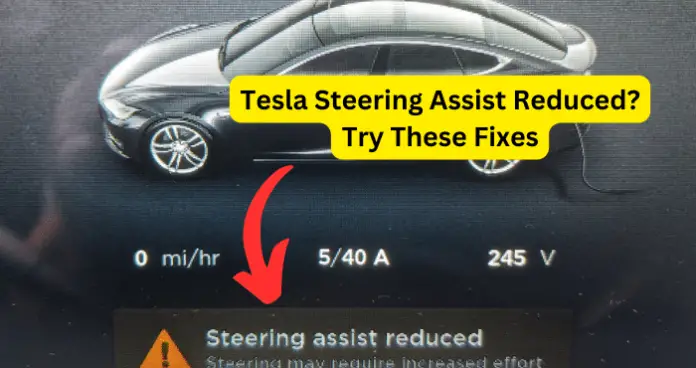
If you are a Tesla user you may have noticed that your steering wheel cannot move at all and the vehicle displays a warning that says “Steering Assist Reduced. It is especially common in Tesla Model Y RWD vehicles.
You may have encountered the Steering Assist Reduced error especially after having installed the new Tesla Software Update.
The crux of the problem is that the steering wheel cannot move. It is stuck and however much you persist the wheel stays in place. The vehicle shows you the error” Steering Assist reduced”. This is a functionality and safety problem as it affects mobility and may leave you stranded on the road. It is a serious problem but it can be fixed.
The common thread you may have also noticed is that the bug pops up only after installing the update and you may be wondering whether the two are connected.
Another commonality you may have come across is that the error pertaining to your steering wheel occurred in a Tesla that was less than two months old and was being driven for the first time after the update.
Why is My Tesla Steering Assist Reduced?
There are five different reasons why your Tesla Steering Assist may have reduced or stalled. These reasons may range from service, time, power off reset, power steering rack and a software bug.
1. Your Tesla Needs Servicing
Tesla recommends that you service your Model Y RWD on as-needed basis. A reduced steering Assist is cause for concern. In case you stall on the road or cannot start your car, call Road Side Assist, a tow company and schedule a service appointment through their mobile app and take it to Service Center.
They will ask you to provide a detailed list comprising images, footage, location, dates, time, time zone, country, speed, weather condition, road type, road name, lane markings condition, vehicle settings and any other signs as to why the steering assist may have reduced.
If you are not on the road, you can call Tesla Support to do for you a remote diagnosis of your Steering Assist and try to pinpoint what may be the root cause of the reduced power steering. If Tesla Support can’t help you remotely, they will dispatch a service technician.
The service technician will also diagnose the bug more profoundly. A good technician will try the power off reset; or look at the ground wires even disconnecting them, cleaning them and restoring them back to torque. He may also try fixing the steering rack or modules.
Eventually after troubleshooting all the equipment and solutions he will fix the problem.
2. You and Your Tesla Need Time
If you are keen Tesla Model Y RWD consumer and you visit the Tesla website, the support page, follow Tesla news about bugs and fixes, then you will notice a pattern.
Most of the Teslas that reported an error after the Software update were fairly new. Most were less than two months old and were being driven for the first time after the update.
With any new electronic or digital device you will notice that sometimes there’s a lag after a software update. It is important that you let the Software Update finish installing.
It also crucial that you give yourself time to learn how to use the new features and get used to the augmented user interface. Sometime you could press a button without knowing the consequence.
Take time, go through the Manual App. See if you can fix it yourself.
3. Your Tesla Needs Rebooting
Just like any digital device after installing software sometimes your Tesla needs to be shut down and restarted so that the new software update can be activated.
You may have observed that the “Steering Assist Reduced” error popped up on the display only after the Tesla 2023.12.9 Software Update.
This was an update that changed the functionality of your vehicle. Give your vehicle time to adjust to the new changes. Power off and reset it, then examine closely to see if the changes have taken effect. Move the steering wheel to see if the steering assist is still not respomding.
If you are driving but the warning display “Steering Assist Reduced” still persists call Roadside Assist. They will instruct you to shutdown and power on. This involves scrolling to Safety then powering off. You will be advised to wait for five minutes in the car then press brake or open door after powering on to see if electrical systems are working. Check to see if warning has disappeared from display.
Also try charging your vehicle. Put it in your mobile connector. See if the battery fills up. If it doesn’t, then power off and reset again. Then try moving the steering wheel.
Power off and restart as many times as possible for best results. If all fails call Support or visit a service center.
4. Your Tesla Needs a New Steering Rack
You may have noticed that the left scroll button on the steering wheel has been customized to improve functionality by increasing the tasks it can perform. Whether these changes affected the steering system and paralyzed the operations of the Tesla Model Y RWD steering rack still remains debatable.
In most cases, you will find at Tesla service centers, the Steering Assist Reduced error that manifests itself in a stuck steering wheel and is often corrected by replacing the steering rack.
There are two possible steering wheel replacements for a Model Y vehicle available on Amazon. Both are Yoke styles and can be used all year round because of their heating function. The first is a racing type Autekcomma steering wheel (view on Amazon) with three spokes that comes in White Nappa Grade Leather.
The second is also a racing type Autekcomma steering wheel (view on Amazon) with three spokes that comes in White Nappa Grade Leather and an additional rear carbon fiber trim. It retails at US$ 529.99.
You may want to protect your steering wheel by fitting it with a cover. Covers are aesthetic and protective elements that ensure you enjoy a non-slip and comfortable grip as you drive.
The first cover from Uxcer (view on Amazon) comes in white. It has a Carbon Fiber Tesla Steering Wheel Protector Cover and an Automatic Braking System Steering Wheel Wrap Kit.
It is very high quality, does not emit offensive odors, does not twist, and it is easy to install. You only need to insert it in with a snap.
If you prefer a more affordable steering wheel cover for your Tesla Model Y, you can buy the Junsungo Non-Slip white Napa Leather from Amazon.
Maybe you have a cover but would like to add a more embellished element like the Leeogench real Wood and open pore finish Model Y decorative wrap kit (view on Amazon).
With these new steering wheel replacements and accessories in your vehicle, you are sure to solve the error, “Steering Assist Reduced.”
Tesla Steering Assist Reduced After Software Update?
Without a doubt it is safe to say that the 2023.12.9 Software Update is the most likely culprit that led to the Tesla “Steering Assist Reduced” warning. The software update while improving your user experience of the Model Y RWD may have interfered with the electrical system of the power steering.
You cannot it rule out because it appears in all the cases cited by Tesla users who experienced this problem. Even Tesla technicians themselves are aware that there was a glitch in the operations of the power steering systems and have attributed some cases to the software update.
And as we have seen previously, this software update can be remedied by patience, a new steering stack, resetting the car or taking your Tesla for servicing.
There is no need to be anxious when you encounter the error “Steering Assist Reduced” on your car screen just relax and try any of the remedies illustrated above and your car will move once again.
