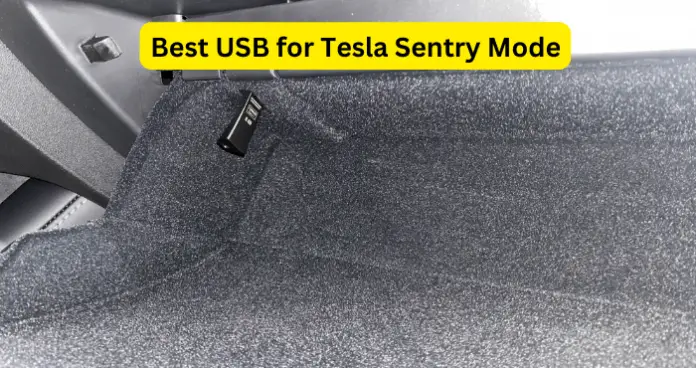
Sentry Mode on Tesla requires that a USB device be plugged into the USB port in the Tesla car’s glove compartment. The Sentry Mode then records security events and saves them to the USB device, which you can view either on the touchscreen or on a computer.
Because of the vital role that the USB device plays, the wrong USB type will cause Sentry Mode to stop working properly. Or, you may experience constant issues with the performance of your USB device.
So, in this article, I will be going into details about the best USB devices for Tesla Sentry Mode to make sure that this key security feature works properly for you.
Requirements For USB
Below I have provided minimum requirements for a USB device for Sentry Mode based on Tesla recommendations:
- Sentry Mode will only work properly with a USB that supports 2.0.
- The USB device must be formatted with the necessary folders created inside it, in order for Sentry Mode to work properly
- The USB device must have a sustained write speed of at least 4 MB per second.
- The USB device must have storage space of at least 64 GB
Please note that these are minimum requirements. I personally recommend the following for optimal performance of Sentry Mode:
- A sustained write speed of at least 15 megabytes per second
- Storage space of 128GB to 512 GB
I have recommended a much larger storage space because when the USB device space is limited, Sentry Mode automatically deletes the oldest security events in order to write the newest security events to the USB device.
So, having larger storage space will prevent you from losing several security events over time. It will also reduce the number of drive rewrites. Numerous drive rewrites weaken the USB drive over time.
If you would like to know how to format the USB as recommended by Tesla, refer to the previous article on Why Sentry Mode is not working on your Tesla.
Newer Tesla models are shipped with a USB device in the glove compartment. I strongly recommend against using this shipped USB device for Sentry Mode because it is not optimized for proper performance of Sentry Mode.
Below, I have provided requirements and criteria for choosing the best USB devices for Tesla Sentry Mode.
- Reliability – To me, this is the most important deciding factor when choosing a USB device for Tesla Sentry Mode. You want a USB device that is able to handle the volume of security footage that is written to the device especially if you are a regular user of Sentry Mode on Tesla.
Many USB devices will handle the initial write operations. But, over time, they begin to become overburdened by the sheer volume of operations required for Sentry Mode. So I have chosen the best USB devices that stood the test of time.
- Sustained Write Speed – Most USB devices can boast impressive peak write speeds. But a more important factor is the Sustained Write Speed. Sustained write speed is the speed at which very large data is written to the USB device per second. A USB that is suitable for Tesla Sentry Mode must have a sustained write speed of at least 15 megabytes per second.
- Capacity – Capacity is also highly important for the following reasons:
- The greater the capacity, the fewer security footage you will lose over time. This is because, if storage space on the USB drive becomes limited, the oldest clips will be deleted to make space for the new ones.
And, If the USB device becomes completely full, Sentry Mode will no longer be able to save video footage. Of course, you can remedy this by frequently moving sentry event records into another device such as your computer, but that can quickly become a hassle over time, especially if you use Sentry Mode a lot.
- Having to constantly delete footage to make space for new writes will impact the performance of your USB device over time. This is why a USB device with larger capacity is a better option
4. Durability – You don’t want to have to change USB devices every now and then. I have looked for USB devices that provide good value for money and cost effectiveness by lasting a reasonable period of time.
Once you have the right USB device in place, you’ll now be able to use Sentry mode and view events on Sentry Mode.
Best USB For Tesla Sentry Mode
I will be providing a listing of some of the best USB devices for Tesla Sentry Mode, ranked from top downwards.
1. PureTesla MicroSD with USB 256GB

As far as the qualities listed above are concerned, the PureTesla TeslaCam USB has it all. In fact, it is the most recommended USB device by Tesla support and Tesla service. And no wonder.
This USB device is pre-formatted for Tesla Sentry Mode with all the required folders already created.
It is also formatted for both PC and MAC.
It is a USB 3.2 gen 1 that supports USB 2.0.
It has a sustained write speed of at least 25 MB per second, making it exceptional for the write operation requirements of Sentry Mode in Tesla. A whopping read speed of 150 mb/s also makes it superior to others on this list.
The microSD card not only provides superior technology to regular USB sticks it also makes it more durable and able to withstand different weather conditions. None of the complaints that you see about other USB devices getting very hot, especially in warm climates, applies to this product.
Pros
- Pre-formatted for Tesla Sentry Mode
- Excellent performance all through its lifespan
- Recommended by Tesla service and support
- 6 times recommended sustained write speed
- Superior read speed to ensure complete suitability for live footage recording
- Durable and superior microSD device as opposed to standard USB stick
- Sufficient storage for Sentry Mode recordings
Cons
I am yet to find any cons to using this device from PureTesla
2. SanDisk 128GB Ultrafit USB 3.1 for Tesla
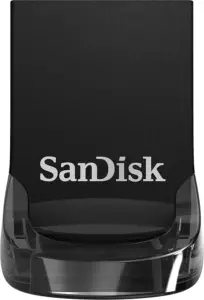
SanDisk is known for their excellent external storage devices, and this 128GB Ultrafit for Tesla is no different.
With a sustained write speed of 18mb/s, it far exceeds Tesla’s recommendations for optimal performance. It also has a super-impressive read speed of 130 mb/s, making it very easy to access files on the drive.
I said that a storage space of 128GB is the ideal minimum and this product hits that. And it more than makes up for this lower storage capacity with other great features.
It is a USB 3.0 hardware interface, which, even though is older than the PureTesla, works very well for the USB requirements for Sentry Mode on Tesla.
The SanDisk Ultrafit also supports both PC and MAC.
However, it is not preformatted for Tesla Sentry Mode unlike the PureTesla. You would have to format the drive as soon as you get it either on the Tesla touchscreen or using a PC. Again, refer to this previous article on why Sentry Mode is not working to see detailed guides on how to format a USB device for Tesla Sentry Mode.
Pros
- Works well with Sentry Mode, PC, and MAC
- More than 4 times recommended sustained write speed. Also has excellent read speed
- Guaranteed reliability for a long time to come
- Has Secure Access Software and Password protection to ensure confidentiality of data on the device
Cons
- Not pre-formatted for Sentry Mode
- Storage space could be better
3. Tech2Link’s Tesla Model 3/S/X/Y Dashcam

Another USB 3.0, 128GB USB device, this USB device from Tech2Link has very little, if anything, separating it from the SanDisk device above.
To get the best out of it, you would do well to read the instruction manual that comes with it.
Unlike the SanDisk, it comes pre-configured for Tesla Sentry Mode, so all you need to do is plug it in and Sentry Mode will start saving sentry events to it. I strongly recommend against trying to reformat this USB device; this may cause issues to arise, that never had to be in the first place.
The USB device has a sustained write speed of about 15mb/s according to my tests, so it’s ideal for Sentry Mode.
Pros
- Comes pre-formatted for Tesla Sentry Mode
- Reliable, fast, and durable
- More than meets Tesla Sentry Mode sustained write speed requirements
Cons
- Storage could be better
- Can easily get corrupt if not operated following manufacturer guidelines
4. Samsung Bar Plus 256GB

The USB device shipped with Tesla vehicles is the Samsung Bar Plus 64GB. Earlier in this article, I told you that it’s not a good idea to rely on that device for Sentry Mode. Well, you can certainly rely on the Bar Plus 256GB.
It is greatly improved from the shipped device. And this is not just in terms of storage capacity. The 256GB is also a lot more reliable, and has greater sustained write speeds (15mb/s).
Another great thing about the device is its ruggedness. It is water, shock, temperature, magnet, weather, and x-ray proof.
This Bar does not come formatted for Tesla Sentry Mode, so you would have to do the formatting yourself. Other than that, you only have to sit back and enjoy the excellent performance of this USB device from Samsung.
Pros
- Consistently reliable performance for a reasonable period
- Sufficient storage
- Excellent sustained write speeds
- Rugged and durable
Cons
- Not formatted for Tesla Sentry Mode
- May experience occasional glitches over time
Personal Notes
You are likely to see several recommendations to get an SSD USB device. And this is mostly because SSD devices are known for their superior write speeds.
But, I have found that over time, they develop compatibility issues with Tesla Sentry mode and the USB port in the glove compartment which is used for sentry mode. So, I generally recommend that you stick to the USB sticks or microSD cards with USB, for Sentry Mode.
